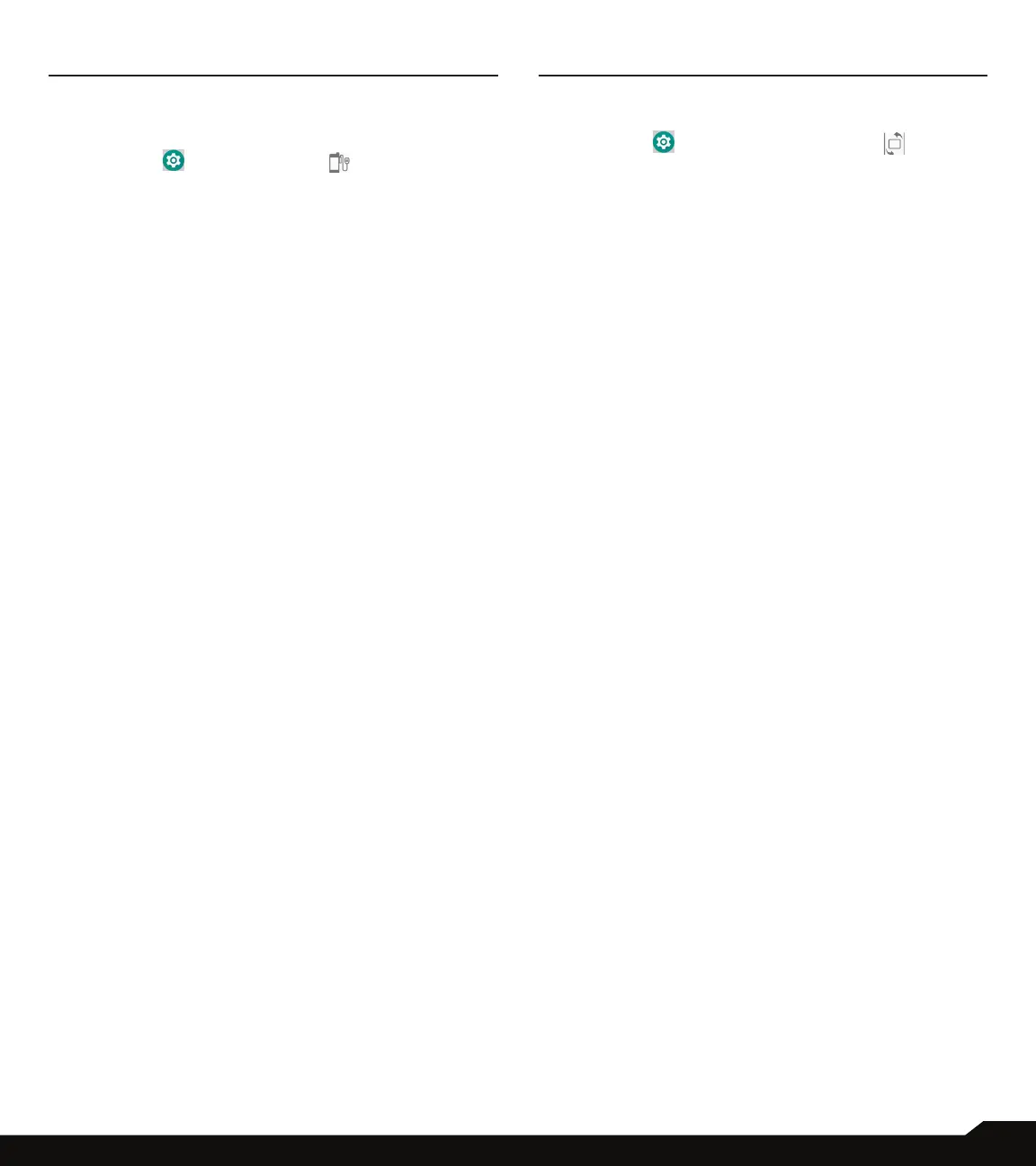32
ACCESSORIES/PROGRAMMABLE KEYS
ACCESSORIES
CSM SETTINGS
1. From Notications screen or App screen, tap on
Settings ( ) > Accessories ( ).
2. Tap on CSM Settings.
3. Turn ON CSM settings to select any application to
get CSM settings.
4. You can register CSM application and the same is
displayed in Registered CSM applications.
PROGRAMMABLE KEYS
You can assign any application to the programmable key.
1. From Notications screen or App screen, tap on
Settings ( ) > Programmable keys ( ).
2. There are three programmable keys on your XP8
and you are able to change the functionality of
these buttons at any time.
These are the PTT key on the left hand side of
the device, and on the right hand side is the
YELLOW programmable key and the ALARM (red)
programmable key.
3. To program a new function for any or all of these
buttons, go to Settings > Programmable Keys.
Highlight the appropriate key you would like to
program and from the next screen simply select
the application you would like to run when that
button is pushed.
4. Select Press and Hold timer to engage PTT
key: You can engage a PTT key by selecting
Press and Hold timer together. You can set the
timer for any of the following time frame:
• Off
• 0.1 second
• 0.25 second
• 0.5 second
• 1 second
• 1.25 seconds
• 1.5 seconds
• 1.75 seconds
• 2 seconds
• 2.25 seconds
• 2.5 seconds
• 2.75 seconds
• 3 seconds
