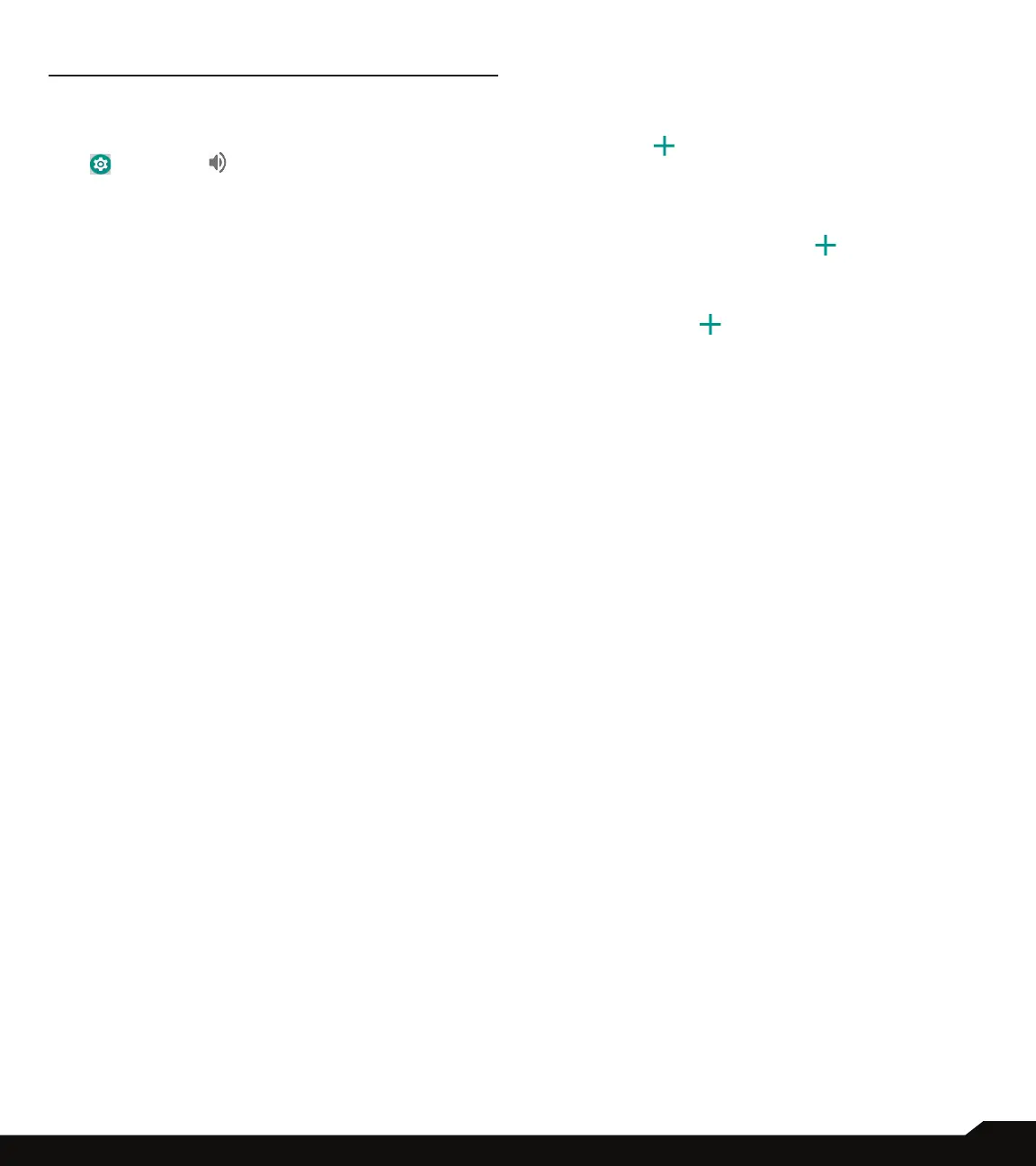26
SOUND SETTINGS
SOUND SETTINGS
SOUND
1. From Notications or App menu, tap on Settings
( ) > Sound ( ).
Set the following options to set the Sound settings in
your device:
2. Media volume: Adjust the media volume as per
your requirement.
3. Alarm volume: Adjust the alarm volume as per
your requirement.
4. Ring volume: Adjust the ring volume as per your
requirement.
5. Notication volume: Adjust the volume for
notication as per your requirement.
6. Couple Ring and Volume: Enable this option
to control both Ring and Notication volume
together when you adjust volume.
7. Also vibrate for calls: Enable this option to set
the device on vibrate during calls.
8. Hac mode: Enable this option to make your
device hearing aid compatible.
9. Do Not Disturb preferences:
• Priority only allows:
• Reminders: Enable this option to set the
reminders.
• Events: Enable this option to get the pop-up
message on the events.
• Alarms: Enable this option to get the alarm
notication.
• Messages: You can set the priority for the
messages based on From anyone, From
contacts only, From starred contacts only and
None.
• Calls: You can set the priority for the calls based
on From anyone, From contacts only, From
starred contacts only and None.
• Repeat callers: Enable this option to allow a
call from the same person who calls second time
within a 15 minutes period.
• Block visual disturbances:
• Block when screen is on: Prevents notication
from popping on the screen.
• Block when screen is off: Prevents notications
from turning on the screen or pulsing the
notication light.
• Automatic rules: You can add a new rule for Event
or Time. You can also delete the rules which are
already created.
10. Phone ringtone: Select the required ringtone
from the list and tap on OK to set as the ringtone.
You can also add a new ringtone using Add
ringtone ( ) option.
11. Advanced:
• Default notication sound: Select the required
notication ringtone from the list and tap on OK
to set as the ringtone. You can also add a new
ringtone using Add ringtone ( ) option.
• Default alarm sound: Select the required alarm
sound from the list and tap on OK to set as the
ringtone. You can also add a new ringtone using
Add ringtone ( ) option.
12. Other sounds and vibrations:
Enable and disable the following options to make the
sound On/Off:
• Keypad sounds
• Dial pad tones
• Screen locking sounds
• Touch sounds
• Vibrate on tap
• Power on sounds
• Emergency Alerts: For more information on
Emergency alerts, refer to "Emergency alerts" on
page 24.