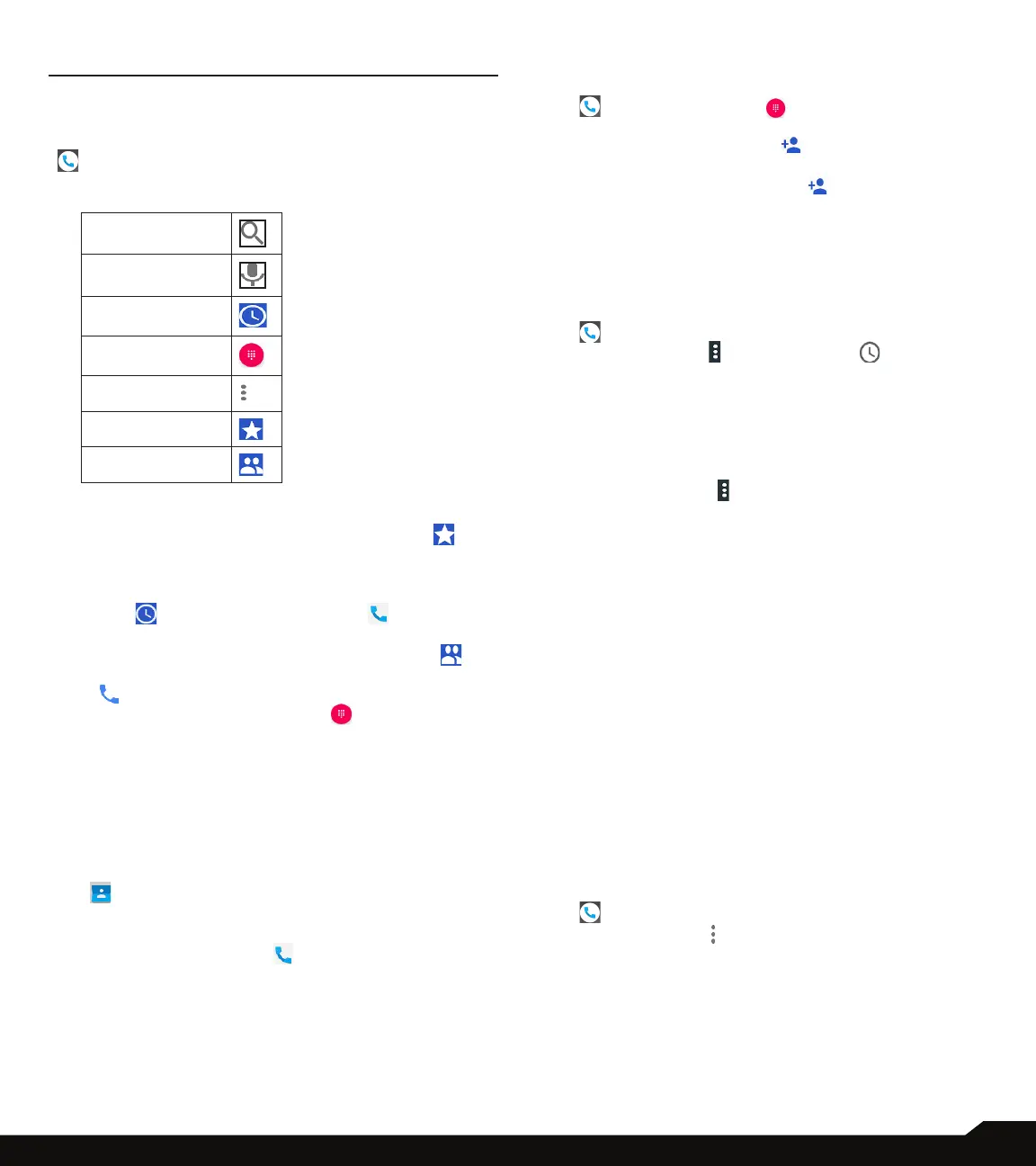38
MANAGING CALL SETTINGS
MANAGING CALL SETTINGS
MAKING A CALL
From Home screen or Apps Menu, tap on the Phone
( ). The Phone screen with the following options are
displayed:
Search
Voice search
Call history
Dial pad
Menu Options
Favorite
Contacts
To dial a number use any of the following options:
• From Favorite tab: Tap on Favorites icon ( ) the
specic contact/number from the Favorite called/
Received/Missed numbers list to make a call.
• From Call history tab: Tap on the Call History
icon ( ). Tap on the Phone icon ( ) beside the
contact.
• From Contacts tab: Tap on Contacts icon ( )
and select the desired contact. Tap on phone icon
( ) to initiate a call.
• Dial pad: Tap on the dial pad ( ). The numeric
touch keypad is displayed. Enter the phone number
and tap the phone icon to make a call.
To dial an international number, prex the phone
number with the respective country code.
DIALING A NUMBER VIA CONTACT
1. From Home screen or App screen, tap on Contacts
( ).
2. Scroll to the contact list and tap on the contact.
The contact details are displayed.
3. Tap on the phone icon ( ) and a call is initiated.
ADDING CONTACT FROM HOME SCREEN
1. From Home screen or App screen, tap on the Phone
( ) > tap on Dial pad ( ). Enter the required
number to be dialed.
2. Tap on Add to a contact ( ) > select a desired
contact from the list > Save.
3. Tap on Create new contact ( ).
4. In the Create new contact screen, add the name
and other details for the contact.
5. Tap on SAVE to save the contact details.
CALL HISTORY SCREEN
1. From Home screen or App screen, tap on Phone
( ).
2. Tap on Options ( ) > Call History ( ).
3. The following options are displayed:
• ALL tab: The call log for today, yesterday and older
period of time are displayed. The call log includes
missed calls, received calls, and dialed calls.
• MISSED tab: The missed call log for today,
Yesterday, and older period of time are displayed.
• Tap on Options ( ). The following options are
displayed:
• Clear call history: Tap on Clear call history. A
conrmation message is displayed. Tap on OK to
clear the call log.
MANAGING CALL SETTINGS
You can change the incoming call ring tone, set phone
to vibrate while ringing and also activate voicemail, and
other settings in Call settings screen.
Your phone uses sounds and vibrations to communicate
with you, including ringtones, notications, alarms, and
navigation feedback. You can customize any of these
sounds, as well as controlling their volume and the
volume for music, videos, games, and other media.
The following settings are displayed:
DISPLAY OPTIONS
1. From Home screen or App screen, tap on Phone
( ).
2. Tap on Options ( ) > Settings > Display
options.
• Sort by: You can sort the contacts by First name or
Last name.
• Name format: You have two options to display the
contact name:
• First name rst
• Last name rst
