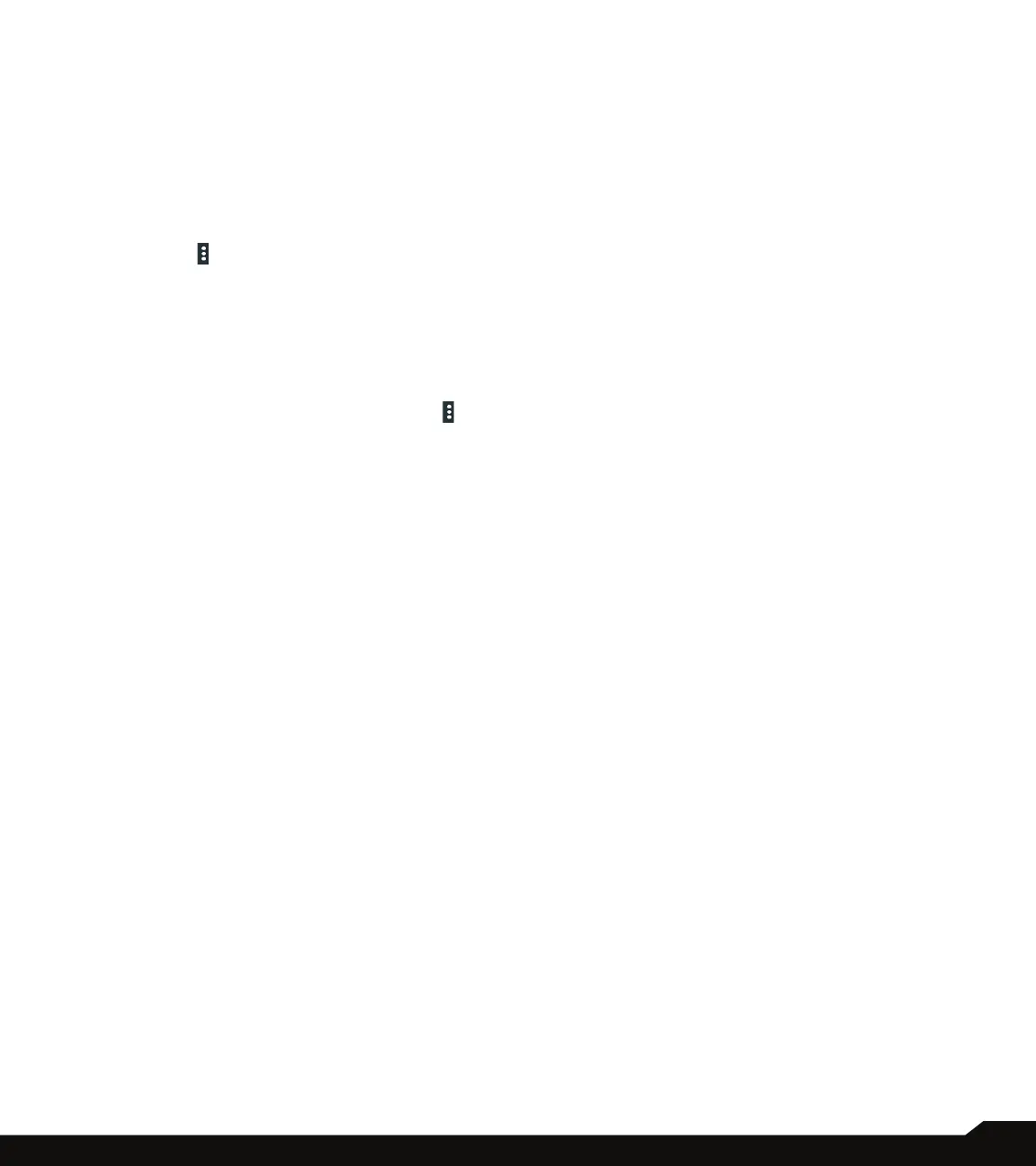44
SENDING MESSAGES AND EMAILS
2. Tap on an email to read. The following options are
available when a message is opened:
• Reply
• Reply all
• Forward
• Add to star/Add star
• Archive
• Delete
• Mail icon
• More Option
3. Tap on More ( ) option on the message window
and the following options are displayed:
• Reply all
• Forward
• Add star
• Print
• Mark unread from here
• Block
4. On the same message window, tap on More ( )
option which is present on the top right corner of
the screen. The following options are displayed:
• Move to
• Snooze
• Change labels
• Mark as not important/Mark as important
• Mute
• Print/Print all (Print all option is available when a mail
is forwarded or replied.)
• Report spam