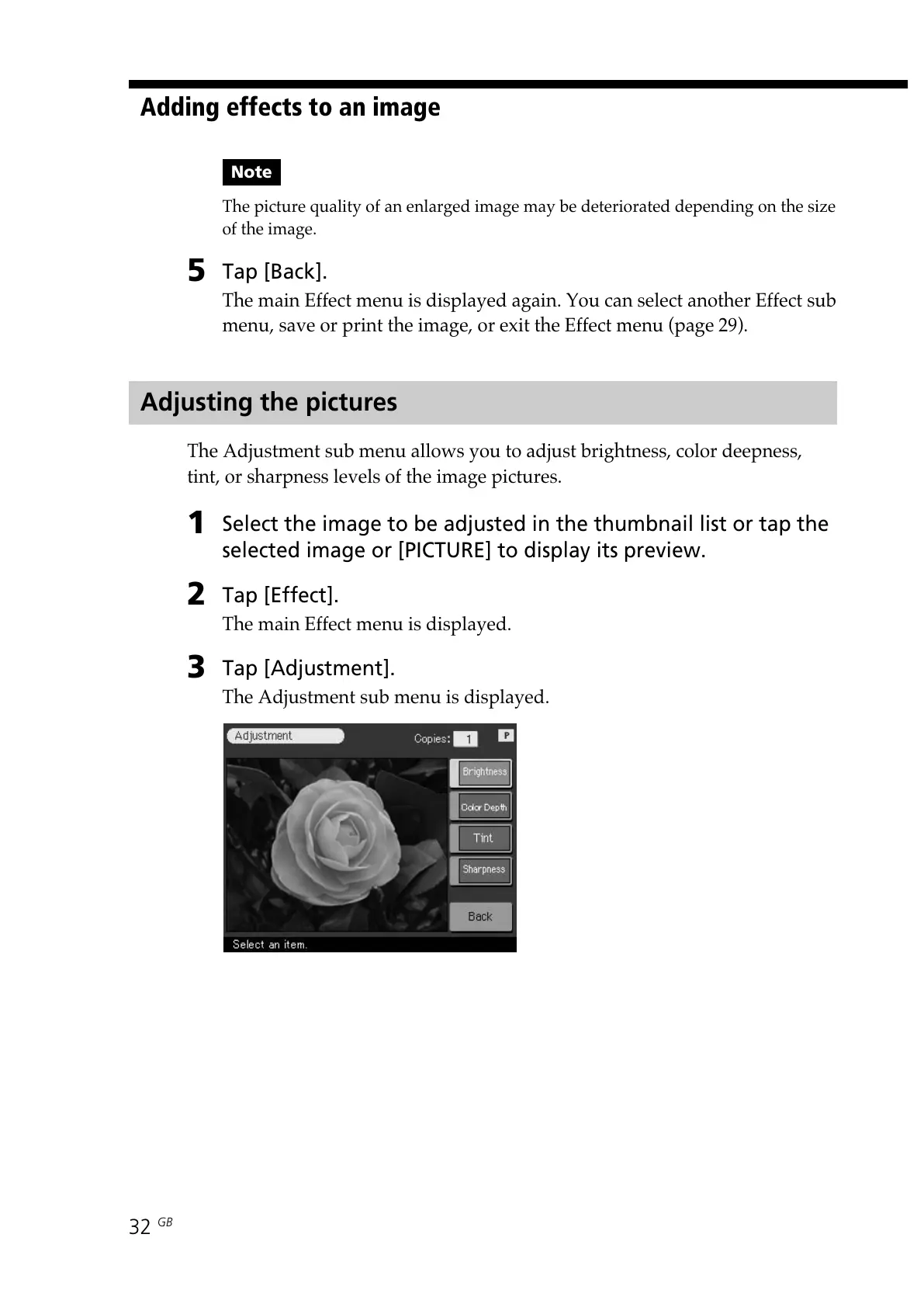32
GB
Adding effects to an image
Note
The picture quality of an enlarged image may be deteriorated depending on the size
of the image.
5
Tap [Back].
The main Effect menu is displayed again. You can select another Effect sub
menu, save or print the image, or exit the Effect menu (page 29).
Adjusting the pictures
The Adjustment sub menu allows you to adjust brightness, color deepness,
tint, or sharpness levels of the image pictures.
1
Select the image to be adjusted in the thumbnail list or tap the
selected image or [PICTURE] to display its preview.
2
Tap [Effect].
The main Effect menu is displayed.
3
Tap [Adjustment].
The Adjustment sub menu is displayed.
