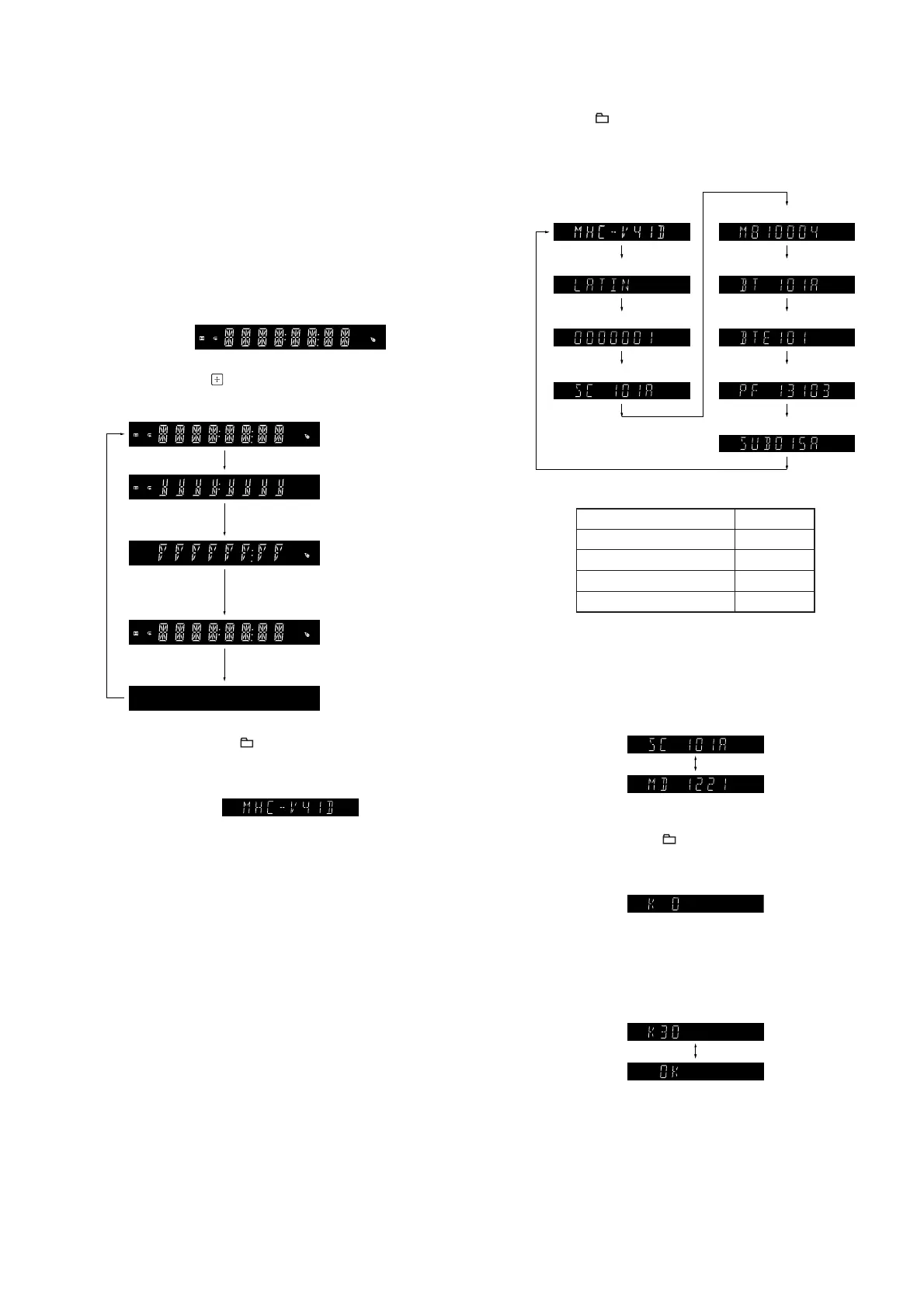MHC-V41D
35
PANEL TEST MODE
It can check the vacuum fl uorescent display, LEDs, model name,
destination, buttons and gesture control sensor.
Procedure:
1. Set to the demonstration mode or press the [
1
] button to turn
the power on.
2. Press two buttons of the [x] and [MIC/GUITAR LEVEL –]
simultaneously for 3 seconds.
3. It enters the panel test mode, and all segments on the vacuum
fl uorescent display and all LEDs light up.
NX
NTSC
FLDR
HDMI
1
DD
WIRED
ST
VIDEO
SHUF
P.CHAIN
SCORELR
BASS DJ
SLEEP
2#
%
Screen display
4. Each time the [ ] button on the remote commander is pressed,
the screen display is changed in order as follows.
NX
NTSC
FLDR
HDMI
1
DD
WIRED
ST
VIDEO
SHUF
P.CHAIN
SCORELR
BASS DJ
SLEEP
2#
%
NX
NTSC
FLDR
HDMI
1
DD
VIDEO
SHUF
WIRED
ST
P.CHAIN
SCORELR
BASS DJ
SLEEP
2#
%
NX
NTSC
FLDR
HDMI
1
DD
WIRED
ST
VIDEO
SHUF
P.CHAIN
SCORELR
BASS DJ
SLEEP
2#
%
All segments and all
LEDs turn on
1st half of segments,
[MEGA BASS] indicator
and Subwoofer light
(red) turn on
2nd half of segments,
[GUITAR]/[GESTURE ON/
OFF] indicators and Party/
Subwoofer lights (green)
turn on
All segments,
[BLUETOOTH] indicator
and Party/Subwoofer
lights (blue) turn on
All segments and all
LEDs turn off
5. When pressing the [ +] button, the model name is displayed
on the vacuum fl uorescent display.
Screen display
6. Each time [ +] button is pressed, the display changes destina-
tion → serial number → SC version → MTK version → BT
version → BTE version → PF version → SUB version this
order, and returns to the model name display.
Model name
Destination
Serial number
SC version
MTK version
BT version
BTE version
PF version
SUB version
(Displayed values in the above fi gure are example)
Destination Display
AEP model (CEL)
EUROPE
UK model (CEK)
EUROPE
AUS model (AU1)
OCEANIA
LA model (LA9)
LATIN
7. When pressing the [x] button while the each version is dis-
played, month and day of the software creation is displayed on
the vacuum fl uorescent display. When pressing the [x] button
again, the display returns to the each version display.
Screen display
(Displayed values in the above fi gure are example)
8. When pressing the [–
] button, “K 0” is displayed on the
vacuum fl uorescent display.
Screen display
9. Each time a button is touched, “K 0” value increases. Buttons
once pressed are not counted.
When pressing the all buttons, “K30” and “OK” are alternately
displayed on the vacuum fl uorescent display.
Screen display
– Continued on next page –
