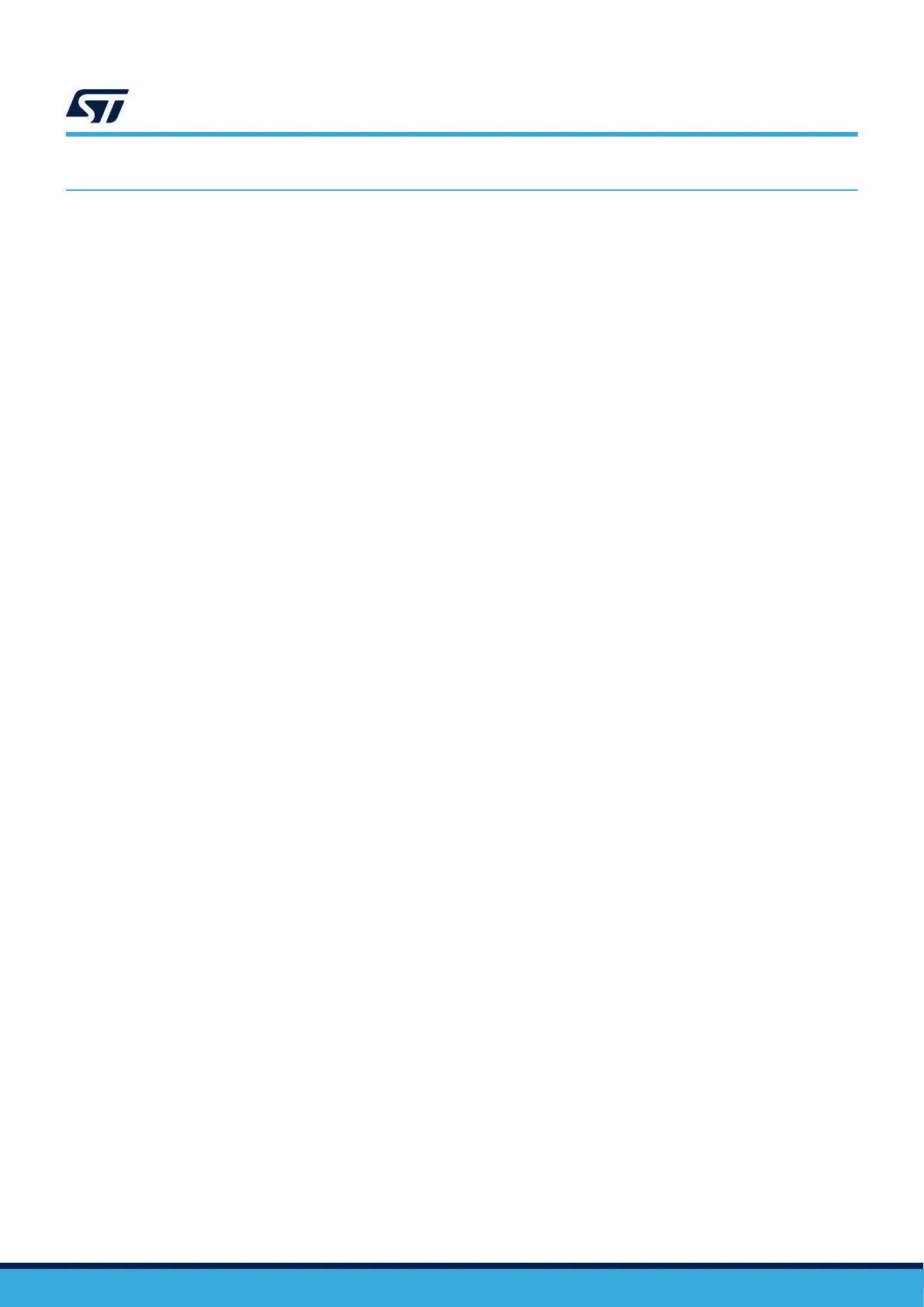1 Getting started
To get started with the STEVAL-WBC2TX70, you need the following items to use the reference design kit:
• Evaluation kit components:
– STEVAL-WBC2TX70 board
• Additional hardware:
– USB PD adapter or power supply
◦ 9 V, 12 V are supported in BPP mode and EPP mode
◦ 5 V, 9 V, 12 V, 15 V, 20 V are supported in STSC mode
– USB Type-C® cable (can be replaced with 2.1 mm jack in case of power supply usage)
– STLINK-V3MINIE + USB cable
– Windows PC
• Software:
– STSW-WBC2STUDIO installation package
– STLINK-V3MINIE drivers/used UART bridge drivers
◦ STLINK drivers are installed by installing STM32CubeProgrammer
Begin by installing STM32CubeProgrammer and STSW-WBC2STUDIO.
Connect the board to your PC (connector J203 on the board). This will allow you to communicate with the board -
program it and monitor its function.
Connect a USB PD or power supply to power the board using either the USB Type-C® or jack.
UM3286
Getting started
UM3286 - Rev 1
page 2/84