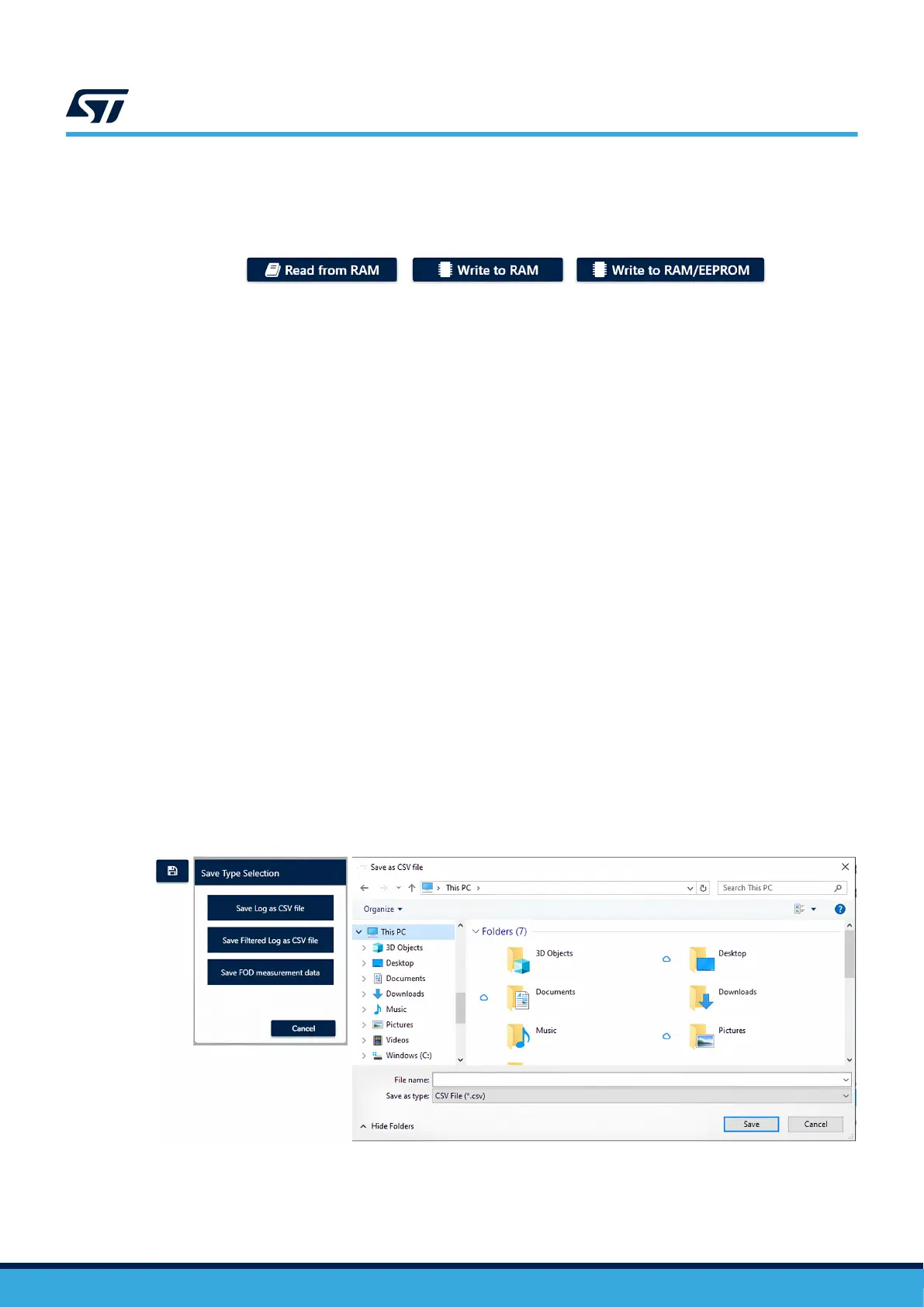5.4.3 Read/write to device
These three buttons are used for operations with configuration of the connected device.
Figure 26. Read and Write operation buttons
• [Read from RAM]: reads the current configuration stored in the device RAM and imports it into the GUI's
Parameters tab.
• [Write to RAM]: writes the configuration currently set in the Parameters tab into the device's RAM. The
EEPROM is not affected by this operation. Therefore, the newly written configuration is stored only
temporarily, and a power cycle will cause the changes to be reverted.
• [Write to RAM/EEPROM]: writes the current configuration set in the Parameters tab into the device's RAM
and EEPROM, causing the changes to be effective both immediately and after a power cycle.
5.5 Traces page
Traces are used to monitor key operating parameters of the device and to keep track of ongoing firmware tasks.
Therefore, traces are mostly used during testing and debugging.
The menu on the right-hand side can be used to filter the traces by type.
The [Save] button can be used to save the traces into a csv file. Make sure to always save traces when
contacting your ST support.
The traces buffer capacity is 2000 recordings and is reset upon reaching the limit. If the [Partial Back Up]
checkbox is enabled, the traces are saved into a file before being deleted.
The [Load] button can be used to load previously saved traces.
5.5.1 Using traces for FOD tuning data collection
Traces are used for FOD tuning. More specifically, the FOD_LOG values are used for this purpose.
Begin by disabling FOD_DURING_POWER in the Parameters tab. Place the power receiver onto the power
interface and clear the previously captured traces using the
[Clear] button above. Slowly sweep the load from
zero to the maximum and ensure at least a few traces are recorded for each step. Once the sweep is finished,
pause the recording and save the captured data by clicking the save button on the right ([Save FOD
Measurement Data]). The data will be saved in a txt file format. If the power transfer is dropped/a limiter is
activated during FOD data collection, we recommend deleting the captured data and repeating the process.
Figure 27. Save button, choosing of saved data type and Save dialog
UM3286
Graphical user interface (GUI)
UM3286 - Rev 1
page 40/84
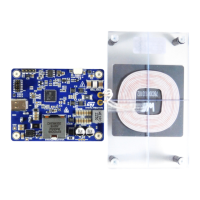