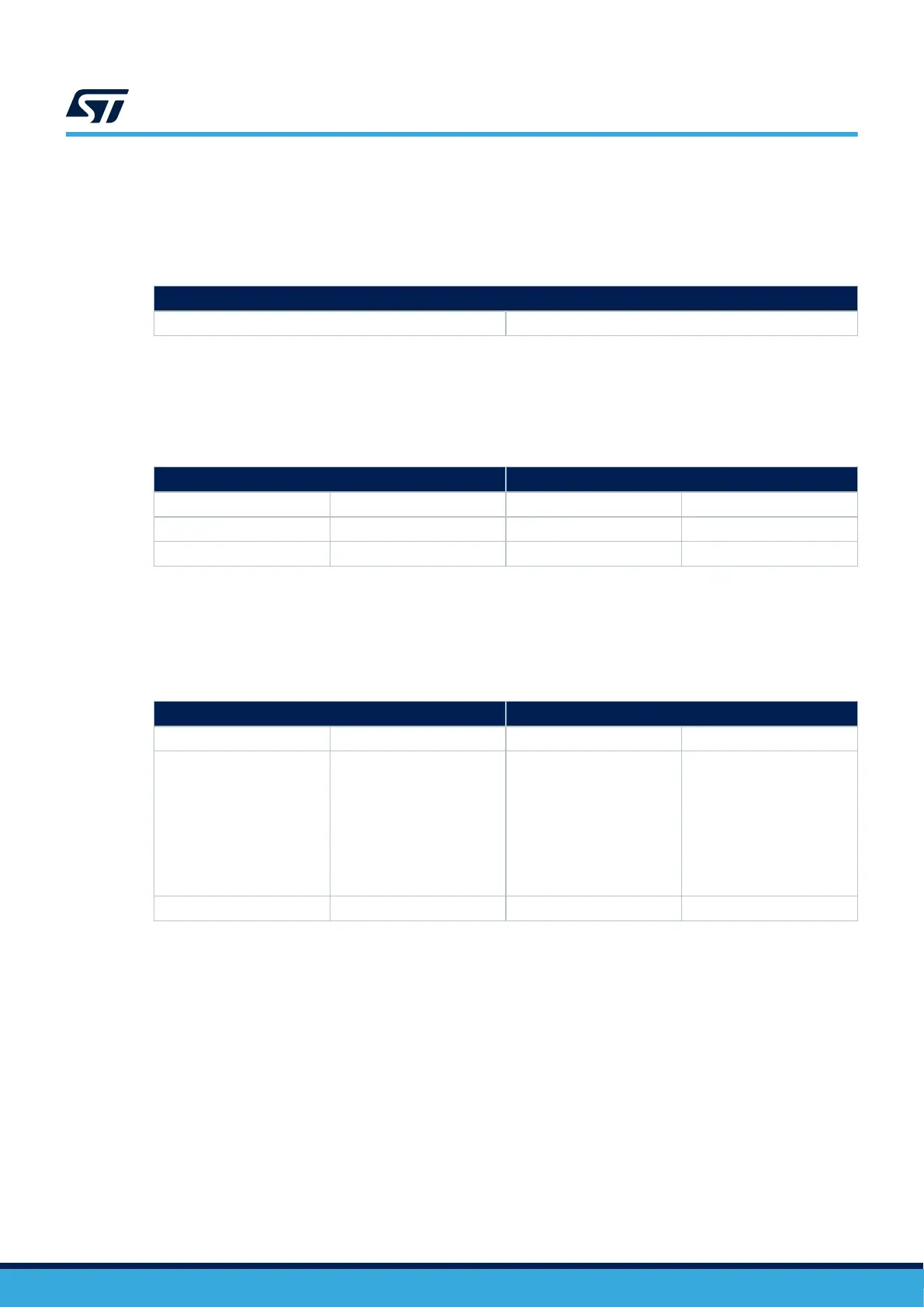4.15.2.1 Switch to boot mode
The switching is done by sending a “BOOT” command over UART. This will stop the firmware and start the
bootloader. This command is only applicable for devices not in bootloader mode.
To distinguish devices in bootloader mode, the following Init and Get commands can be used.
Table 4. Switch to boot mode
Command
BOOT 0x42 0x4F 0x4F 0x54
4.15.2.2 Init
When the bootloader is entered, it waits for the Init command first. After receiving the command, it responds either
ACK or NACK. This command is applicable for devices in bootloader mode.
Table 5. Init in bootloader
Command Response
Init 0x7F
ACK 0x79
NACK 0x1F
4.15.2.3 Get
Returns the bootloader version and supported commands.
This command is applicable for devices in bootloader mode.
Table 6. Get command
Command
Response
Get 0x00 0xFF
ACK + data
0x79 N V <SC> CHKSM
N = number of supported
commands = 11
V = bootloader version
<SC> = supported commands
(11 bytes)
CHKSM = checksum
NACK 0x1F
UM3286
Device description and operation
UM3286 - Rev 1
page 21/84
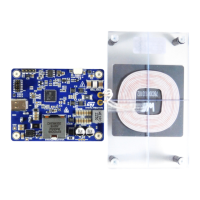