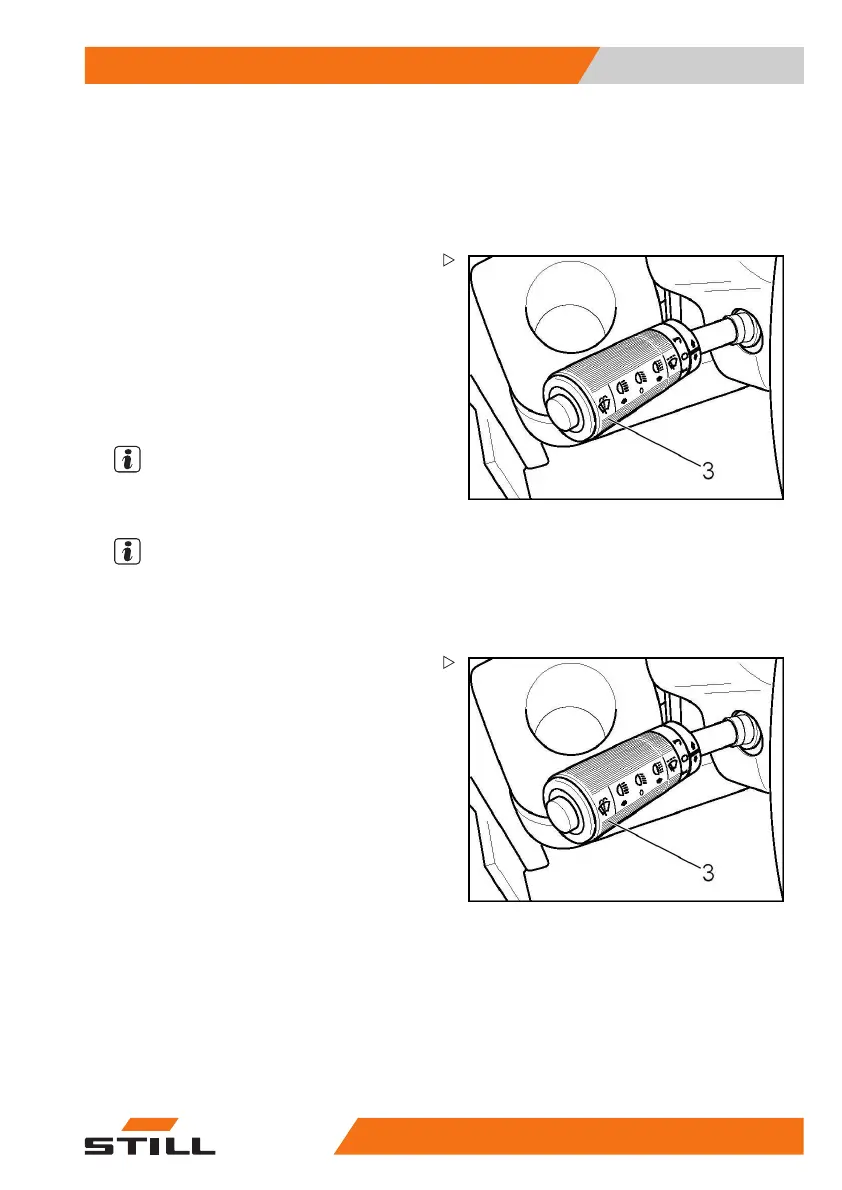Operation 5
Lighting
– Press the top toggle switch.
The parking light, headlights and rear lights
are switched off.
Main beam
– Press forward and engage operating lever
(3) on the left of the steering column with the
driving light switched on.
The blue main beam indicator light illuminates
on the display unit - the main beam is switched
on.
– Pull operating lever back
.
Main beam is switched off.
NOTE
To operate the headlight flasher, briefly pull
the operating lever back.
NOTE
As an option, the op
erating lever can be
locatedontherigh
t-hand side.
Switching the di
rection indicators on
and off
– Pull the operat
ing lever (3) on the left of the
steering colum
n upwards.
The right-hand direction indicator is switched
on and the right-hand direction indicator light
(4) in the display unit is flashing.
– Push the operating lever downwards.
The left-hand direction indicator is switched
on and the left-hand direction indicator light (4)
in the display of the display unit is flashing.
172
780 EN - 06/2017 103
