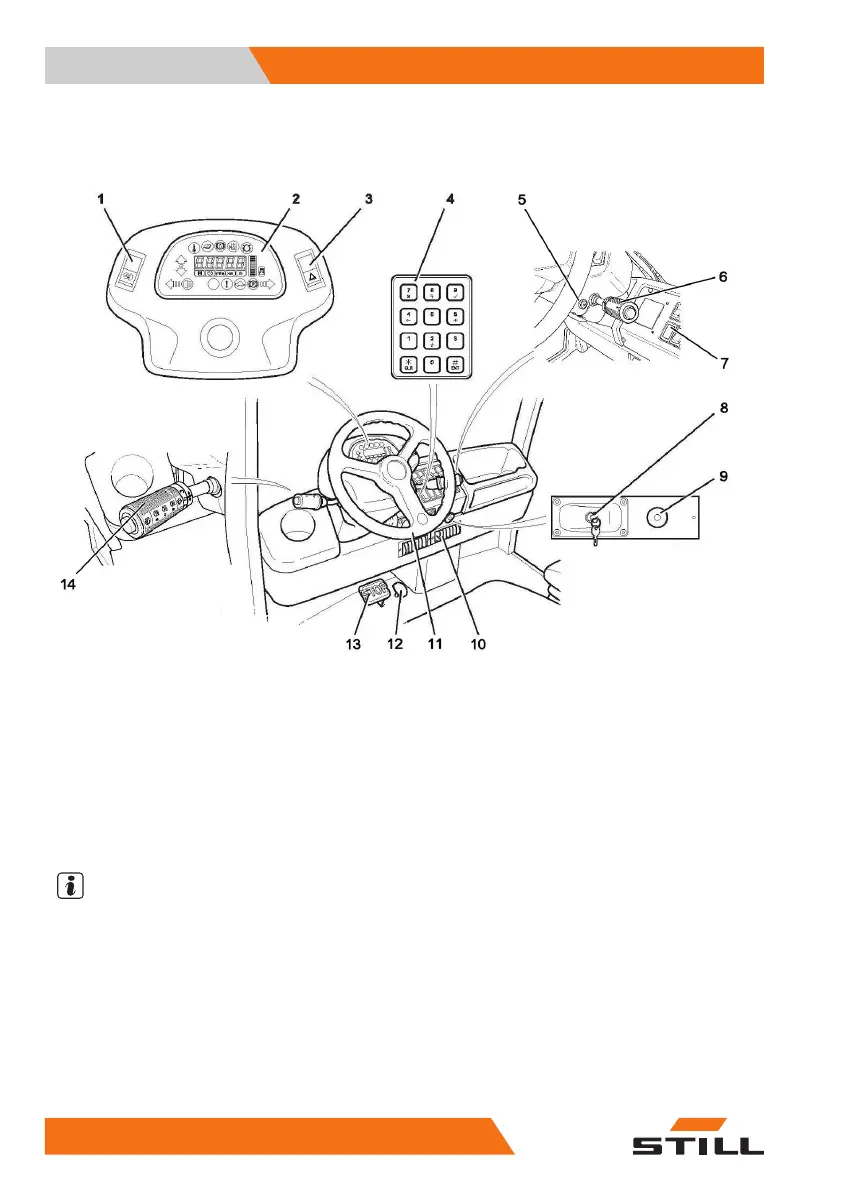4 Overviews
Operating and display elements
Operating and display elements
View of the driver's compartment
1 Parking ligh
t/dipped beam
2 Display u
nit
3 Hazar
d warning light
4Key
pad (variant)
5 Parking brake
6 Operating levers:
Drive programme selection
Direction selection
Horn button
7 Switch panel
8 Keyswitch
9 Emergenc
y off switch
10 Heati
ng vents
11 Ste
ering wheel
12 Accelerator pedal
13 Brake pedal
14 Operating levers:
Turn indicators
Main beam
Front wash wipe
NOTE
The position of the operating levers (6) and
(14) can be reversed as a variant.
42 1
72780 EN - 06/2017
