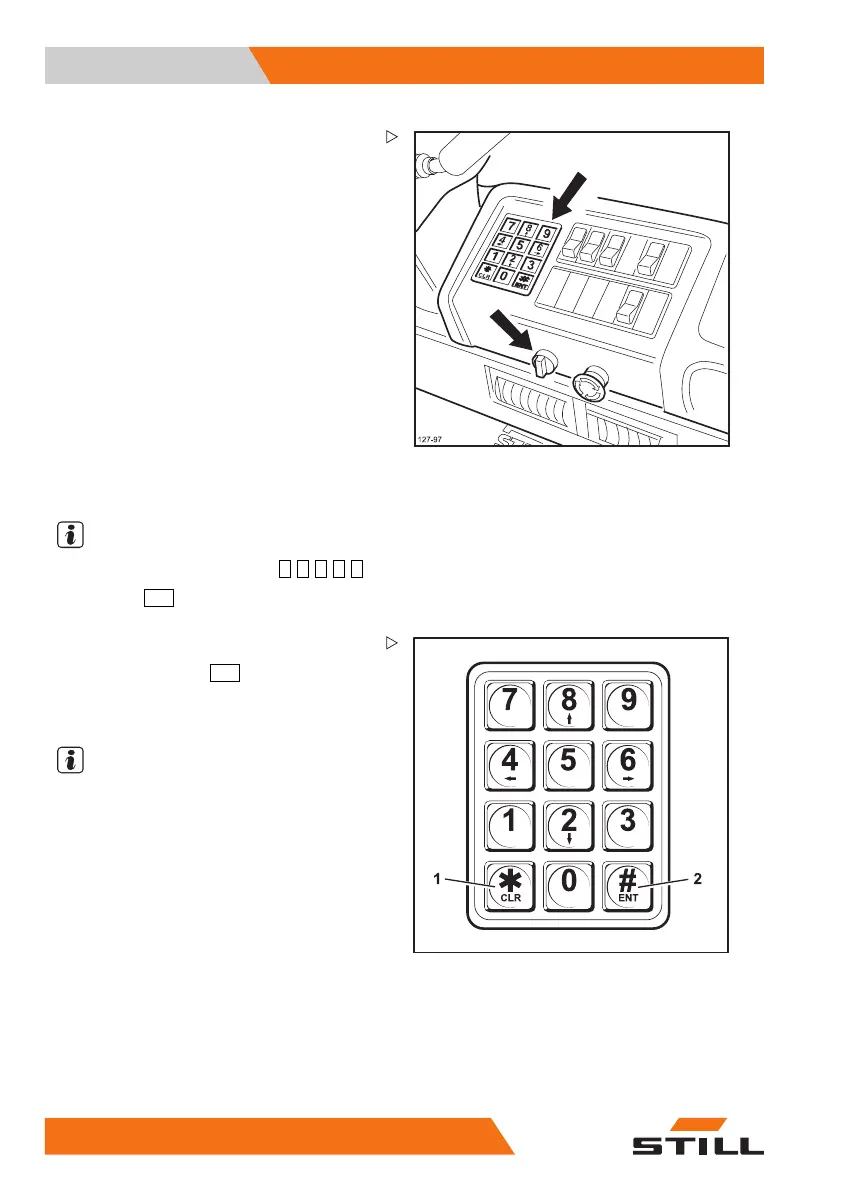5 Operation
Auxiliary equipment
1
2
Logging the driver code in and out
The driver code* is entered using a twelve-key
keypad (1) mounted on the dashboard and a
rotary on/off switch (2).
The unit requires the driver to enter a five
digit personal identification number (PIN) in
order to operate the tractor, thus preventing
unauthorised use.
* Variant
Logging in
– Switch on the rotary switch (2) by turning it
clockwise.
The screen of the display unit will indicate that
a PIN is required.
– Enter the five-digit PIN
using the keypad.
NOTE
NOTE: The default driver PIN is
1 2 3 4 5
.
–Pressthe
ENT
(2) button.
116-95
Logging off
– Press and hold the
CLR
(1) button for a
second.
– Switch off the device at the rotary switch.
NOTE
If the driver's seat is vacated for any length
of time the tractor will automatically log off
and the driver will have to re-enter their PIN in
order to operate the tractor.
134
172780 EN - 06/2017
