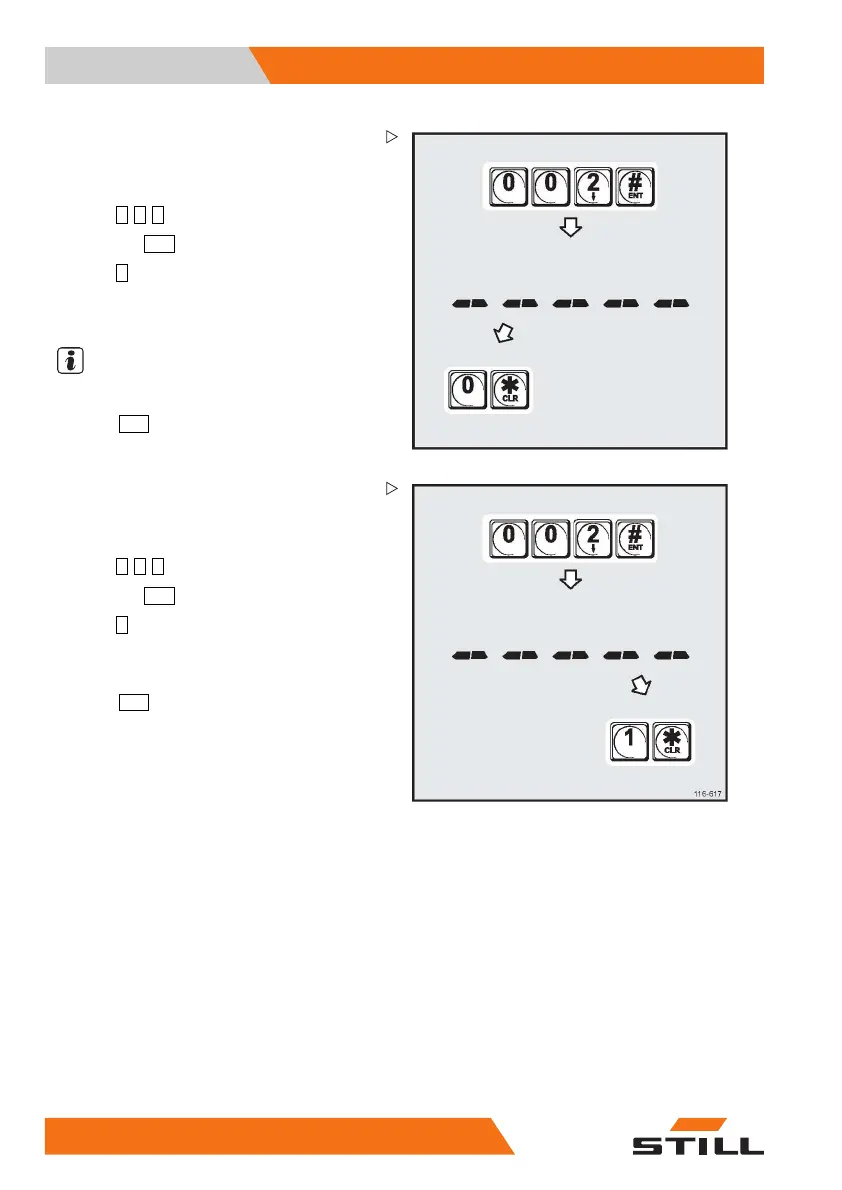5 Operation
Auxiliary equipment
Fleet manager truck deactivation
– Log in as the fleet manager and open the
fleet manager command menu.
– Enter
0 0 2
via the keypad.
–Pressthe
ENT
button.
– Enter
0
to deactivate the truck.
All driver PINs become inva
lidandthetruck
can no longer be started.
NOTE
The fleet manager PIN remains valid.
–Press
CLR
to log off.
Fleet manager truck activation
– Log in as the fleet
manager and open the
fleet manager com
mand menu.
– Enter
0 0 2
via the keypad.
–Pressthe
ENT
button.
– Enter
1
to activa
te the truck.
All driver PINs become valid and the truck can
be operated as normal.
–Press
CLR
to log off.
136
172780 EN - 06/2017
