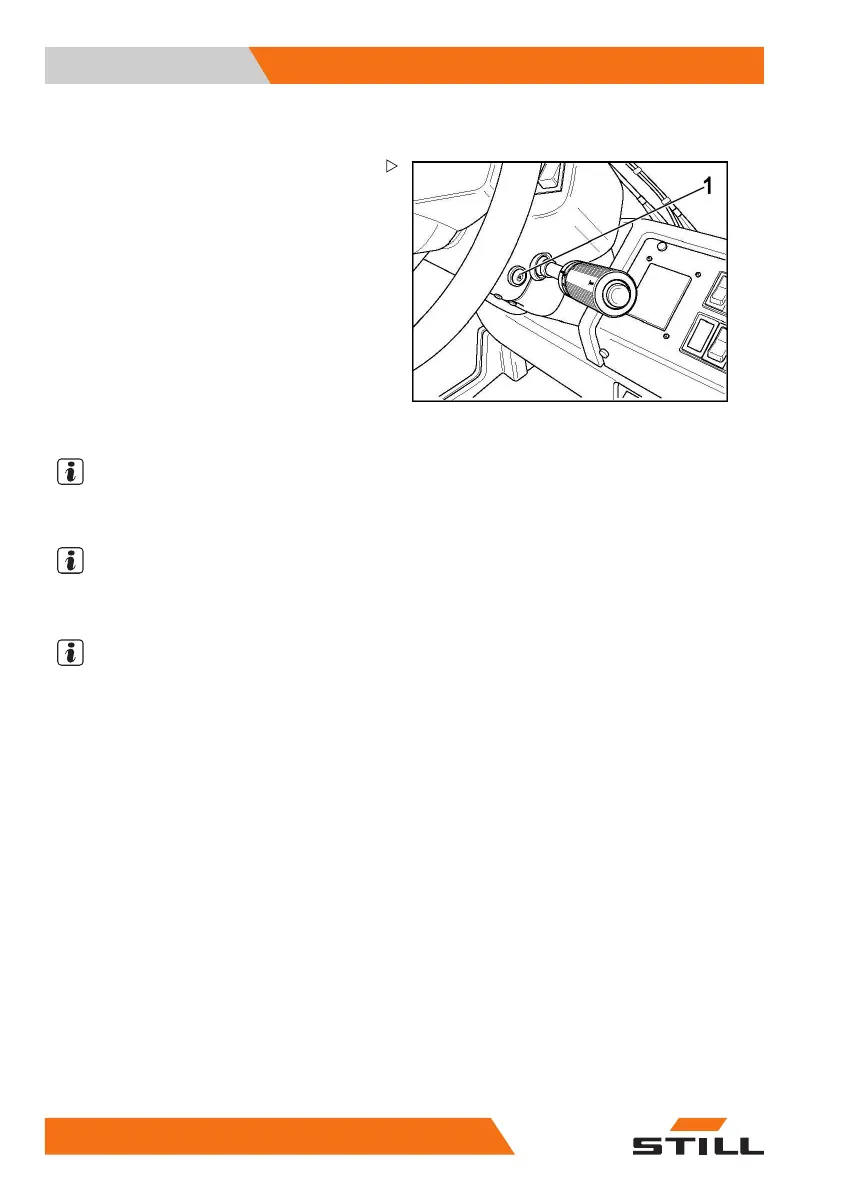5 Operation
Commissioning
Applying the parking brake
– Check the function of the park
ing brake at
walking speed or on a steep gra
dient by
actuating the parking brake b
utton (1).
The parking brake engages and the warning
light for the active parking brake lights up in
the display unit.
Releasing the parking brake
– Press the parking brake button (1) with the
parking brake active.
The parking brake is relea
sed and the warning
light for the active park
ing brake in the display
unit goes out.
NOTE
The parking brake engages when the seat is
vacated.
NOTE
The parking brake engages when the emer-
gency off switch is pressed.
NOTE
As an option, the parking brake button can
be fitted on the left-hand side of the steering
column.
64 1
72780 EN - 06/2017
