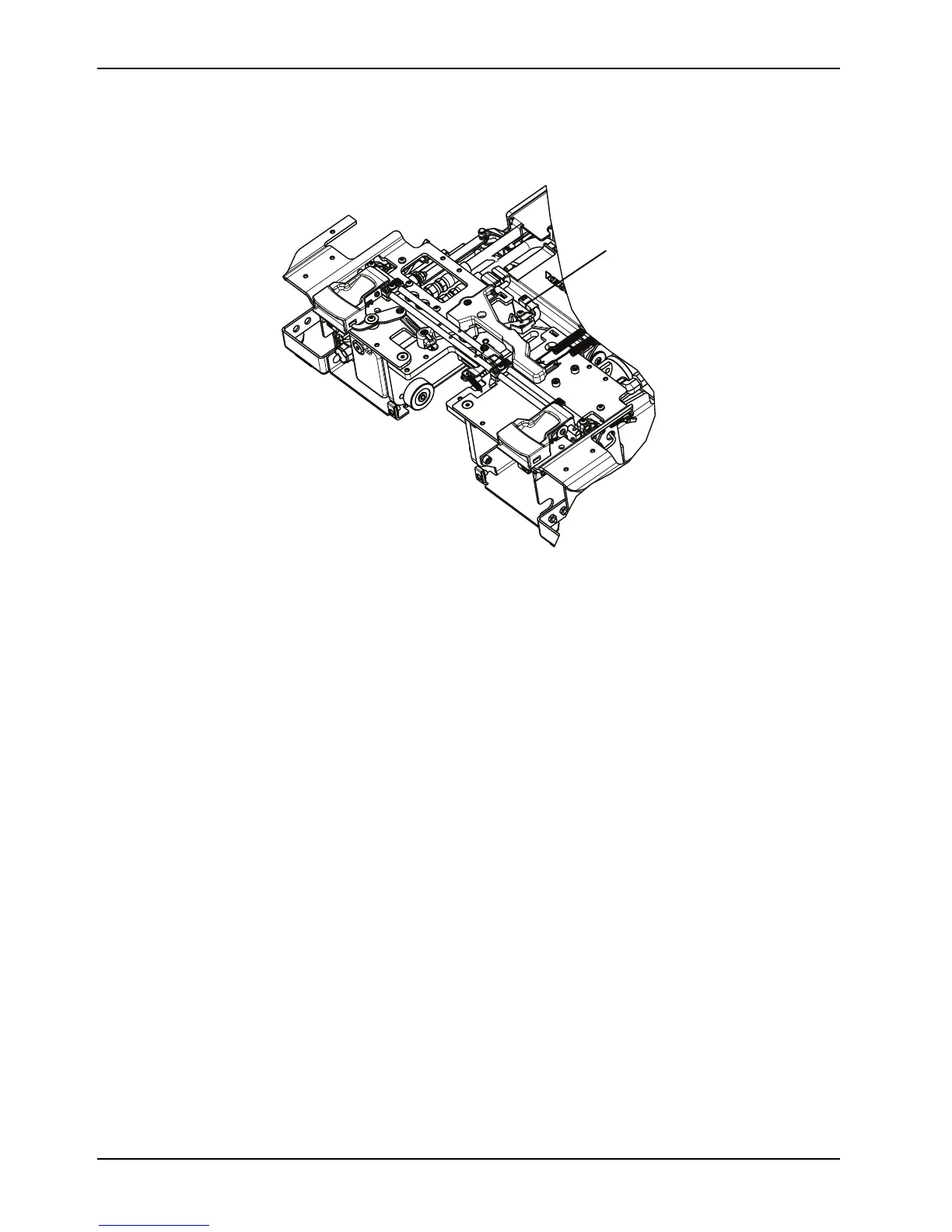56 6390-009-002 REV D www.stryker.com
Service
Trolley position sensor (TPS) replacement (Continued)
3. Unplug the TPS cable (A) from the main cable assembly (Figure 23 on page 56).
Figure 23: Main cable assembly
4. Using a 5/32" hex wrench, loosen (do not remove) the socket head cap screw (B) that secures the trolley
mechanism arm (Figure 24 on page 57).
5. Using 1/8" hex wrench, remove the flat head cap screw (C) that secures the link to the trolley mechanism arm and
remove the trolley mechanism pivot pillar (D) (Figure 24 on page 57).
