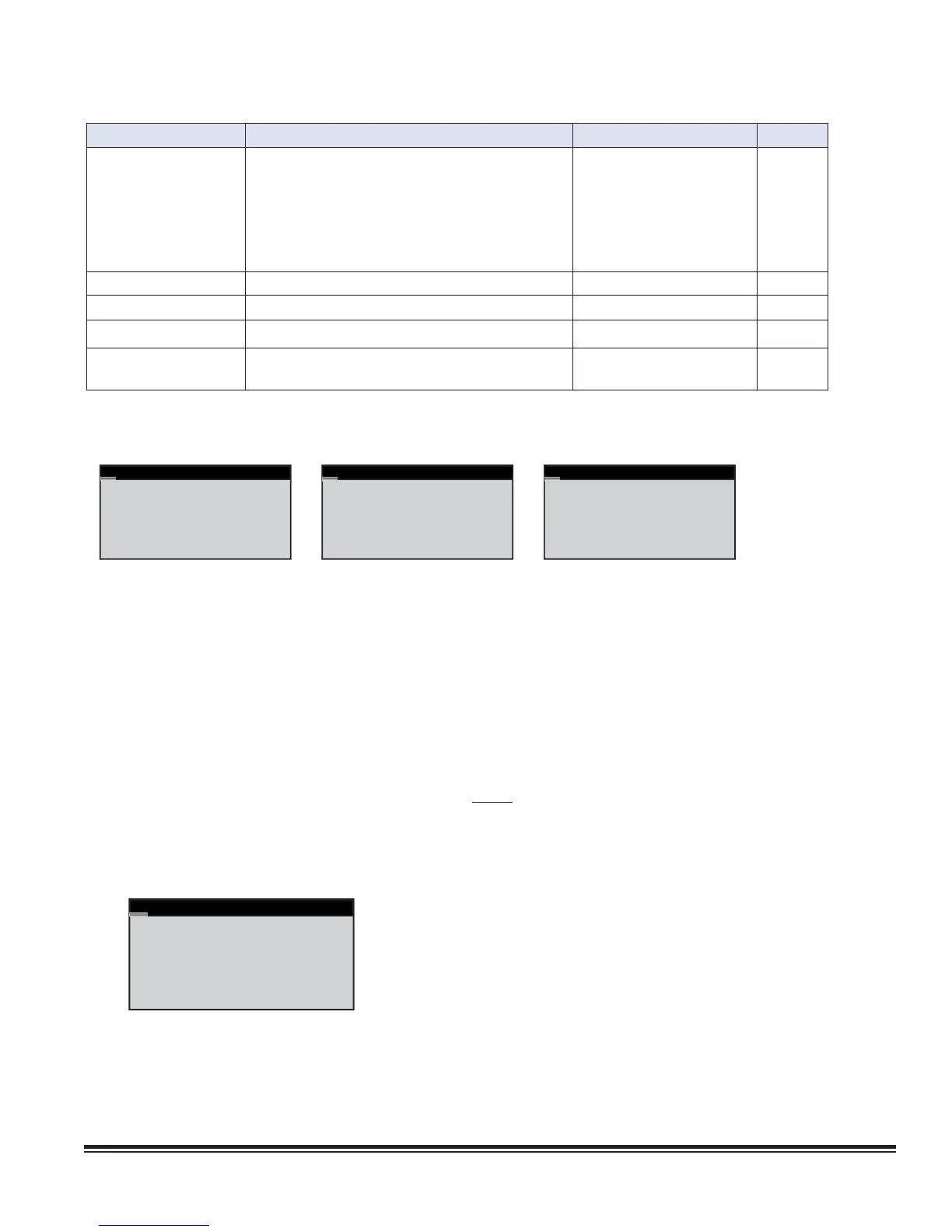STULZ E
2
SERIES CONTROLLER FOR PERIMETER SYSTEMS OPERATION MANUAL
55
Display Description Variables Default
Unit Assign the duty of the A/C unit within the group.
The duty must be assigned for each A/C unit at its local
display terminal.
• Out of Service
• Active
• Standby
• Assist
• Active_No_Rot
• Standby_No_Rot
• Assist_No_Rot
Active
Total in Network Enter the total number of A/C units in the group. 0 to 8 0
Min Number Active Enter the total number of active A/C units in the group.
0 to 8 0
Min Number Assist Enter the total number of assist A/C units in the group.
0 to 8 0
Lead Unit Identifi es which A/C unit controller is currently the lead
unit in the group.
1 to 8 0
From the Group Rotation screen, program the controller to rotate operation of the A/C units in the group to promote equal run times.
Three methods are available for the rotation: Multi-week basis, multi day basis and multi hour basis.
Group Rotation
Force Rotation No
Number of Weeks 1
Day of Week Monday
Hour of the Day 18
Cur lead 1
Next lead 0
Group Rotation
Force Rotation No
Number of Weeks 0
Number of Days 5
Hour of the Day 6
Cur lead 1
Next lead 0
Group Rotation
Force Rotation No
Number of Weeks 0
Number of Days 0
Rotate every 72 Hrs
Cur lead 1
Next lead 0
1) On a multi week basis 2) On a multi day basis 3) On a multi hour basis
1) The multi week basis is selected by setting the number of weeks to a value from 199. This will be the number of weeks between
rotations. The next line will show “Day of Week” which may be set to Monday through Sunday. The Hour of the Day is the hour of the
day at which rotation occurs. Thus a setting of 1/Mon/18 will rotate every week on Monday at 6 PM (18:00 hours).
2) The multi day basis is selected by setting the number of weeks to zero and the number of days to one or more. Now the number
of days becomes an elapsed number of days between rotations. The Hour of Day is the hour of the day at which rotation occurs.
Thus a setting of 0/5/6 will rotate every 5 days at 6:00AM.
3) The multi hour basis is selected by setting the number of weeks to zero and the number of days to zero. The rotation will occur
after the number of hours has elapsed. Thus a setting of 0/0/72 would rotate every 72 hours
NOTE
The fi rst two are based on the internal calendar and will survive power losses of the lead unit. If the lead unit is powered
off, the other units will assume temporary roles until the lead unit is powered back up. Upon the lead unit powering back
up, the correct role of each unit is recalculated based on the current calendar date. The hourly basis is not based on the
internal calendar and restarts at zero hours elapsed if the lead unit is powered off and then back on.
Capacity Assist
Assist Time 300s
Cooling Cut in 1.0°F
Cut out 0.0°F
Heating Cut in -1.0°F
Cut out 0.0°F
Service>Group>Capacity Assist (Screen 3)
Each A/C unit in the group may be assigned local cut-in and cut-out setpoints for its capacity assist operation. The values entered
are offsets which are applied to the control setpoints established at the lead controller. Each unit in the group should be assigned
incrementally increasing/decreasing offsets for cooling, heating, humidifying and dehumidifying so they will turn on one at a time
only if the unit(s) currently operating are unable to satisfy the demand.
Service>Group>
Group Rotation
(Screen 2)