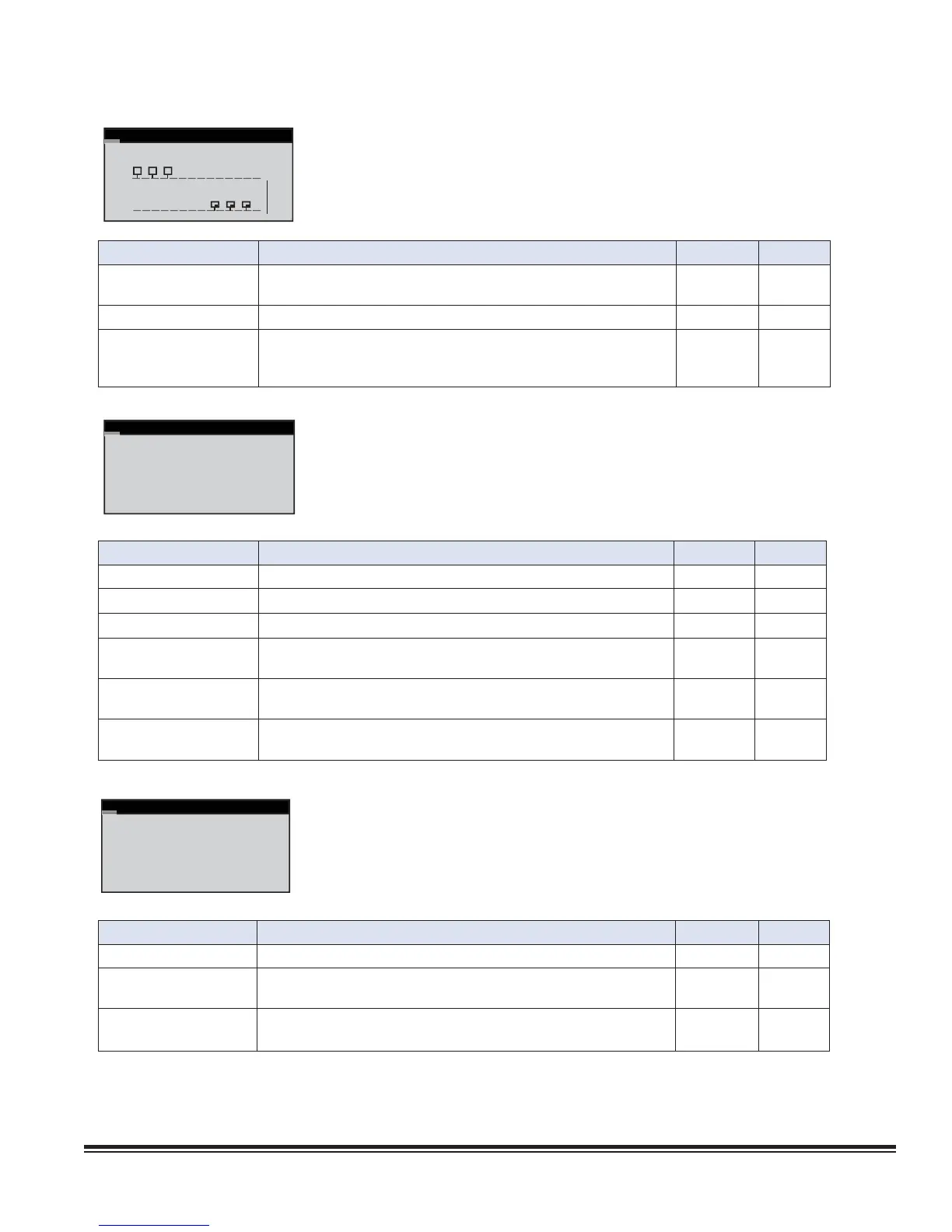STULZ E
2
SERIES CONTROLLER FOR PERIMETER SYSTEMS OPERATION MANUAL
59
Group Status Off
1 2 3 4 5 6 7 8
C
5 6 7 8 9 0 1 2
T
Service>Group>Group Status (Screen 8)
This screen provides an overview of pLAN work group.
Display Description Variables Default
Group Status Indicates if multiple A/C unit grouping is enabled. On
Off
On
C 1 2 3 4 5 6 7 8 Indicates the address (18) of each controller in the pLAN. 1
T 5 6 7 8 9 0 1 2 Indicates the address (2532) of the terminal for each controller in the
pLAN. The terminal address numbers range from 25 to 32 but only the
last digit appears in the screen.
32
Group Status
Running 0
Active 0
Standby 0
Assist 0
Online 0
Out of Service 0
Service>Group>Group Status (Screen 9)
This screen provides an overview of the current duty status for all the A/C
units combined in the group.
Display Description Variables Default
Running Display indicates how many units in the group are currently operating
0 to 9 0
Active Display indicates how many units in the group are currently active
0 to 9 0
Standby Display indicates how many units in the group are currently in standby
0 to 9 0
Assist Display indicates how many units in the group are currently operating
in the capacity assist mode
0 to 9 0
Online Display indicates how many units in the group are currently available to
operate
0 to 9 0
Out of Service Display indicates how many units in the group are not available to
operate
-0
Plan timing
Lead unit 1
Plan timer 30
Plan present Yes
Service>Group>Plan timing (Screen 10)
The fi nal step is to access the Service>Options>Group Setup screens
used to confi gure parameters that apply to how individual A/C units
interact in the work group.
Display Description Variables Default
Lead unit Display indicates which unit is currently the lead. 0 to 8 0
Plan timer Display indicates the time delay (in seconds) between the detection of a
communication failure and the annunciation of a Comm alarm.
0 to 60 30
Plan present Display indicates if a pLAN is detected by the controller.
No
Yes
No