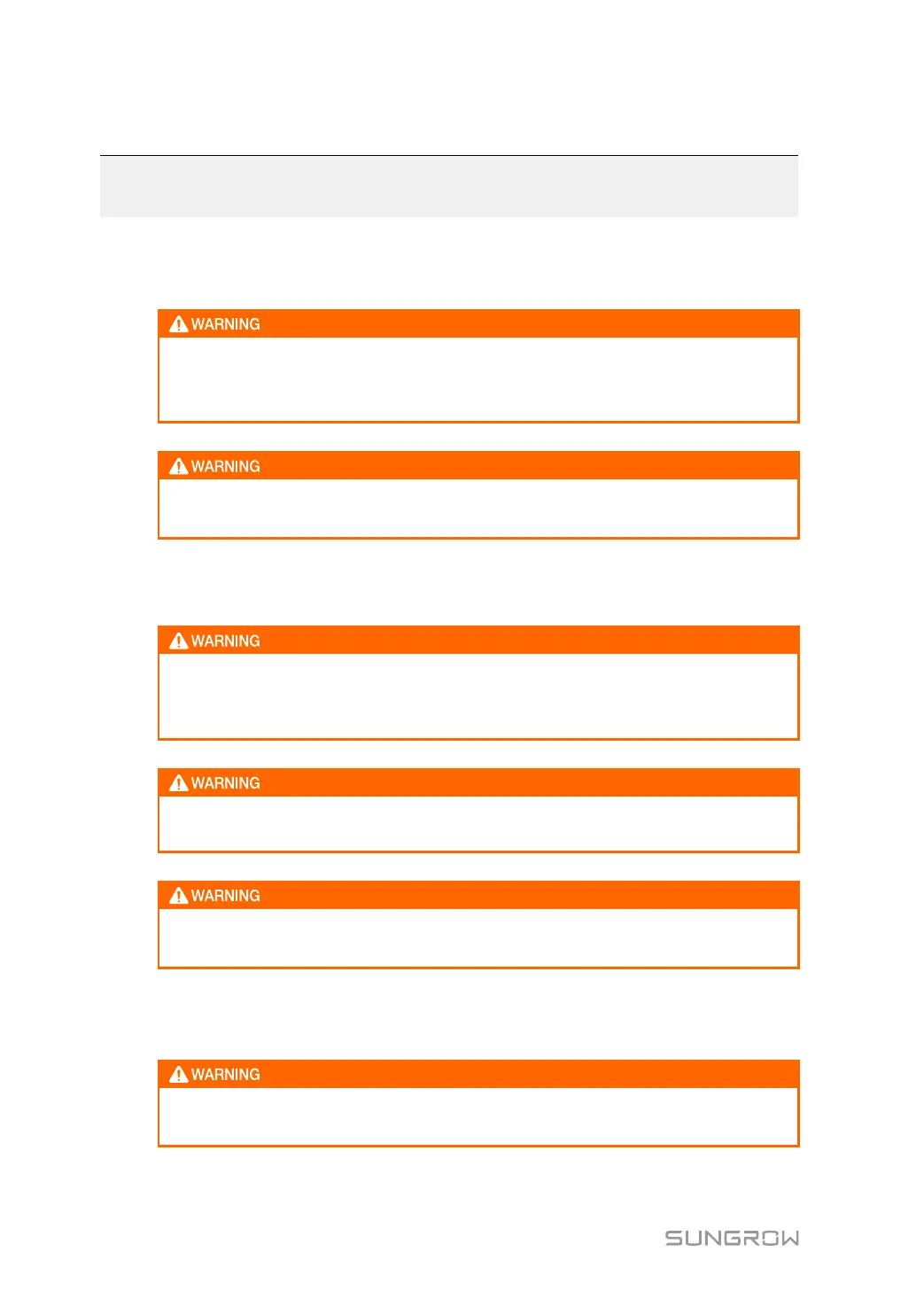102
12
Cyber Security Protocol
12.1 Password Change Requirements
At each login, the user's account will be locked out after 6 failed login attempts
using a wrong password. The account will be unlocked after 60 minutes and users
may then try logging in again.
Users can click "Forgot Password" on the login page to reset their password.
Please contact SUNGROW in case of any problems.
12.2 Port Protection and Isolation
Ensure that the PCS is installed such that the network zone has ingress protection
and minimized port exposure. The network should have an independent subnet
that is physically isolated.
Ensure that network security protections are in place to ensure physical isolation
of the Firewall and Ports.
If a DNS service is used, ensure that the PCS has access to this site-specific DNS
server. Change the DEFAULT DNS server to local DNS service provider.
12.3 Network Cables and Tamper Evident Seals Inspection
When tamper evident seals are broken, ensure that these are removed and
replaced.
