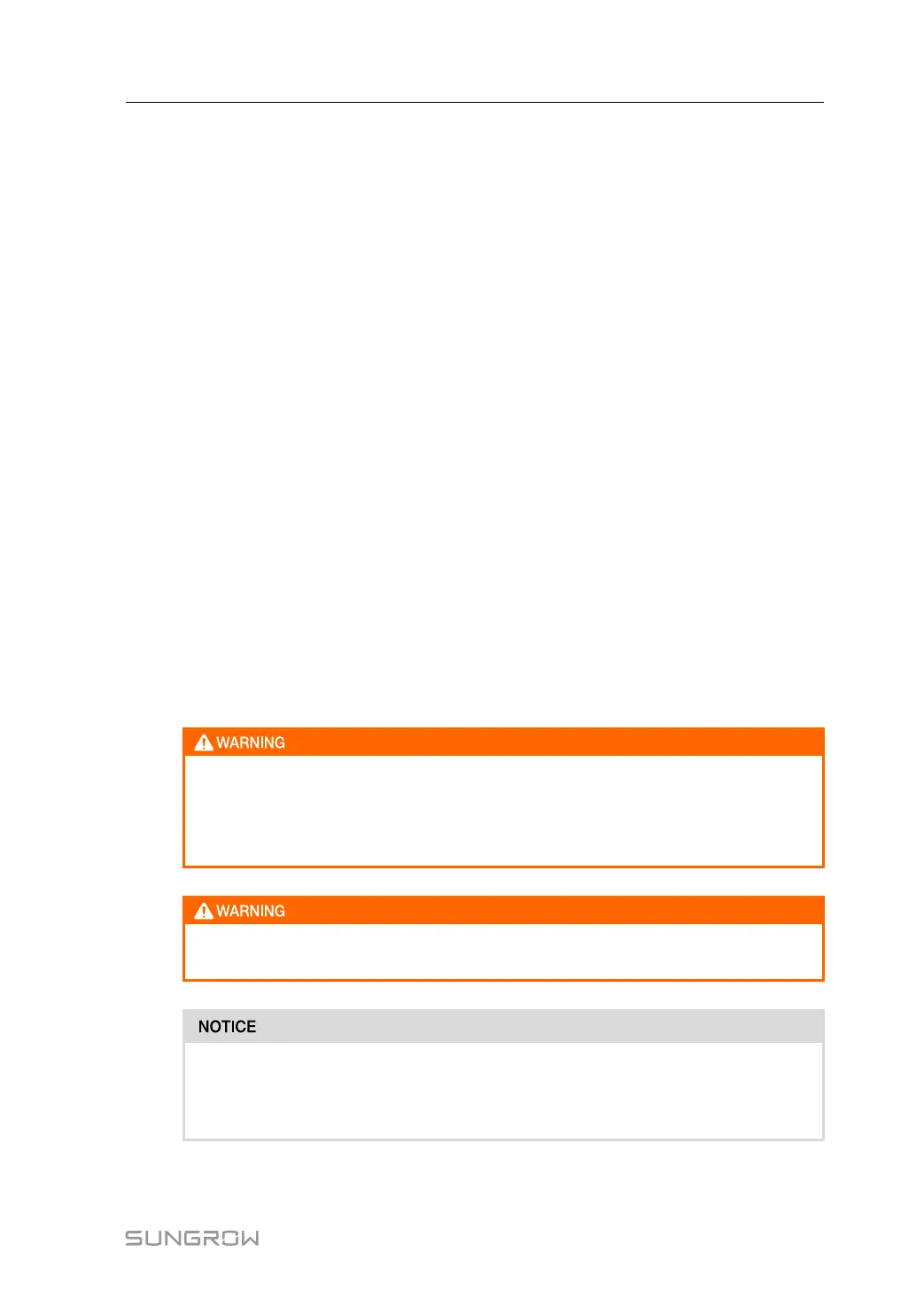43
• Disconnect all external connections and the PCS internal power supply
• Avoid any accidental re-connections.
• Verify that no voltage or current is present with appropriate measuring devices.
• Grounding whenever necessary.
• Cover possible live parts to avoid accidental contact.
6.2 Installation Tools
Prepare the following tools before installation:
• Torque wrench
• Screwdriver
• Wire stripper
• Terminal crimping device
• Alcohol blast burner (or hot air blower)
• Allen wrench
• Megger and multi-meter
• Other auxiliary tools or spare parts
6.3 Parts for Cabling
Incorrect connection of power cables will cause fires. Follow the sequence when
connecting the power cables.
Ensure the fastness of the connection parts. Poor contact or oxidation of the con-
tact surface may cause fire.
The DC positive and negative cables laid on site should be routed at a certain
distance.
• Long bolts may affect the insulation and may cause short circuit.
• Remove the heat-shrinkable tube between the cable lug and the copper bar if
necessary. Poor contact or over-heating may follow if otherwise.
User Manual 6 Electrical Connection
