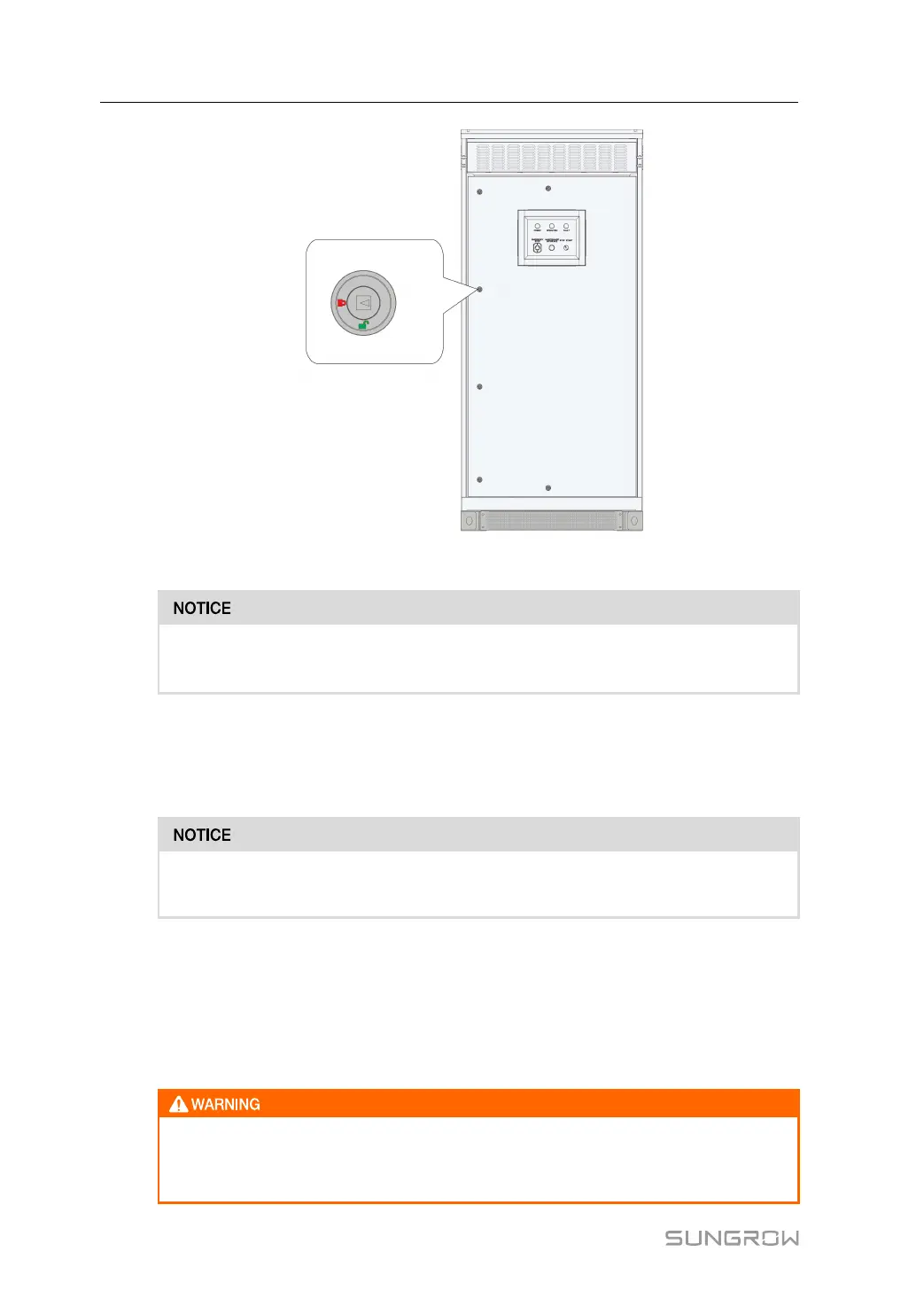46
Unlock all six door locks with keys to open the cabinet door.
Be sure to secure all door locks reliably when closing the cabinet door to avoid ac-
cidents caused by poor protection.
6.4.2 Removing the Protective Mesh
The PCS is equipped with a protective mesh inside to maintain safe operation. Remove the
mesh before electrical connections.
All external cables should be connected to internal terminals through the cable en-
tries at the bottom of the PCS.
step 1 Open the cabinet door and find the protection mesh.
step 2 Unscrew the bolts at the lower edge of the protective mesh and remove the mesh.
- - End
6.4.3 Checking Cables
Check to ensure the intactness and insulation of all cables before electrical con-
nection. Poor insulation or broken cables may cause potential hazards. Replace
them if necessary.
6 Electrical Connection User Manual
