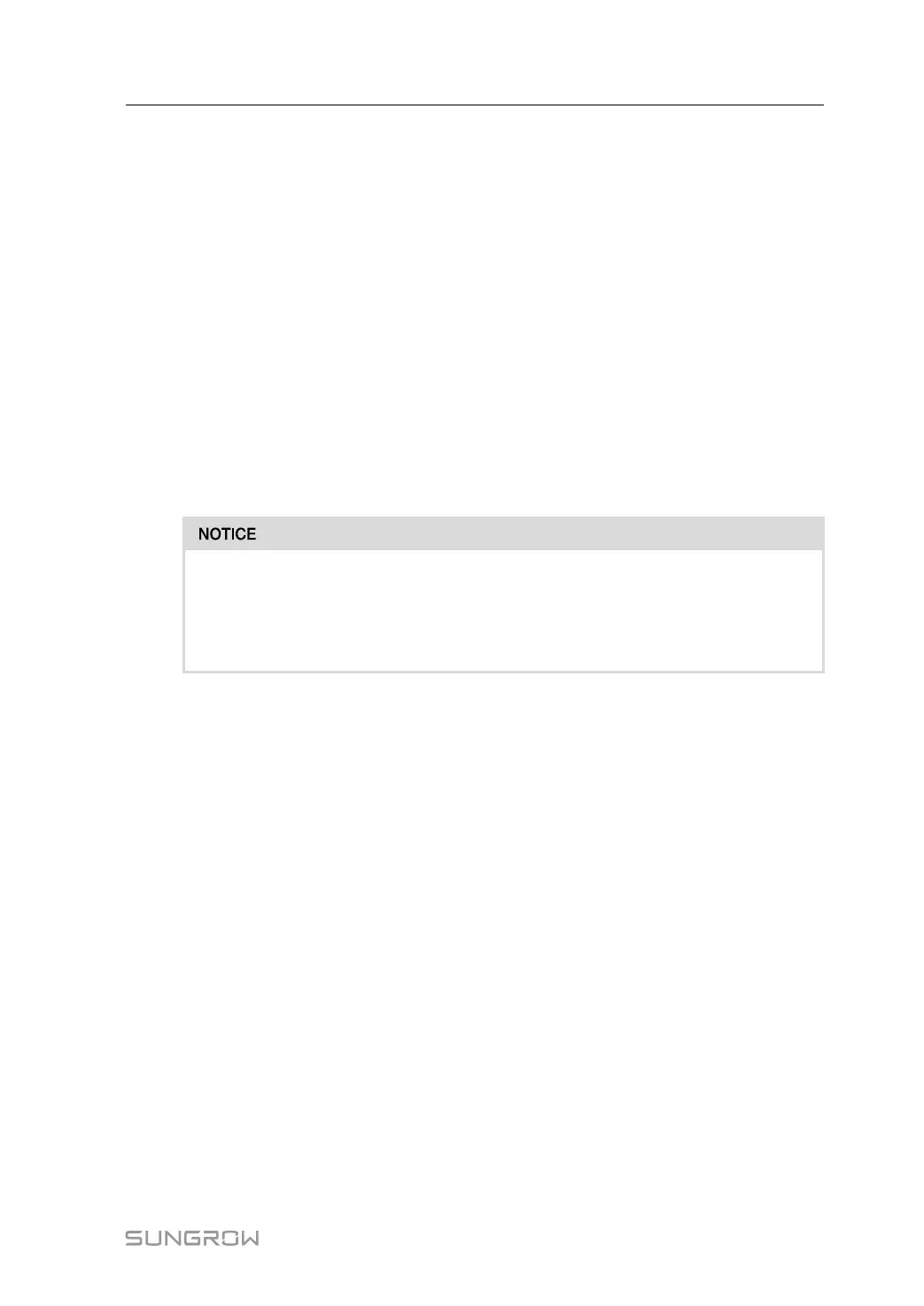77
Press to shut down
When no instruction operation or scheduling is performed on the PCS, the system is in the
stop state after initial stop.
When no fault, alarm, or other abnormal status exists, the PCS receives the operation in-
struction or scheduling from the WEB SERVER interface or PC in the stop mode. The PCS
switches to the operation mode from the stop mode when running requirements are met.
During operation, if the PCS receives stop instruction or the start/stop button is rotated to
the "STOP" position, it will switch to press to shut down state from running state.
Standby
The PCS can switch from the stop or grid—connected running mode to the standby mode
after receiving the standby instruction from the WEB interface or PC. In the standby state,
the AC and DC switches of the PCS are closed, and the system is in the hot standby state.
After receiving an operation instruction and scheduling from the WEB interface or PC, the
PCS can quickly switch to the corresponding state.
Trigger condition of the press to shut down state: DC maintenance switch node is
disconnected, AC maintenance switch node is disconnected, start/stop button is
disconnected, and the press to shut down command is issued. Any one of the con-
ditions will trigger the press to shut down state.
Emergency stop
The "emergency stop" mode means pressing down the emergency stop button to stop the
PCS in case of fault or emergency.
When the PCS is stopped by pressing down the emergency stop button, the AC and DC cir-
cuit breakers trip, the PCS is disconnected from the grid and battery, and the PCS stops. Be-
fore restarting the PCS, release the emergency stop button and close the AC circuit breaker.
Fault
When faults occur in the ESS, the PCS stops operating and immediately disconnects the
DC switch to disconnect the main circuit of the device from the battery, grid, and load.
In this case, the system continuously monitors whether the fault is cleared. If the fault still
persists, the system holds the fault state; and if the fault is cleared, the system will automati-
cally recover after a period of time. If the manual fault recovery function is activated, the fault
state will not disappear until the user presses the start/stop button or the emergency stop
button manually.
9.3 State Switching
When the PCS is powered and enters initial stop state, the control system will perform self-
test to check the control and sensor systems. When the DSP normally starts, the PCS enters
User Manual 9 Operating Mode
