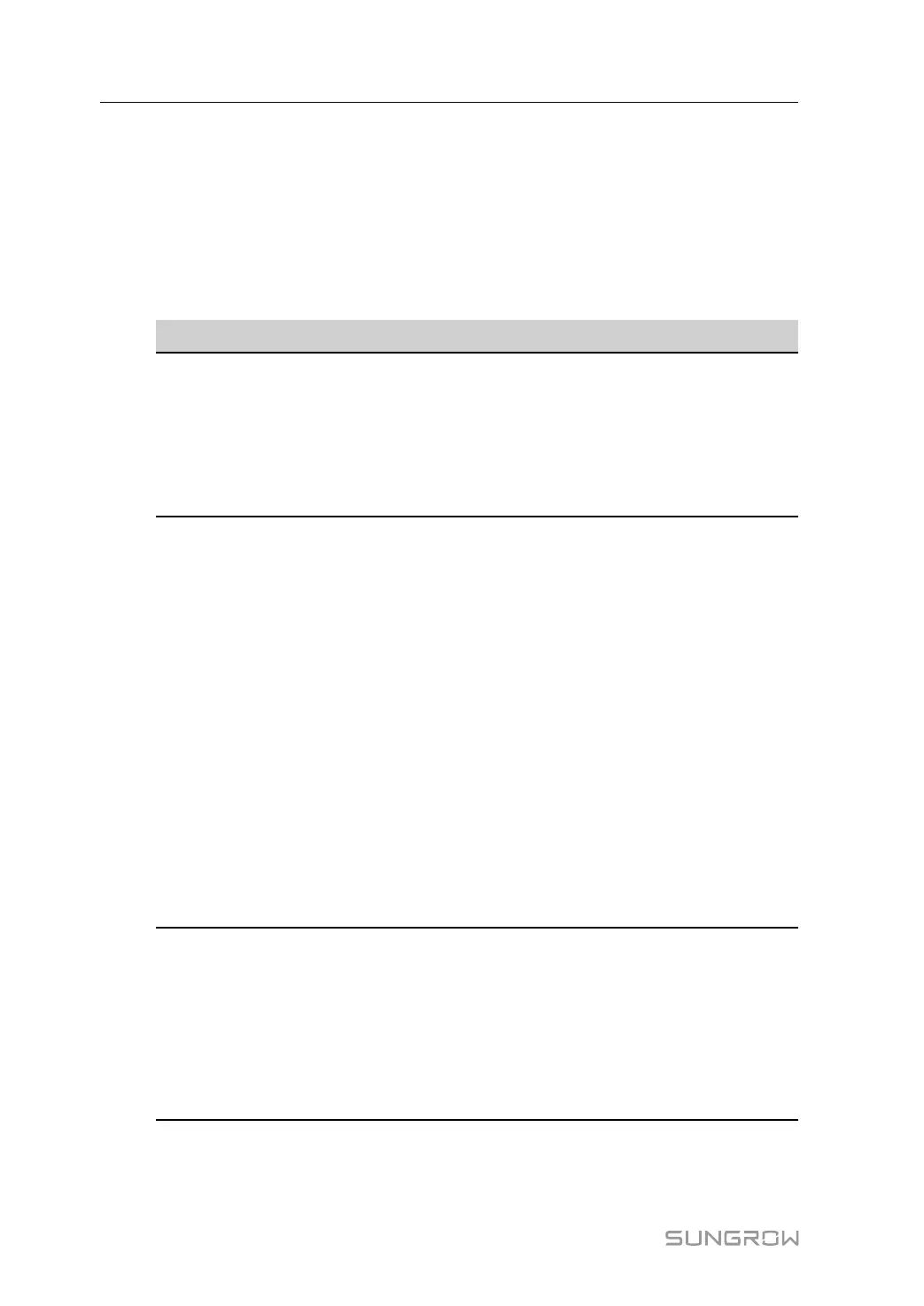106
• Necessary ground and short circuit connections.
• Cover the adjacent electrical components with insulation cloth during operation.
14.2 Maintenance and Interval
Recommended routine maintenance work and maintenance interval are shown in the follow-
ing table.
Item Method Interval
Save software data
• Read Web interface data;
• Save running data, parameters and logs to a
disk or a file;
• Check each parameter setting;
• Update software
Once a
month
System general run-
ning status and
environment
• Check the PCS for visible damages or
deformation;
• Check the PCS for any abnormal noise during
running;
• Check each parameter of the PCS during nor-
mal operation;
• Check the principal components;
• Check if the enclosure temperature is normal
with the thermal imager;
• Check the air inlet and outlet;
• Check the ambient humidity, dust and air inlet
filter;
Notice! Check the air inlet and outlet. The equip-
ment may be damaged by overheating.
Every six
months
System cleaning
• Check whether the circuit board and the compo-
nent are clean;
• Check the temperature and dust of the heat-
sink. Use pressurized air and open the fan to
clean the module if necessary;
• Replace the air filter.
From
every six
months to
annually
depending
on the dust
deposits.
14 Routine Maintenance User Manual
