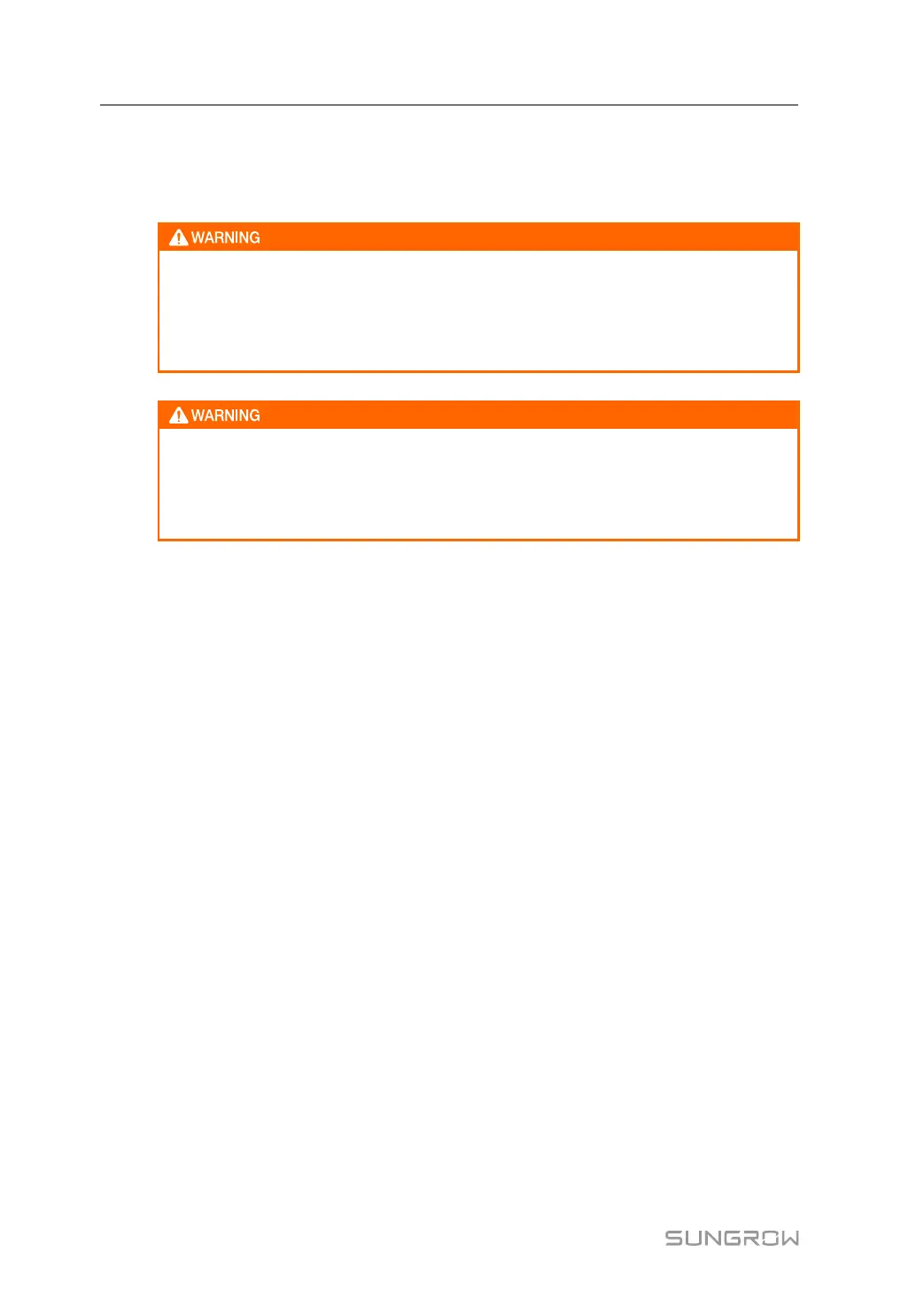16
Emergency Stop Button
Press the emergency stop button in emergencies or fault condition to shut down the PCS
immediately.
Electrical shock hazards!
• Even if the emergency stop button is pressed, voltage may also exist in the AC
and DC connection terminals inside the PCS.
• Lethal voltages are present inside the PCS!
Press the emergency stop button only in emergencies.
Improper use of the emergency stop button may lead to PCS damages. Use of the
emergency stop button under load will bring great stress to PCS related compo-
nents. Frequent use will damage the button.
When this button is pressed, the PCS will stop immediately and the DC & AC contactors will
be disconnected.
Restart the PCS by rotating the button clockwise to unlock it. The PCS will be restarted
through the Web page.
Start/Stop Switch
The start/stop switch is used to start/stop the PCS. Only when the switch is rotated to the
"START" position, can users issue valid instruction through the WEB monitoring interface or
the background monitoring system. Otherwise, the PCS is in a shutdown state.
If the switch is in the "STOP" position, a stop instruction is sent to the DSP controller, and
the PCS turns into a shutdown state.
3 Product Description User Manual
