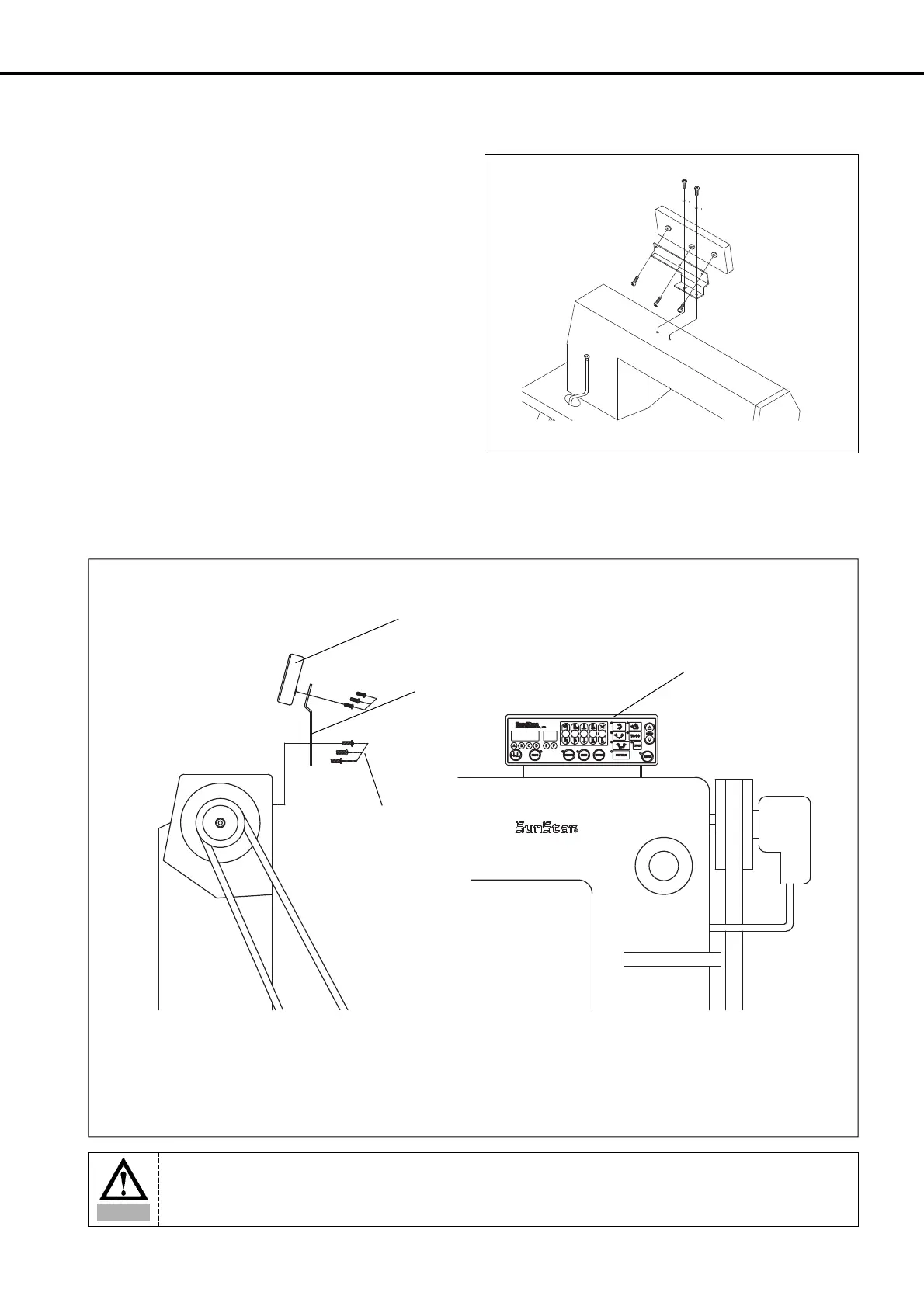18
6) Mounting the Program Unit(P/U)
(1) SunStar KM-235 Sewing Machine
First, attach the P/U bracket to the P/U using three fixing screws
and a supporting bolt with nut attached on it as shown in the
figure. Second, securely attach the P/U to the head of the sewing
machine using two fixing screws and washers, keeping a 3~4mm
distance between the bottom surface of the nut and the base of the
supporting bolt.
(2) Other SunStar thread-machine
First, attach the P/U bracket to the P/U using the four fixing screws. Second, attach the P/U to the main body of the sewing machine using the
three bracket-fixing screws as shown in the figure.
Program Unit
Program Unit
P/U Bracket
P/U Bracket-Fixing
Screw(3)
Caution
Fix the cable using the cable tie so that cable is not in the way of the belt.
