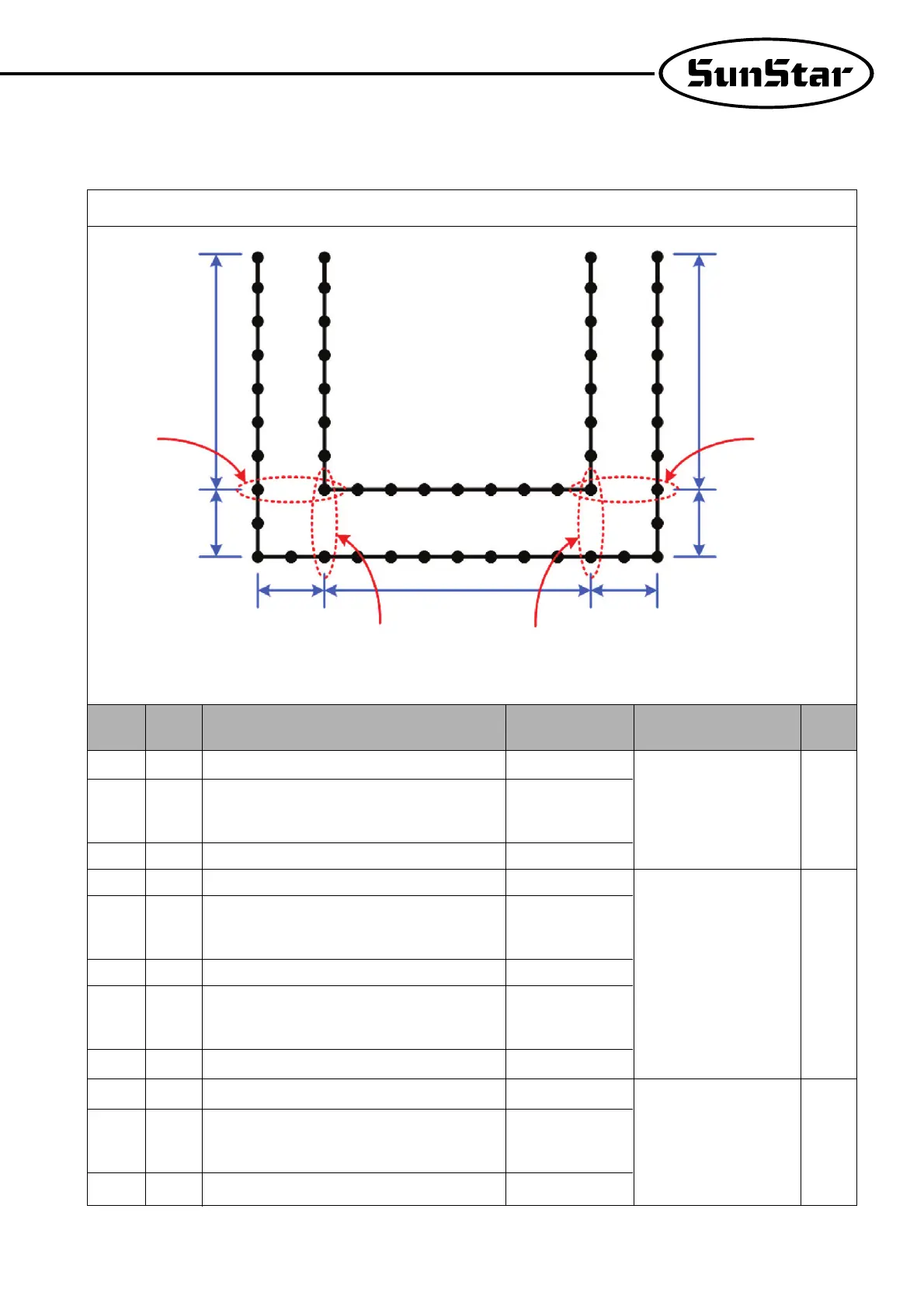49
(3) Example of Changes for Each Step
■ Example of No. 2 pattern (3 sides)
Step
Parameter
#
Description Details Pedal Start Frequency Remarks
STEP 1 E-01 ■ Stitch count entry for side 1 Pattern speed
STEP 2 E-02 ■ Select each change at the beginning 0: No setting
of the first corner 1: Left Sol. motion
2: Right Sol. motion
STEP 3 E-03 ■
Enter stitch count at the beginning of the first corner
SBT speed (A-7)
STEP 4 E-04 ■ Enter stitch count at the end of the first corner SBT speed (A-7)
STEP 5 E-05 ■ Select each change at the end of the first corner 0: No setting
1: Left Sol. motion
2: Right Sol. motion
STEP 6 E-06 ■ Enter stitch count for side 2. Pattern speed
STEP 7 E-07 ■ Select each change at the beginning of the 0: No setting
second corner. 1: Left Sol. motion
2: Right Sol. motion
STEP 8 E-08 ■
Enter stitch count at the beginning of the second corner.
SBT speed (A-7)
STEP 9 E-09 ■ Enter stitch count at the end of the second corner. SBT speed (A-7)
STEP 10 E-10 ■ Select each change at the end of the 0: No setting
second corner. 1: Left Sol. motion
2: Right Sol. motion
STEP 11 E-11 ■ Enter stitch count for side 3. Pattern speed
STEP6
: Stitch count for side 2
STEP 7
: Set each change
when corner 2 begins
STEP 8
: Stitch count when
corner 2 begins
STEP 5
: Set each
change when
corner 1 ends
STEP 4
: Stitch count
when corner 1
ends
STEP 2
: Set each
change when
corner 1 begins
STEP 3
: Stitch count
when corner 1
begins
STEP 1 : Stitch count for side 1
STEP 10
: Set each
change when
corner 2 ends
STEP 9
: Stitch count
when corner 2
ends
STEP 11 : Stitch count for side 3
1
When a pedal is stepped,
automatic execution of
Step 1 to 3 takes place.
2
When a pedal is stepped,
automatic execution of
Step 4 to 8 takes place.
3
When a pedal is stepped,
automatic execution of
STEP 9 to 11 takes place.