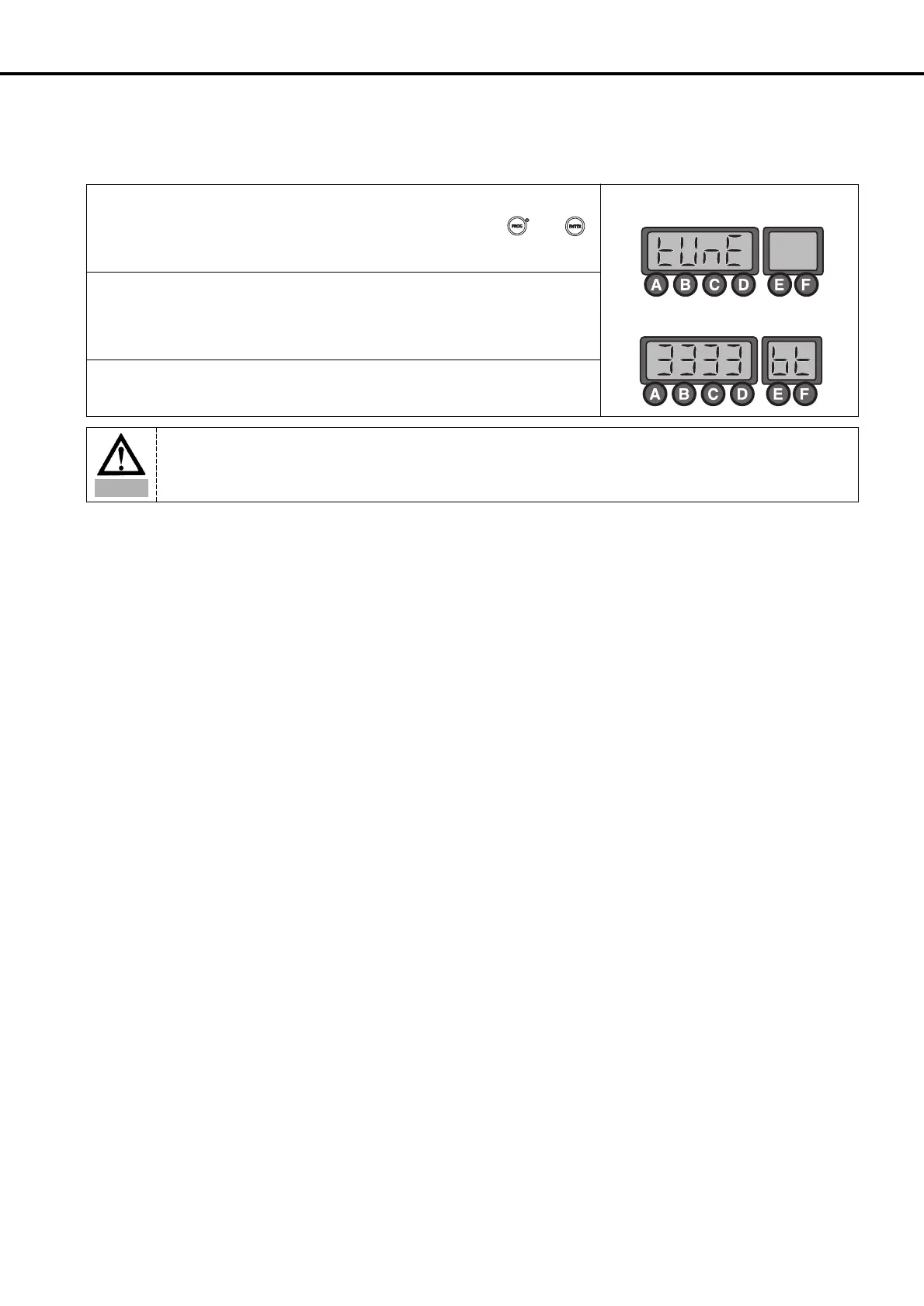38
① The inertia tuning function enables the machine to save the gain value of the motor
that matches the loaded inertia. If you simultaneously press buttons and ,
you will see the inertia tuning screen. Then, you will see the words "TUNE" blinking.
② When the screen changes, you must press the pedal until the buzzer rings. If you
release the pedal before the buzzer rings the inertia tuning won't be completed.
Therefore, you must press on the pedal until the buzzer rings.
(When doing inertia tuning, the sewing machine will operate and stop 10 times).
③ When inertia tuning is completed, the buzzer will ring and it will automatically return
to the initial screen.
4) Method of Use: Inertia Tuning Function
<Inertia tuning initial screen>
<Initial screen>
Caution
Inertia tuning can only be carried out when the controller is attached to the sewing machine for the first time and when
the sewing machine does not accelerate or decelerate quickly.
