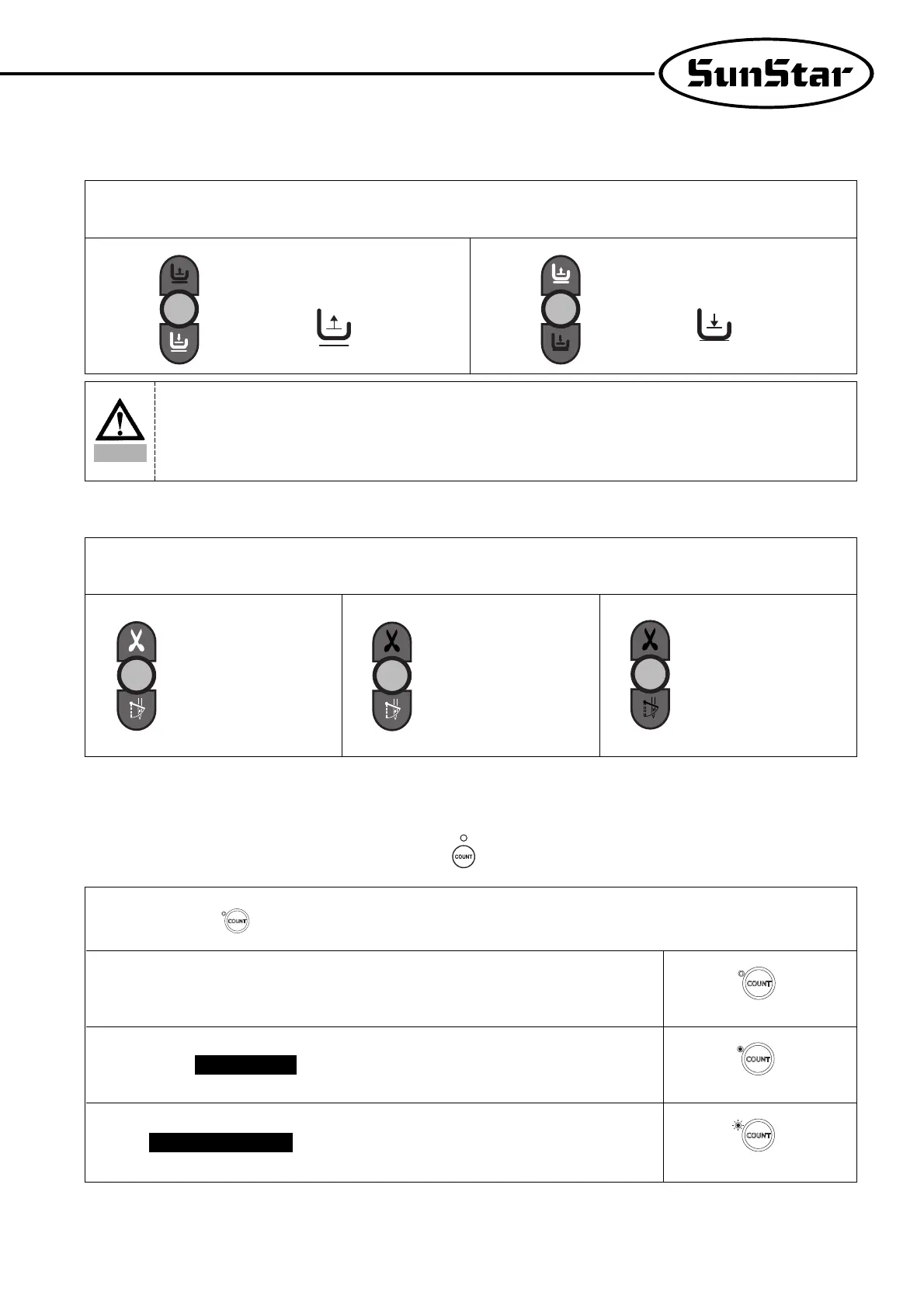27
(6) Method of Use: The Presser Foot-lift Location Selection Button When the Sewing Machine Stops
When the user turns the power on, one of the up stop or down stop lights in the program unit panel pressser foot-lift is always left on.
The user can change the stop location by pressing the button.
When the machine stops while sewing, the
presser foot-lift stops at the top.
When the machine stops while sewing, the
presser foot-lift stops at the bottom.
(7) Method of Use: Automatic Thread Trimmer and Wiper Selection Buttons
These buttons offer the function of automatic trimming and wiping after sewing. By pressing these buttons in sequence, the user can use
one of the following three functions. The light shows the function that is currently being used.
Automatic trimmer and wiper
do not operate
Only automatic trimmer
function is operate
Both automatic trimmer and
wiper operate
Caution
If the user uses the automatic up stop function of the presser foot-lift when the sewing machine stops while sewing, it
may cause damage to it because it has been left up for an unnecessarily long time. Be aware that to prevent the
foot-presser solenoid from being damaged, it is programmed to automatically come down when a certain amount of
time passes.
(8) How to use product counter and bobbin counter
※ To use the counter function, set the detailed functions under parameter B-Group.
① When product counter and bobbin counter are not used
② When product is set
counter function
③ When is set
bobbin counter function
Repeatedly press the ( ) button in the program unit to change the status of the lamp and functions as below.
① How to set product counter and bobbin counter
A. Set/clear product counter and bobbin counter using the button in the program unit
<When the lamp is off>
<When the lamp is on>
<When the lamp is flashing>
