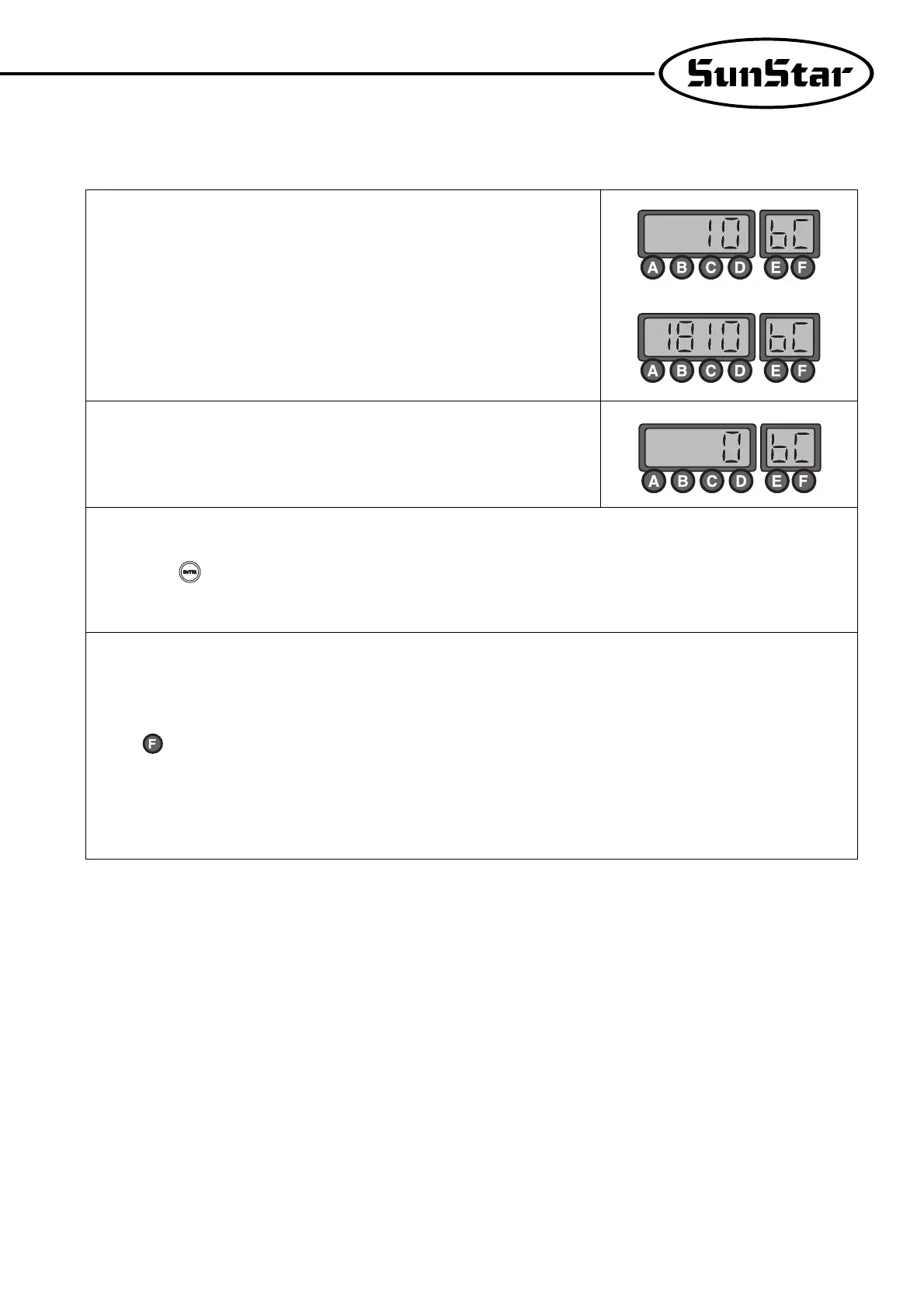31
d. When bobbin counter is complete
① Replace the old lower thread with the new one and start sewing, then the value of
“BC(Bobbin Counter)” will go up gradually.
② Take note that the buzzer will go off when the value goes up, and the gap between that
value and setting value narrows under 20. This is to warn that there is little lower
thread left.
③ The value of Bobbin Counter is reached at setting value, the stitching will be stopped
and the buzzer will go off and the monitor will start blinking.
④ When sewing stops after counting is complete, use the following method to return.
•Press the button to change the value of “BC” to the “0” automatically.
(AUTO CLEAR/PRESET)
[ Caution ]
※ To use the bobbin counter function, first set B-Group 39 to “1.”
※
Use button to change the display to set/clear the value of bobbin counter during sewing.
※
Wind the lower thread with consistency to ensure the proper use of bobbin counter functions. Counter functions may work
differently depending on lower thread and sewing conditions.
