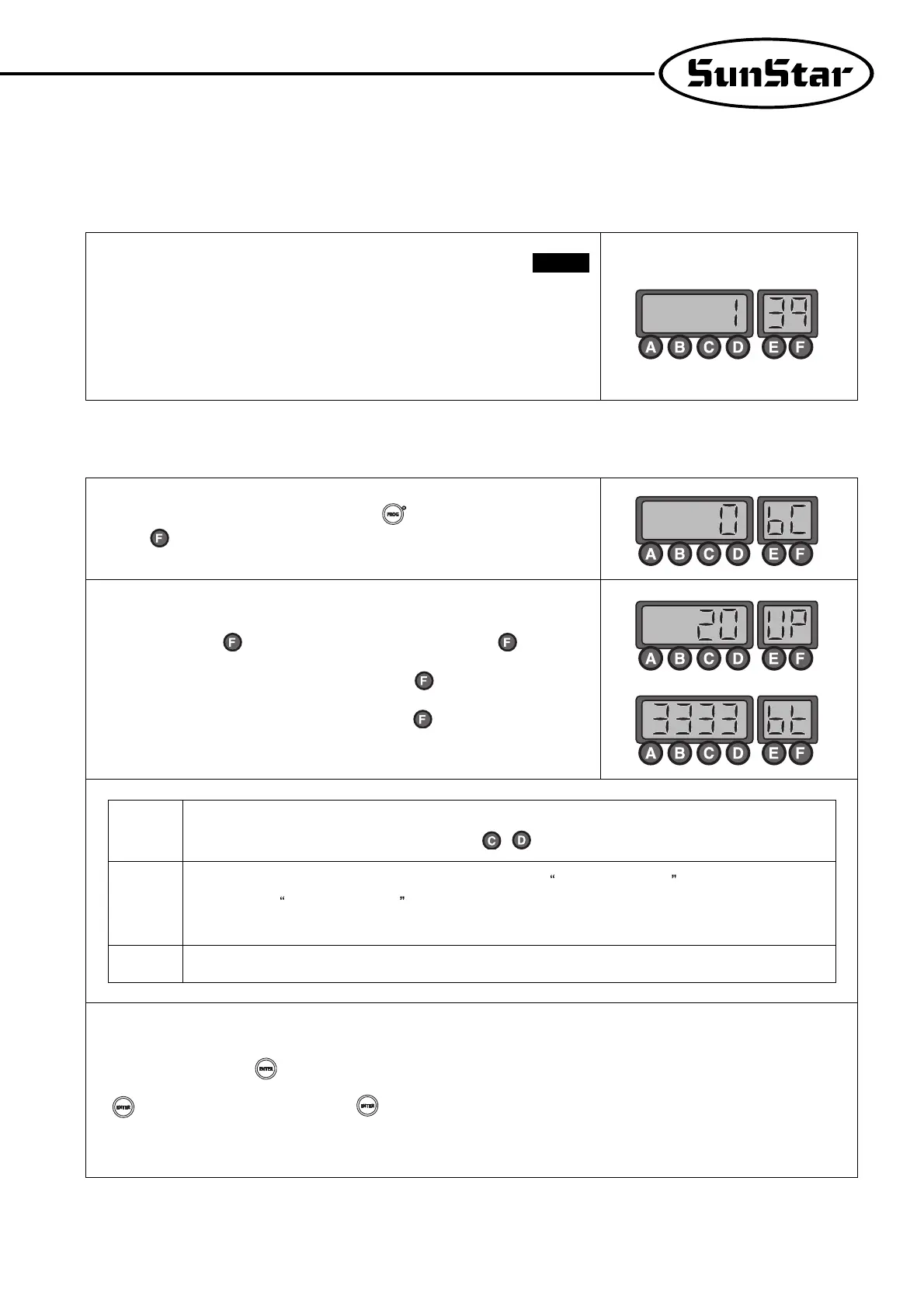29
B. How to use the detailed functions of bobbin counter
Bobbin counter is designed to check the remaining amount of the lower thread.
a. To use the counter, set detailed functions beforehand.
b. Detailed functions of bobbin counter
① To use the bobbin counter function, first set the value of the parameter
(Group B, item 39).
•0: Bobbin counter function not used
•1: Bobbin counter function used
※ The default value is set at “0”. At this point, the bobbin counter will not start even
when the counter button in the program unit is set at bobbin counter function.
B-39
① Select the bobbin counter function by pressing button to get the lamp flashing.
Press button and the display will change
as shown in the right. “bc”stands for bobbin counter.
② At this point, press button to change the display to “UP”. Press button again
to go back to the initial display of “3333 bt”. Press again to change to “bc”as
explained in ①. The display will change by pressing button.
•[bc]
•[UP]
•[bt]
It stands for the Bobbin Counter; the value will be increased from “0”.
(Initial value: 0, Set range: 0~9999, How to set: use / button)
This value will go up in proportion to the increasing ratio of BC(Bobbin Counter) . Use this value to get the
initial value of
BC(Bobbin Counter)
(Initial value: 0, Set range: 0~9999, Set manual increase/decrease function with C/D button)
Back-tack function that is shown in the initial display
[ Caution ]
※Pay caution when using button, designed to perform special functions for bobbin counter.
• button (Store counter value) : Press button when “bc”or “UP”is shown on the display. The current indicated value
will be stored as value of bobbin counter.
