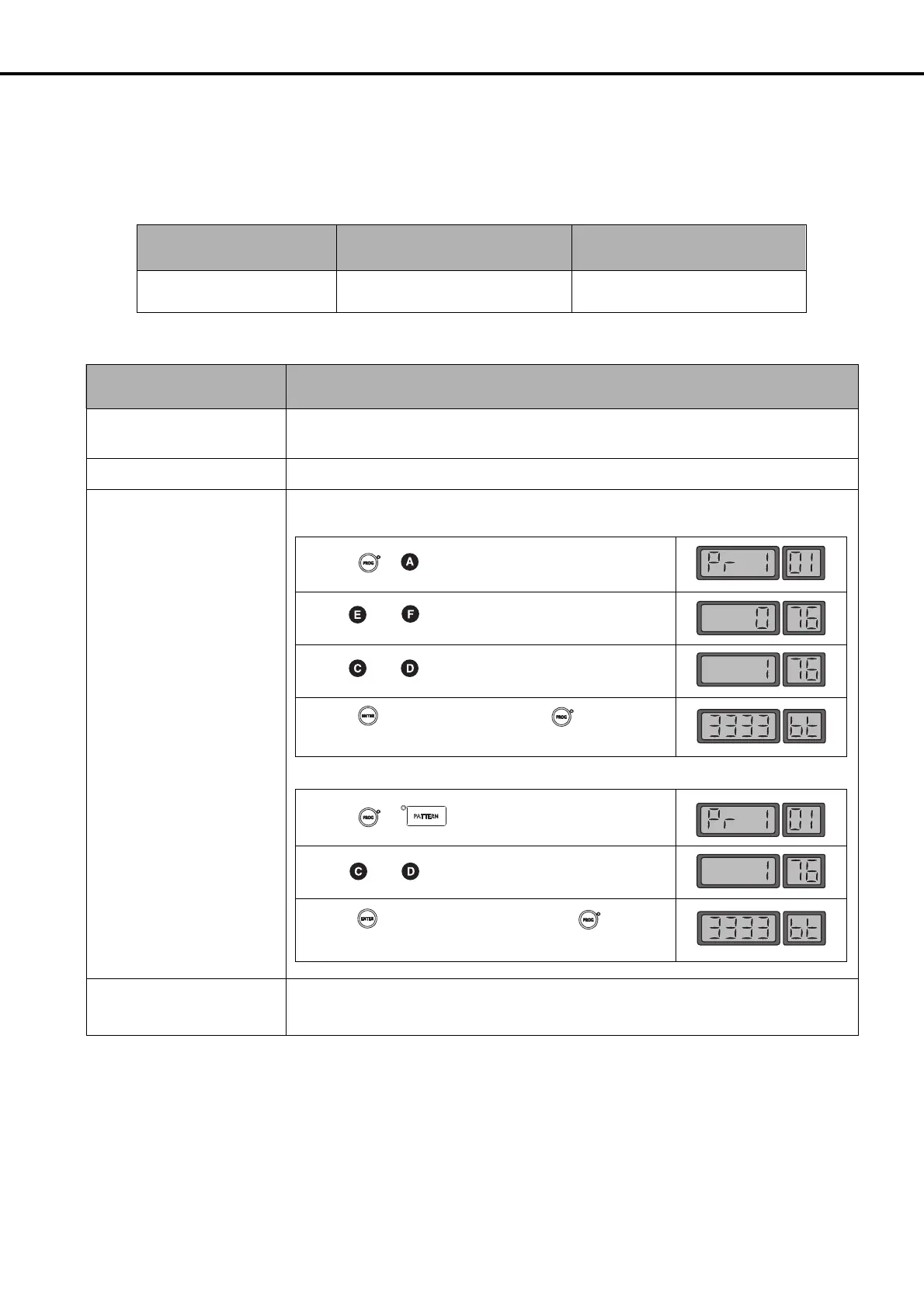46
① Supporting existing pattern ■ If Parameter A-76 is set at (0) for Disable, the existing pattern functions can be used as same.
functions
② Max. Pattern Value ■ Up to 15 patterns can be used.
③ How to set ■ Parameter A-76 can be set in two ways.
A. Setting by parameter adjustment
a. Press + to move to Parameter Group A.
b. Use and to move to A-76.
c. Use and to change a set value.
d. Press to save a set value and press to revert to
the initial screen.
B. Setting with hotkeys
a. Press + to move to Parameter Group A.
b. Use and to change a set value.
c. Press to save a set value and then press to
revert to the initial screen.
④ Considerations
■ When using hotkey functions, press PATTERN to turn off LED before use.
■ When using extended pattern functions, make sure of using No. 1 pattern.
7) Advanced Pattern Sewing Functions
(1) Related Parameters
Parameter No Parameter Name Set Value
A-76 Pattern Advanced Function 0(Disable) / 1(Enable)
(2) Features of Function
Item Description