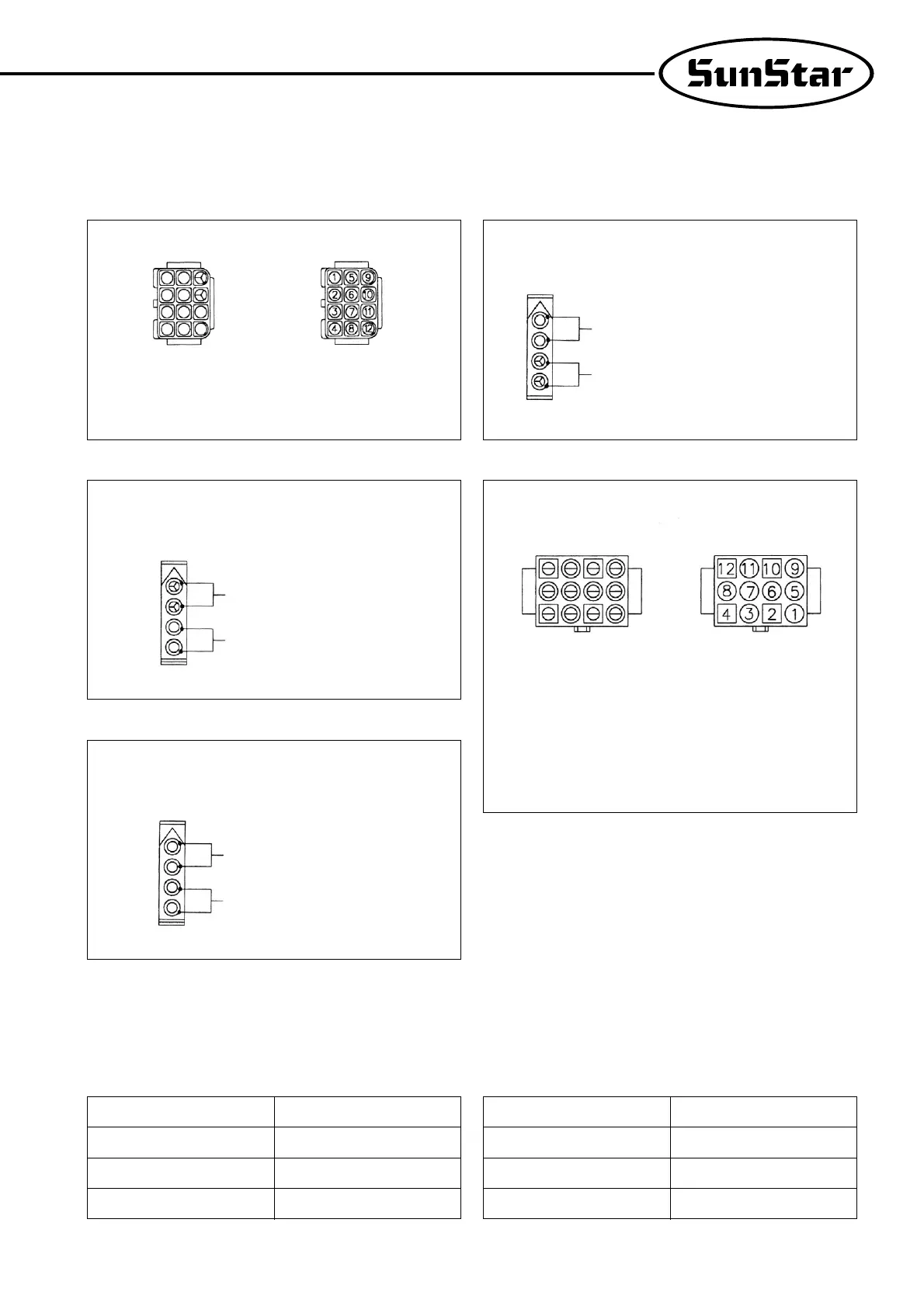21
3) Name and description on the outside connector of control box
① Standard solenoid connector ④ Tension-release and auxiliary solenoid
② Foot-lift solenoid ⑤ Switch and lamp(Used in twin-needle sewing machine)
③ Right/Left solenoid(Used in twin-needle sewing machine)
4) How to change the electric voltage supplied for solenoid (The factory installed setting is:J6)
※This is to make the movement of solenoid smooth in times of fluctuation in the incoming electric voltage.
① Set Value for electric voltage supplied (for 220V series) for Solenoid against the incoming voltage.
For 30V-regular Solenoid For 24V-regular Solenoid
Incoming Voltage Set Value
Below 210V J5
210V~230V J6
Above 230V J7
Incoming Voltage Set Value
Below 180V J5
180V~190V J6
Above 190V J7
[ Shape of pin ]
Connector Color:Green
Connector Color:Blue
[ No. of pin ]
Connector Color:White
4, 8:GND, VDC
(DC 46V or DC 32V)
9, 10:Button Ⓑ to insert/delete the
back-tack operation
11, 12:Button Ⓐ for manual back-
tack operation
1, 5:Back Tack Solenoid
2, 6:Thread-Cutting Solenoid
3, 7:Wiper Solenoid
Foot-Lift Solenoid Switch
Auxiliary Solenoid
Tension-Release Solenoid
①+5V
②+5V
③ L LED
④ R LED
⑤ L S/W
⑥ R S/W
⑦ GND
⑧ 4/4 (N.C)
⑨ 3/4 (N.C)
⑩ 2/4 (N.C)
⑪1/4 (N.C)
⑫ (N.C)
Right-Needle Control Solenoid
Left-Needle Control Solenoid
Foot-Lift Solenoid
[ Shape of pin ] [ No. of pin ]
