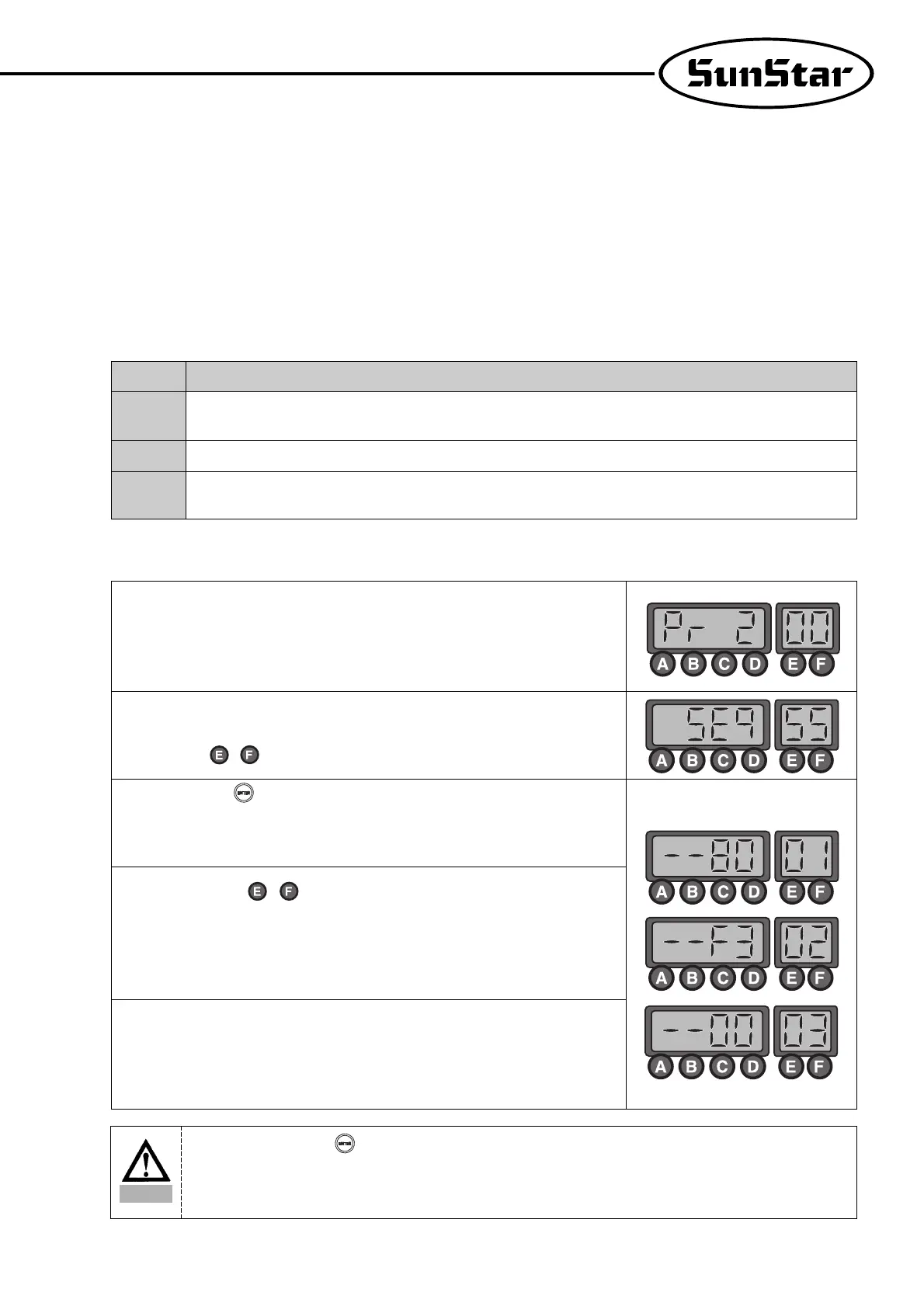75
4) Thread Trimming Sequence Function Method of Use (Items no. 54, 55, 56 of Group B)
※ Thread trimming sequence function characteristics
•The thread trimming sequence is a user programming function of PLC control type used for thread trimming or when a special
simple repetitive function is required .
•
The user composes the thread trimming sequence he wants, and can program the machine or motor's operation during thread trimming.
•When necessary, the user can change it to exclusive mode and can program all types of special operations.
•The program size is 64 bytes, so compose the program within this size limit.
•The program code is composed of the command field and the data field.
•The thread trimming related parameters are items No. 54, 55, 56 from Group B.
(1) Thread Trimming Sequence Function Related Parameter Method of Use and Explanations
A. Thread Trimming Sequence Data Input Function (Item No. B-55)
Item No.
B-54
B-55
B-56
Function
① This function allows the user to compose the thread trimming sequence himself. In
order to do this, the user must first enter parameter Group B.
② If the screen changes, go to the specific items and choose item No. 55 from Group B.
Then the user will see the letter "Seq“ blink.
( Use buttons , )
③ If you press the button where it says "Seq 55", you can now choose the thread
trimming sequence. In the figure. you can see the command ”--80“ which indicates
the sequence start. The command ”01“ is a number within the sequence (01~64) of
the “--80”command.
④ If you use buttons , to increase the numbers, you can see the sequence that
was set up in the start. Their contents are explained below
•01 : “--08”⇒ Sequence starting code
•02 : “--F3”⇒ General sequence
•03 : “--00”⇒ Sequence ending code
⑤ Now the user can change the sequence function according to his objectives but the
remember that the program size cannot exceed 64 bytes. Also you can set up several
short sequences and then use the sequences you want by using item No. B-54. When
you setting this up, each sequence must always have a starting and ending code.
※Refer to sequence code list
This item that provides the function of thread trimming sequence selection which allows the user to select and use the
sequence from item No. B-55
This item provides the function of allowing the user to compose the thread trimming sequence himself.
This item provides the function of allowing the user to select other company sewing machine models, and makes automatic
changes in the thread trimming sequence that fit the selected sewing machine.
Caution
•If you don't press the button after changing the parameter item set up value, the set up value will not be
saved, so use caution when using it.
•If the specific items of the parameter are changed carelessly, they could cause breakdown or damage the
machine. Therefore, the user must be well-trained before using it.
