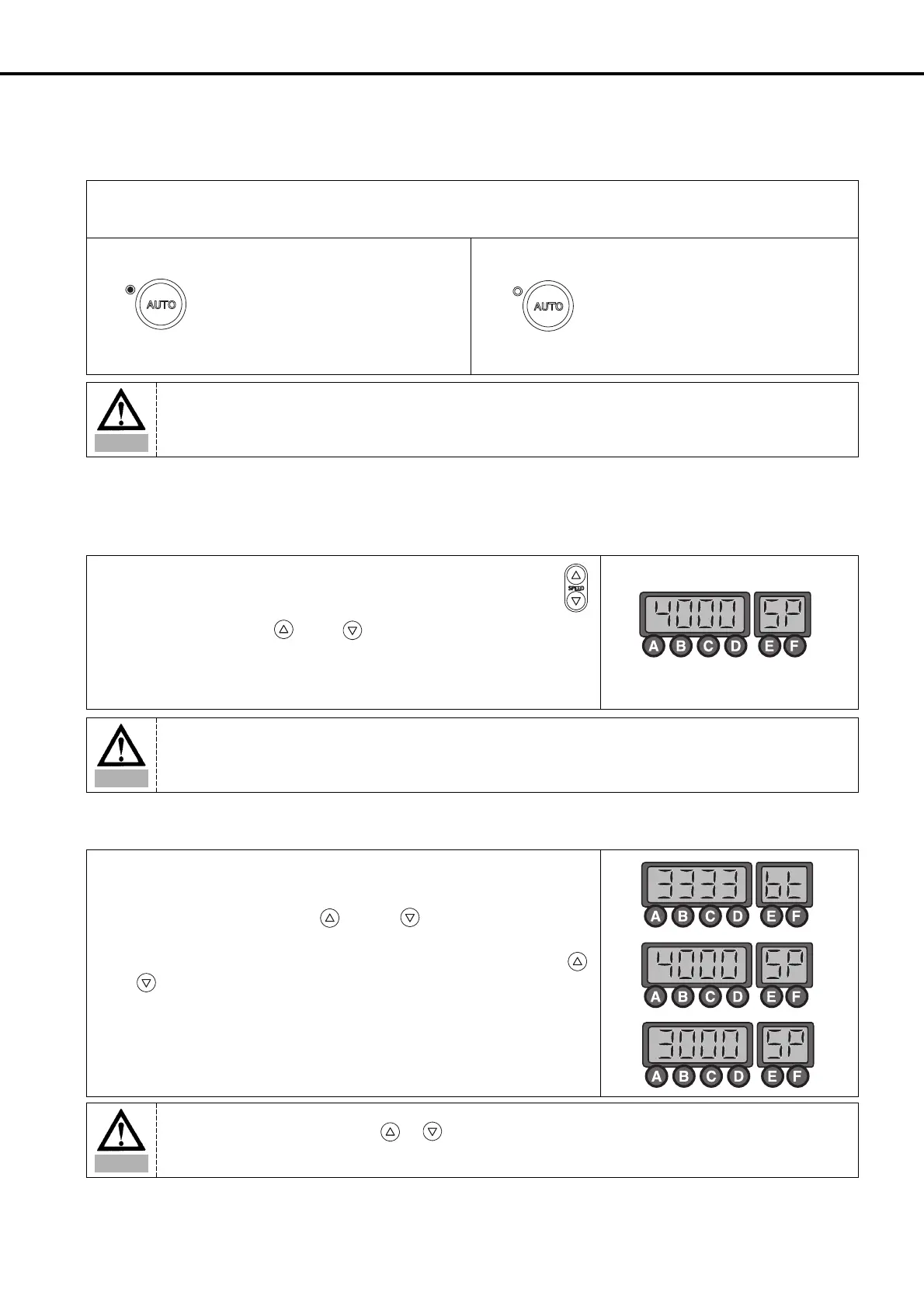34
(10) Method of Use: Constant Speed Sewing (AUTO) Selection Button
(11) Method of Use: Sewing Speed Program Changing Button
A. Method to Check Sewing Speed
This button is used to choose the sewing speed. It offers two functions according to where the light turns on.
•When the light is blinking
- If the user presses on the pedal, the
machine will sew at the programmed
sewing speed.
•When the light is off
- The machine will sew according to the
amount of pressure given to the pedal by
the user.
If you want to check the current programmed sewing speed, you must press the
button. If you briefly press the button button once, the screen shown on your
right will appear briefly and then return to the initial screen.
※ The speed on the screen is the limit of the maximum sewing speed.
B. Sewing Speed Changing Method
① When you want to change the sewing speed, you can see the screen that shows the
current sewing speed by pressing the button or button.
② If you see the current speed on the screen, you can change the speed by using the
and button before going back to the initial screen.
•When you press the buttons twice in sequence: The sewing speed increases/decreases
by 40RPM.
•When you keep pressing the button: The sewing speed increases/decreases rapidly.
Caution
This button works in a different way when using the pattern function. Please refer to section 10).
Caution
The maximum speed and minimum speed limits can be changed by changing the parameter's specific items.
Caution
-Be aware that if you don't press the or button, the screen will automatically go back to the initial screen.
-The maximum speed and minimum speed limits can be changed by changing the parameter's specific items.
