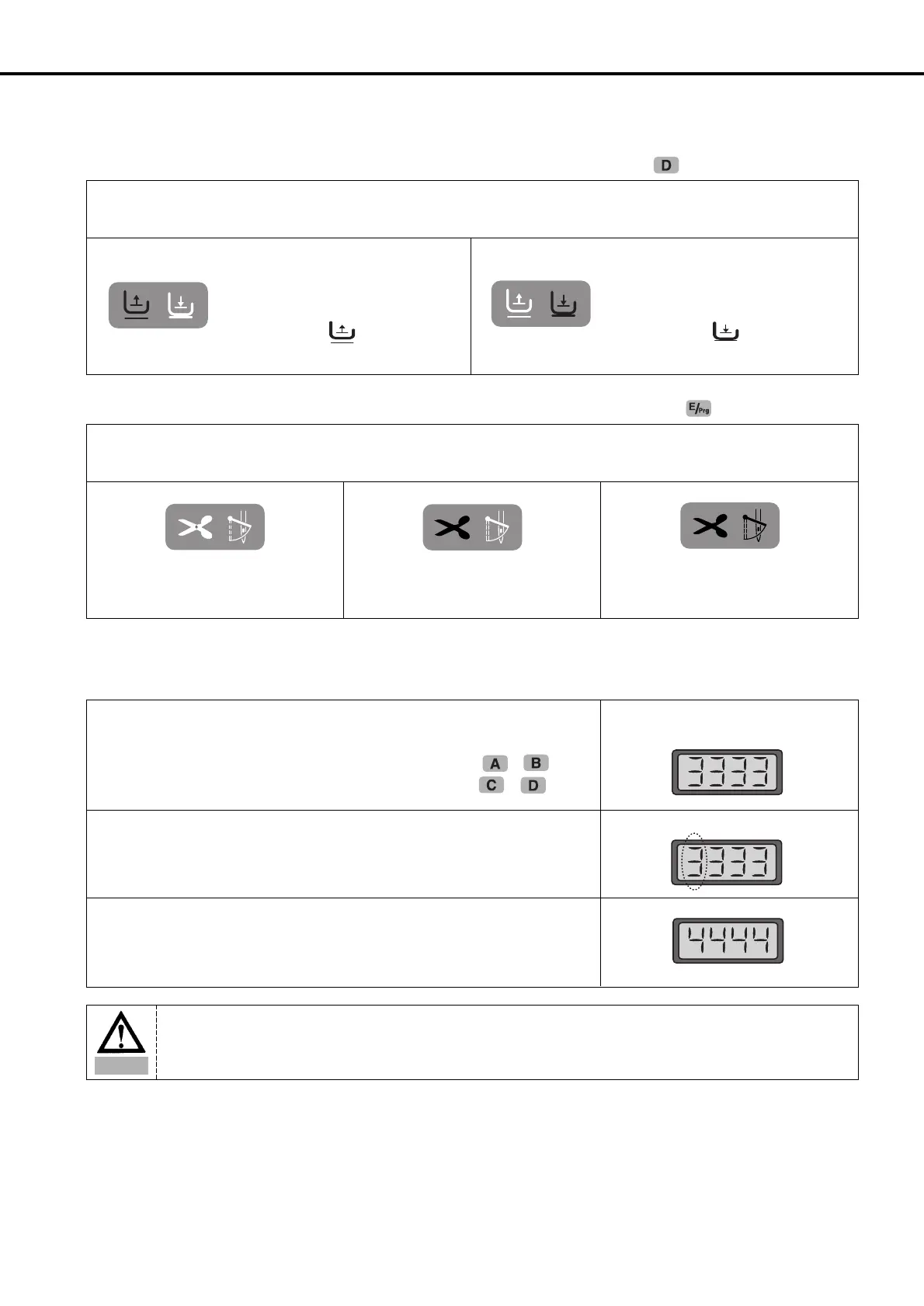52
(5) Programming the Presser Foot-lift Location when Sewing Stops with the Button
When you turn the power on, one of presser foot-lift's up stop and down stop lights in the simple operation unit will always be on. If you
press the button you can select the stopping location.
If the machine stops while sewing, the
presser foot-lift makes an up stop.
If the machine stops while sewing, the
presser foot-lift makes a down stop.
(6) Programming the Automatic Thread Trimmer and Wiper Movements with the Button
This button programs the automatic trimmer and wiper after sewing. If the user presses this button in sequence, the location on the lights
will change as shown in the figures below. This button offers the following three functions.
Automatic trimmer and wiper are not
operating.
Only the automatic trimmer is operating
Both the automatic trimmer and wiper are
operating
① Press the appropriate button for 0.5 seconds for the place you wish to program the new
B/T stitch value. The light will blink in that place.
•Programming buttons for number of start B/T stitches:buttons ,
•Programming buttons for number of end B/T stitches:buttons ,
② If the number is blinking, you can change the programmed value by pressing the
appropriate button.
(Ex:If you press the A button for 0.5 seconds, the first number in the screen will blink).
③ If programming is completed, press the same button for 0.5 seconds once more and
you will return to the initial screen.
(Ex : Changing the value of A, B, C, D from 3, 3, 3, 3 to 4, 4, 4, 4)
(7) Programming the Start and End B/T Stitches
<Initial Screen>
<When the button A has been pressed for 0.5 seconds>
Caution
Be aware that if you don't press the button for 0.5 seconds, the screen will not return to the B/T stitch programming
screen but will remain in the sewing conditions program change (items 1~4 functions) section.
