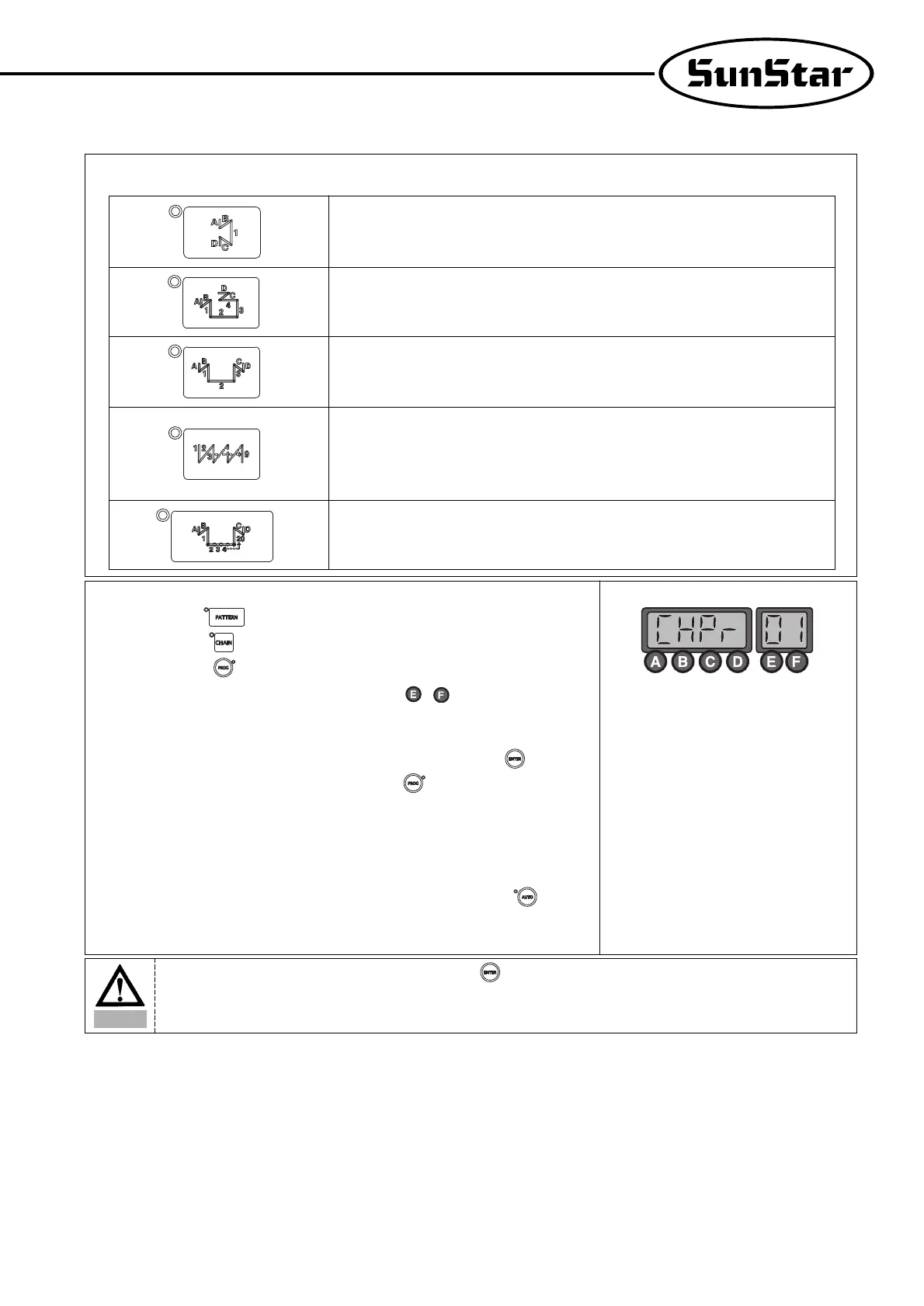33
③ Specific items of each pattern
A convenient pattern for straight sewing at constant speed for a definite length. The
sides can be set from 0 to 999 stitches.
A convenient pattern for repetitive 3-sided sewing. Each side can be set from 0 to 999
stitches.
A convenient pattern for 4-sided sewing. Each side can be set from 0 to 999 stitches.
(Used often in square sewing)
A convenient pattern when forward/backward sewing is needed continually.
forward/backward sewing is possible 9 times. Also each side can be set from 0 to 999
stitches.
(This pattern is used for continuous work on back tags of leather belt rings).
A convenient pattern when the user wants to make many-sided patterns. The user can
make patterns of up to 20 sides. Each side can be set from 0~999 stitches.
④ Method of Use:Chain function (pattern linking function)
•First press the button and select the pattern sewing function
•Next, press the button.
•If you press the button, the screen will change as the figure shows on the right.
You can change the number of chains with buttons , .
•If you want to program the number of chains in the pattern you want, use buttons
and, to go to the item you want and press the pattern button.
•After programming the chain numbers as explained above, press the button and
the change of value will be saved. Then press the button to come out from the
chain programming screen.
•If you operate the programmed sewing work, the pattern with the blinking light is
the current work being done and the pattern with the light on continuously is the next
programmed pattern.
※If the user presses the when using the pattern sewing function, the light will
go on and the machine will automatically sew the programmed pattern section
even if the user releases the pedal.
Caution
•After programming the chain function and pressing the button, the set up value is saved.
•If you change the pattern program while sewing, it will sew with the new programmed pattern.
•If the last chain pattern is finished, it will automatically go to the first sewing pattern.
