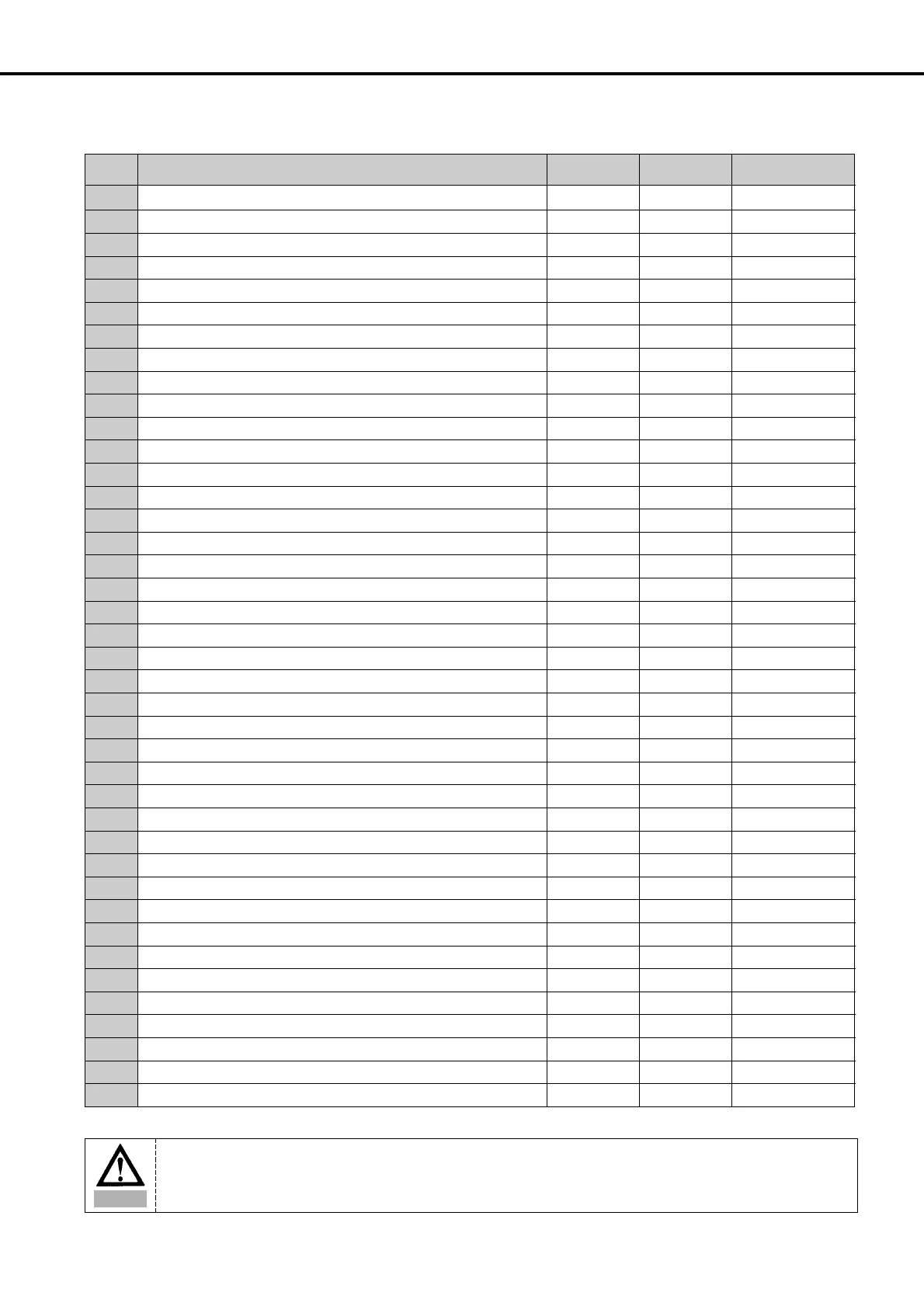68
No. Function StepRangeInitial Value
40 STEP 001 : Enter stitch count for side 1. 0 0~999 1
41 STEP 002 : Select a change at the beginning of the first corner. 0 0/1/2 1
42 STEP 003 : Enter stitch count at the beginning of the first corner. 0 0~999 1
43 STEP 004 : Enter stitch count at the end of the first corner. 0 0~999 1
44 STEP 005 : Select a change at the end of the first corner. 0 0/1/2 1
45 STEP 006 : Enter stitch count for side 2. 0 0~999 1
46 STEP 007 : Select a change at the beginning of the second corner. 0 0/1/2 1
47 STEP 008 : Enter stitch count at the beginning of the second corner. 0 0~999 1
48 STEP 009 : Enter stitch count at the end of the second corner. 0 0~999 1
49 STEP 010 : Select a change at the end of the second corner. 0 0/1/2 1
50 STEP 011 : Enter stitch count for side 3. 0 0~999 1
51 STEP 012 : Select a change at the beginning of the 3 corner. 0 0/1/2 1
52 STEP 013 : Enter stitch count at the beginning of the 3 corner. 0 0~999 1
53 STEP 014 : Enter stitch count at the end of the 3 corner. 0 0~999 1
54 STEP 015 : Select a change at the end of the 3 corner. 0 0/1/2 1
55 STEP 016 : Enter stitch count for side 4. 0 0~999 1
56 STEP 017 : Select a change at the beginning of the 4 corner. 0 0/1/2 1
57 STEP 018 : Enter stitch count at the beginning of the 4 corner. 0 0~999 1
58 STEP 019 : Enter stitch count at the end of the 4 corner. 0 0~999 1
59 STEP 020 : Select a change at the end of the 4 corner. 0 0/1/2 1
60 STEP 021 : Enter stitch count for side 5. 0 0~999 1
61 STEP 022 : Select a change at the beginning of the 5 corner. 0 0/1/2 1
62 STEP 023 : Enter stitch count at the beginning of the 5 corner. 0 0~999 1
63 STEP 024 : Enter stitch count at the end of the 5 corner. 0 0~999 1
64 STEP 025 : Select a change at the end of the 5 corner. 0 0/1/2 1
65 STEP 026 : Enter stitch count for side 6. 0 0~999 1
66 STEP 027 : Select a change at the beginning of the 6 corner. 0 0/1/2 1
67 STEP 028 : Select a change at the beginning of the 6 corner. 0 0~999 1
68 STEP 029 : Enter stitch count at the end of the 6 corner. 0 0~999 1
69 STEP 030 : Select a change at the end of the 6 corner. 0 0/1/2 1
70 STEP 031 : Enter stitch count for side 7. 0 0~999 1
71 STEP 032 : Select a change at the beginning of the 7 corner. 0 0/1/2 1
72 STEP 033 : Select a change at the beginning of the 8 corner. 0 0~999 1
73 STEP 034 : Enter stitch count at the end of the 8 corner. 0 0~999 1
74 STEP 035 : Select a change at the end of the 8 corner. 0 0/1/2 1
75 STEP 036 : Enter stitch count for side 8. 0 0~999 1
76 STEP 037 : Select a change at the beginning of the 8 corner. 0 0/1/2 1
77 STEP 038 : Select a change at the beginning of the 8 corner. 0 0~999 1
78 STEP 039 : Enter stitch count at the end of the 8 corner. 0 0~999 1
79 STEP 040 : Select a change at the end of the 8 corner. 0 0/1/2 1
Caution
Changing set values without thorough understanding of parameter details may lead to machine breakdown or
physical damage. Users are recommended to have a full understanding of functions before use.
