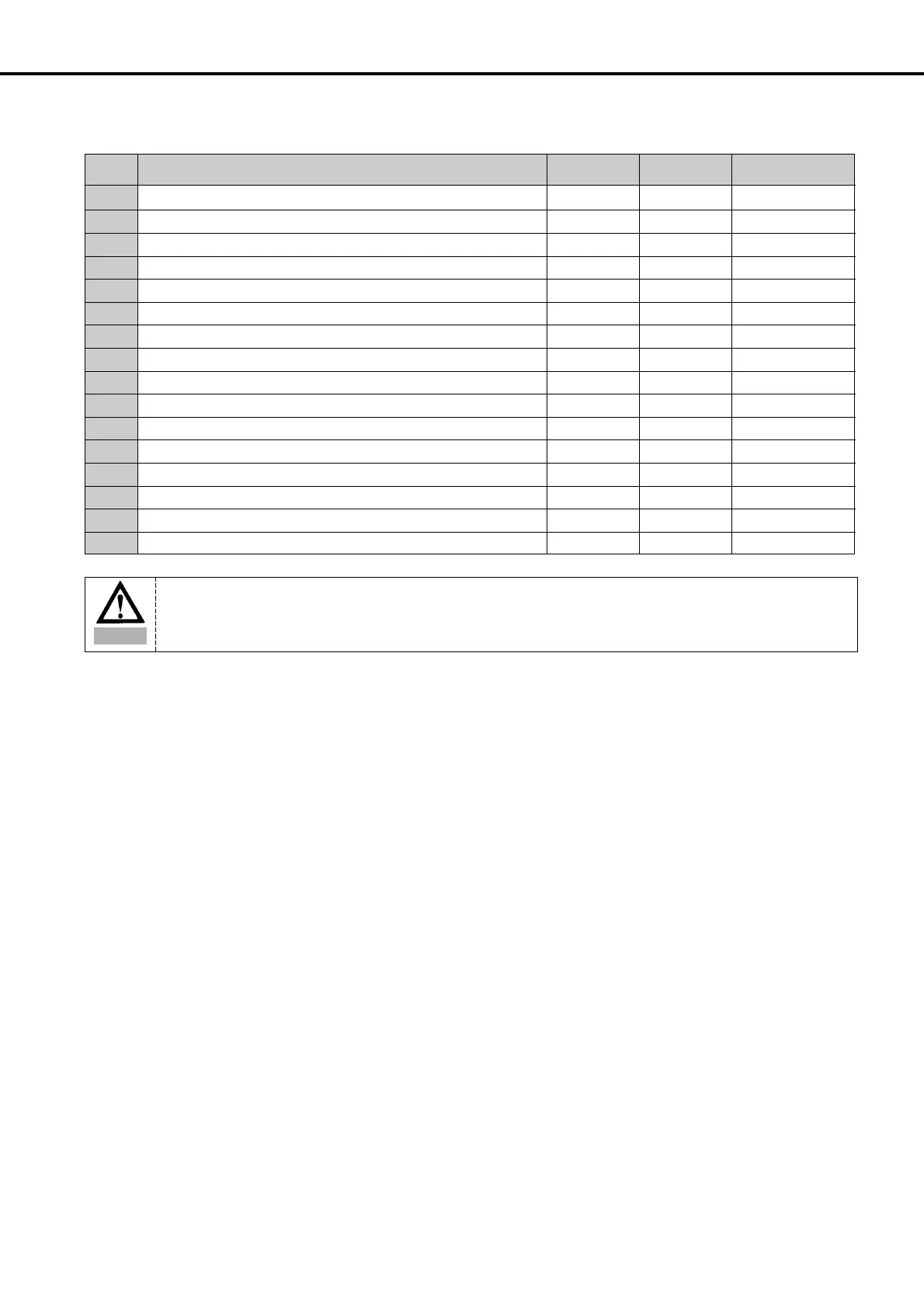70
No. Function StepRangeInitial Value
120 STEP 081 : Enter stitch count for side 17. 0 0~999 1
121 STEP 082 : Select a change at the beginning of the 17 corner. 0 0/1/2 1
122 STEP 083 : Enter stitch count at the beginning of the 17 corner. 0 0~999 1
123 STEP 084 : Enter stitch count at the end of the 17 corner. 0 0~999 1
124 STEP 085 : Select a change at the end of the 17 corner. 0 0/1/2 1
125 STEP 086 : Enter stitch count for side 18. 0 0~999 1
126 STEP 087 : Select a change at the beginning of the 18 corner. 0 0/1/2 1
127 STEP 088 : Select a change at the beginning of the 18 corner. 0 0~999 1
128 STEP 089 : Enter stitch count at the end of the 18 corner. 0 0~999 1
129 STEP 090 : Select a change at the end of the 18 corner. 0 0/1/2 1
130 STEP 091 : Enter stitch count for side 19. 0 0~999 1
131 STEP 092 : Select a change at the beginning of the 19 corner. 0 0/1/2 1
132 STEP 093 : Select a change at the beginning of the 19 corner. 0 0~999 1
133 STEP 094 : Enter stitch count at the end of the 19 corner. 0 0~999 1
134 STEP 095 : Select a change at the end of the 19 corner. 0 0/1/2 1
135 STEP 096 : Enter stitch count for side 20. 0 0~999 1
Caution
1. Changing set values without thorough understanding of parameter details may lead to machine breakdown or
physical damage. Users are recommended to have a full understanding of functions before use.
2. No.100~135 is overlapped as No.00~35 on the screen display so be careful with that.
