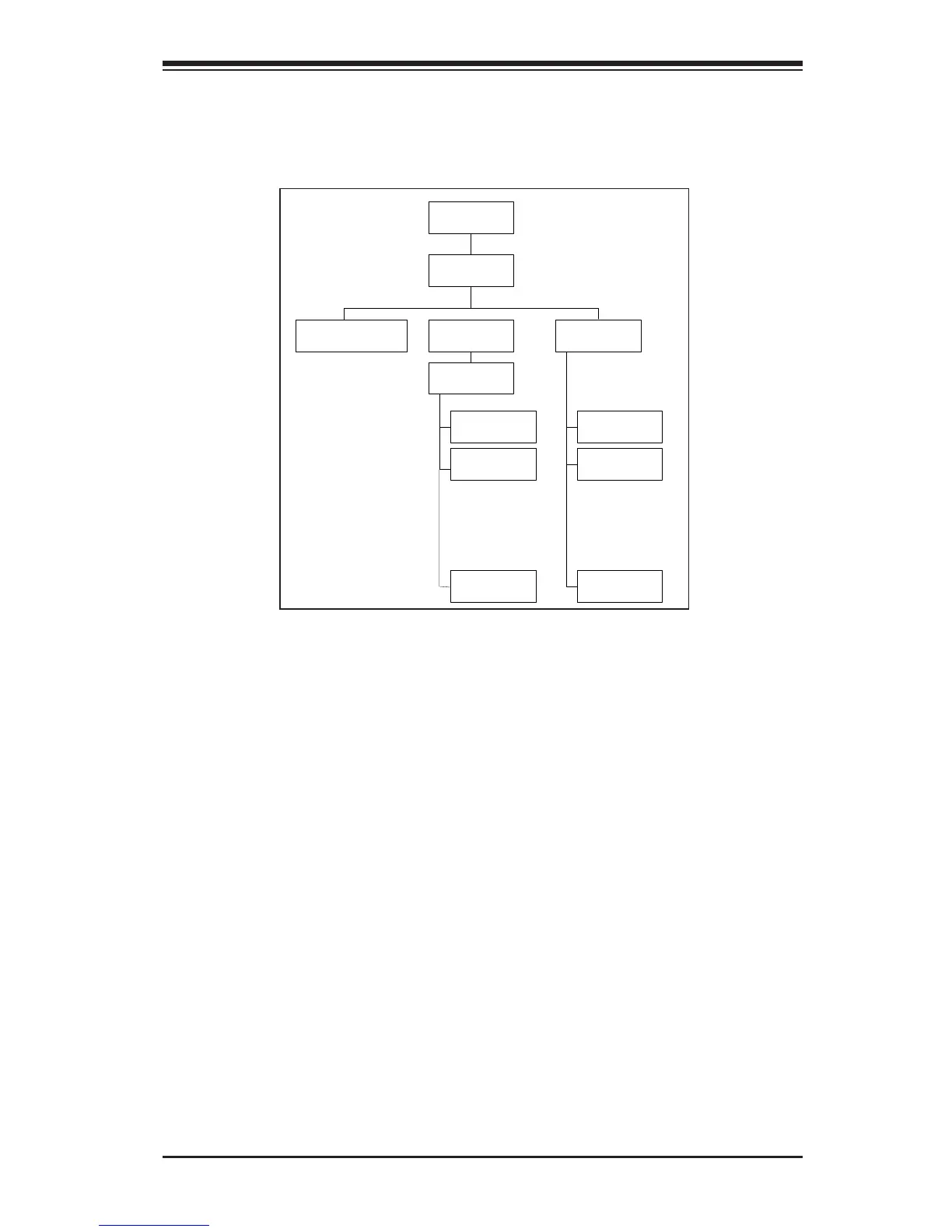Appendix B: Using SMASH
B-9
/
system1
pwrmgtsvc1 logs1 sensors1
log1
record001
record002
recordxxx
.
.
.
.
.
sensor001
sensor002
.
.
.
.
.
sensorxxx
B-10 Target Addressing
To simplied the process of SMASH command execution, a le system called Target
Addressing was created as shown in the diagram below.
Figure 4 Target Addressing Diagram
Terms Used in the Target Addressing Diagram
This section provides the descriptions of the terms used in the Target Addressing
Diagram above.
•"/" indicates the root of the system.
•"/system1" includes all major Targets.
•"/system1/logs1/log1" includes all senor event logs.
•"/system1/sensors1" contains the readings and information of all sensors.
•"/system1/pwrmgtsvc1" is used for chassis control.
•"show../logs1" allows you to issue SMASH commands for the system to per-
form the tasks of your choice. For example:
•Issuing the command "show/system1/logs1" while you are in "show../
logs1" will allow you to set the Absolute or the Relative target path.