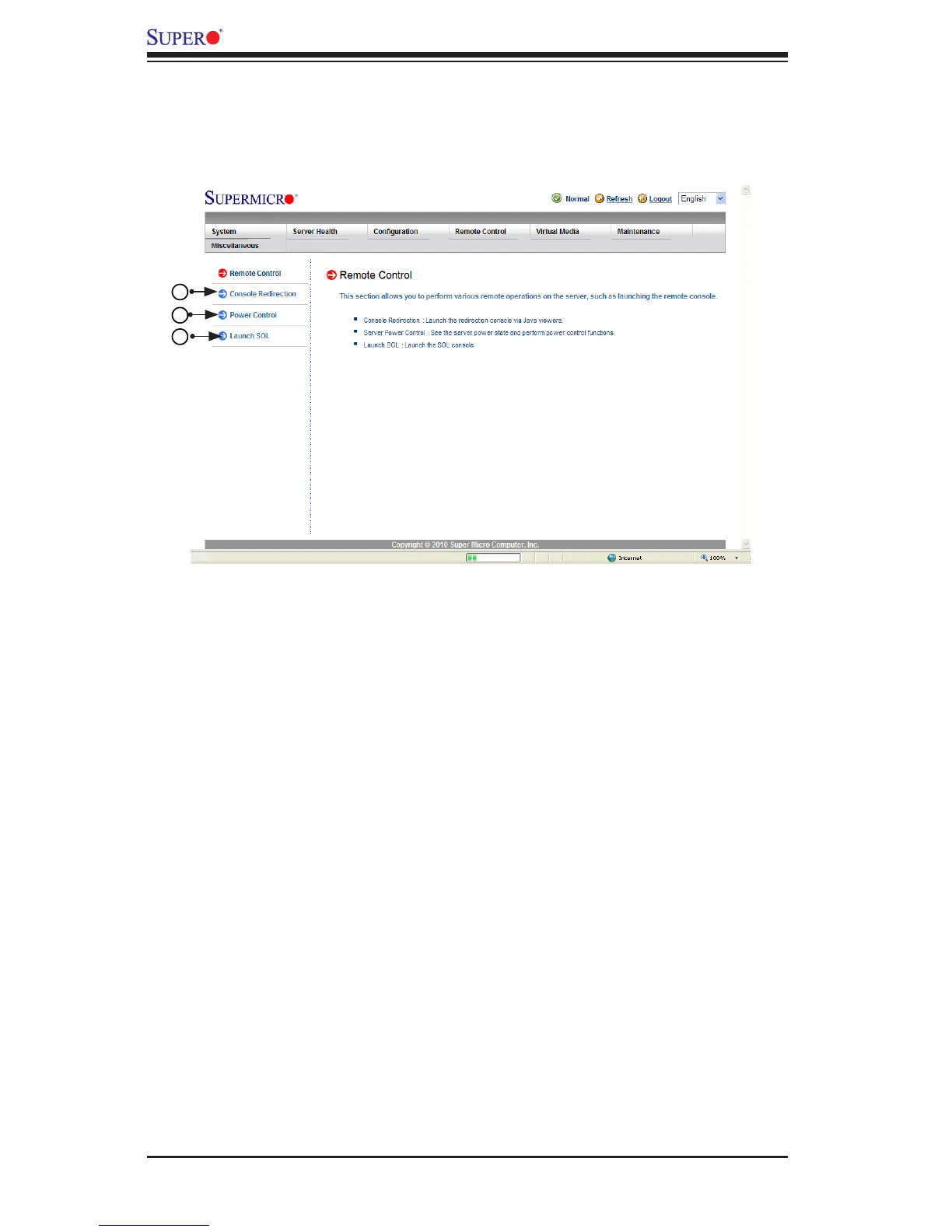2-36
SMT IPMI User's Guide
2.9 Remote Control
This section allows the user to carry out activities and perform operations on a
remote server via remote access.
To launch remote console or to change to power settings of the remote console,
follow the instructions below.
1. Click "(Launch) Console Redirection" to launch Console Redirection and con-
gure the settings of the remote server. For more details on Console Redirec-
tion, please refer to "Launching Console Redirection" on the next page.
2. Click "Power Control" to display and congure the power settings of the
remote console, including the following settings.
•Reset Server
•Power Off Server-Immediately
•Power Off Server-Orderly Shutdown
•Power On Server
•Power Cycle Server
Once you have clicked the desired power setting, click "Perform Action" to change
the power setting of the server.
3. Click "Launch SOL" to launch SOL (Serial Over LAN) console and manage
the remote server.