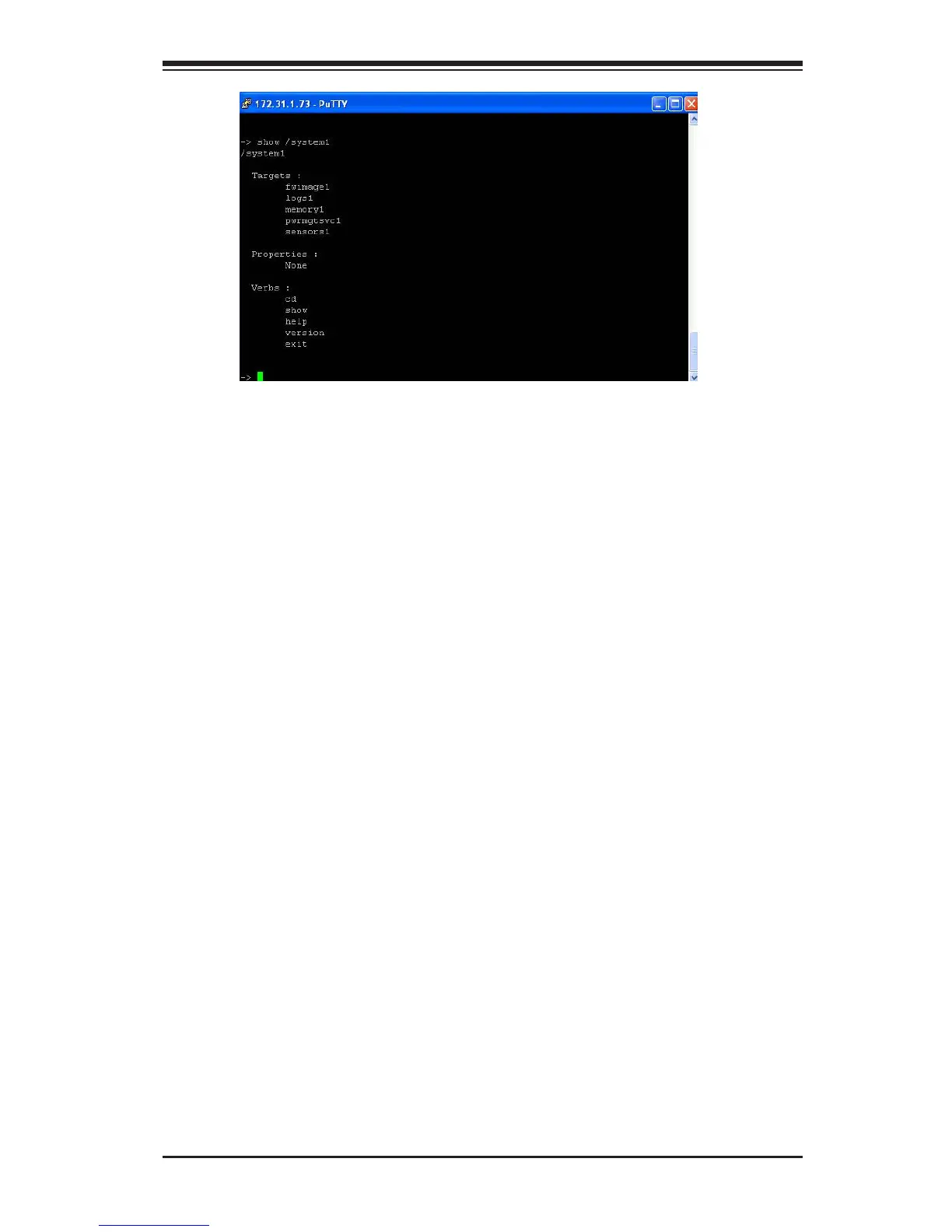Appendix B: Using SMASH
B-5
B-7 DenitionsofCommandVerbs
Based on the DSP Specication, each target supports its own set of verbs. These
verbs allow the user to issue commands to a target system to perform certain tasks.
For example, the verbs supported by the admin target group include: cd, help, load,
dump, create, delete, exit, version and show etc.
•cd
The command verb cd is used to navigate to a specic target address using the
SSL protocol. For example, issuing the command cd/admin1 will direct you to the
target admin (AdminDomain).
•show
The command verb show is used to display the properties and the contents of a
target, a group of targets, a sub-groups of the target(s). Properties, contents, sup-
ported operations related to the target, the group of targets or their sub-targets will
be displayed.
•exit
The command verb exit is used when you want to exit from a SMASH session or
close a session.
•help
The command verb help is used when you want to get helpful hints or information
on a context-specic item. This command has the same function as the help option
listed for the target group.
•Version
Use the command verb version to display the CLP version used in a specic
machine.
Figure 3 Using SMASH for System Management