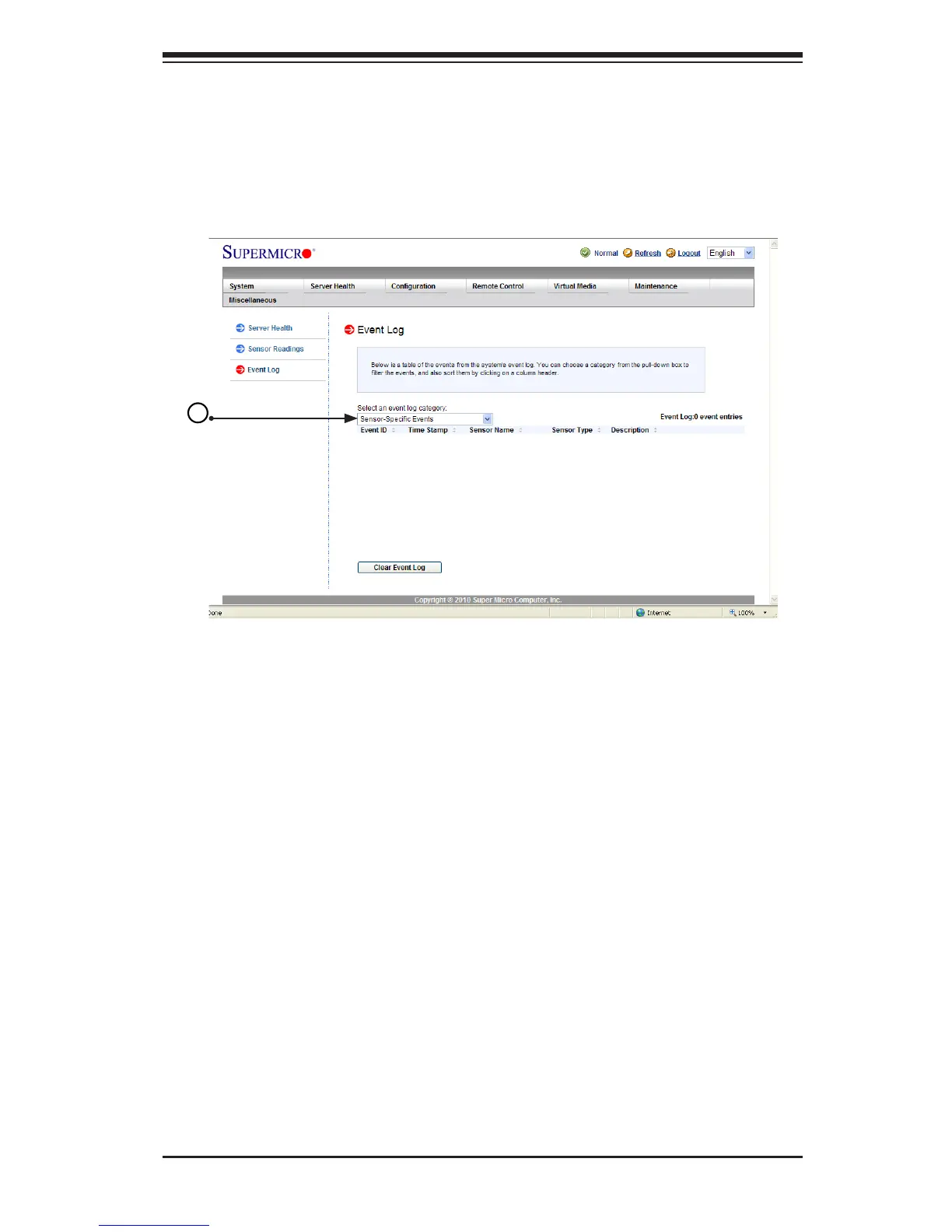Chapter 2: Conguring BMC/IPMI Settings
2-13
2.7.2 Event Log
This page displays a record of critical system monitoring events. The event log
indicates the time when a critical condition had occurred and when this condition
was resolved. You can choose a specic event category from the pull-down menu
to display events included in this category.
1. Event Category: From the pull-down menu, select an event category to
display.
•Sensor-Specic Events: These event logs are generated by the BMC if the
sensor's reading reaches the threshold.
•BIOS-Generated Events: These event logs are generated by the BIOS and
logged to the BMC.
•System Management Software Events: These events logs are generated by the
OS, application software, etc., and logged to the BMC.
•All Events: This category includes all the above event logs.