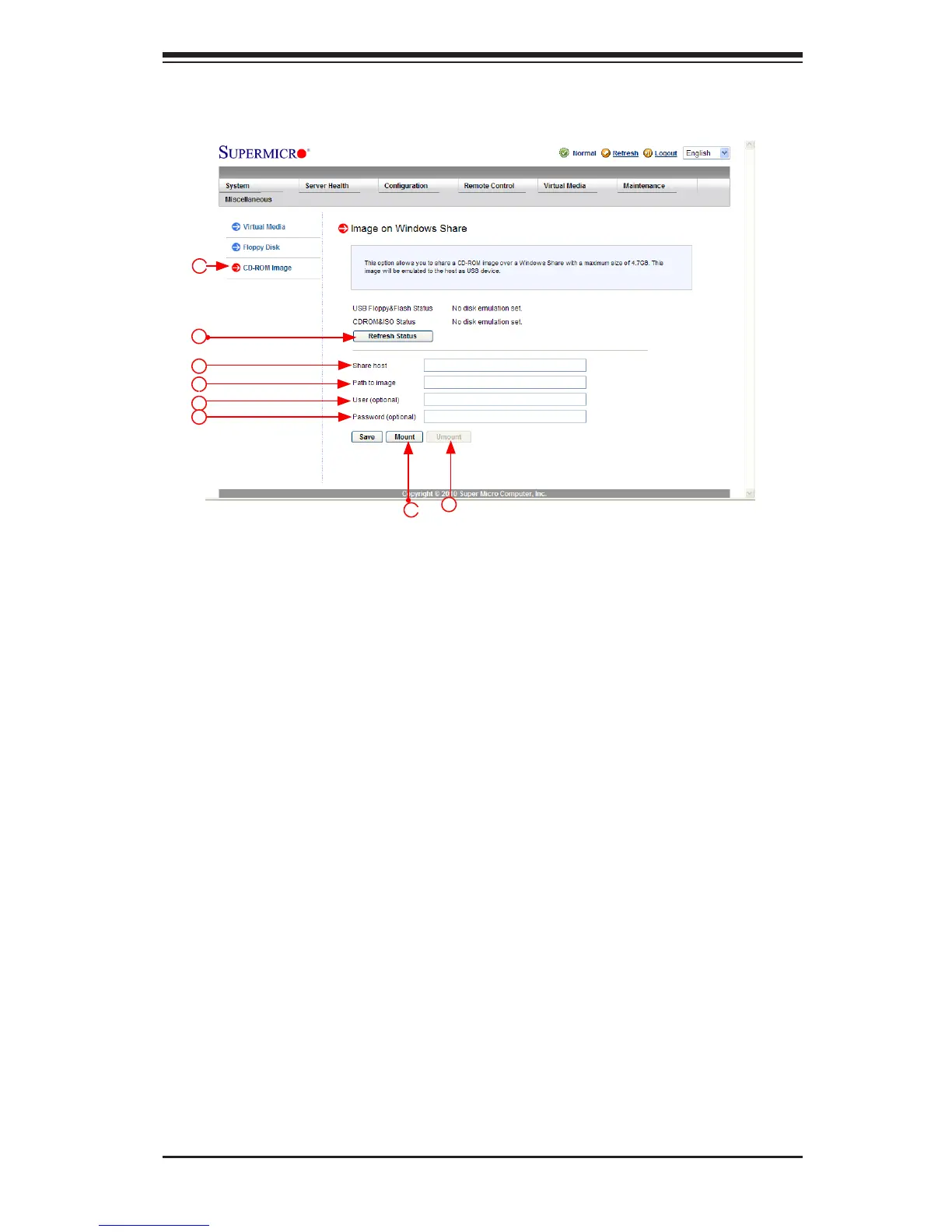Chapter 2: Conguring BMC/IPMI Settings
2-63
2.10.2ConguringCDROMImageFileSettings
To congure CD ROM image les for sharing, follow the instructions below.
9. Click <CD-ROM Image File> to invoke the <Image on Windows Share>
screen as shown above. The following items will display.
•USB Floppy & Flash Status indicates the status of a USB oppy or a ash
device.
•CD ROM & ISO Status indicates the status of a CD-ROM or an ISO device.
10. Click <Refresh Status> to refresh USB Floppy/Flash and CD ROM/ISO
devices.
11. Enter the Share Host server for your console redirection.
12. In the Path to Image eld, enter the path to the CD-ROM image le for shar-
ing.
13. In the Users (Optional) eld, specify the users that have access to the CD-
ROM image les. (This item is optional).
14. In the Password (Optional) eld, enter your user password. (Optional.)
15. To mount an image le, follow the steps below.
1. Click <Save>.
2. Click <Mount>.
9
10
11
12
13
14
15
16