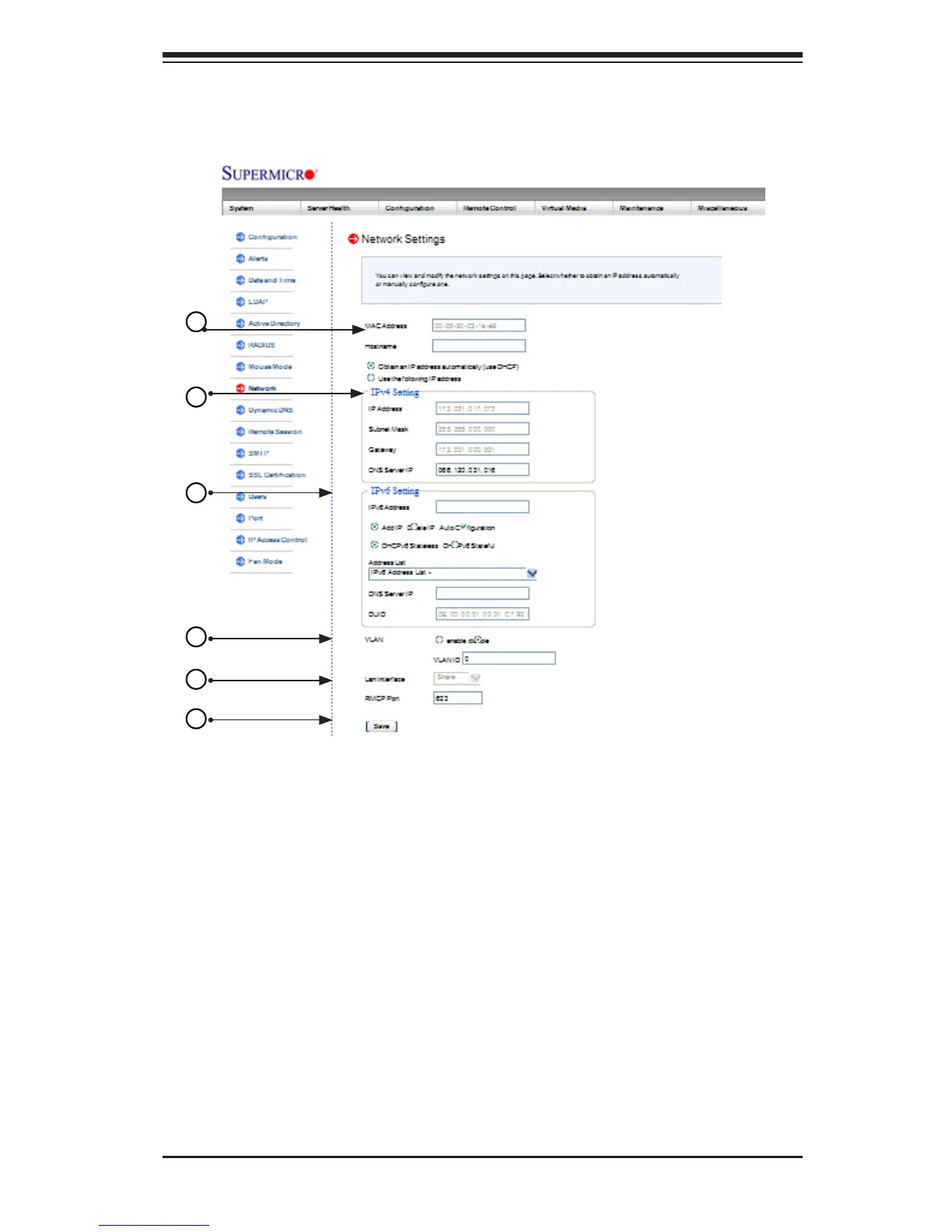To congure Network settings, follow the instructions below.
1. Enter the MAC address for the network server. You can also check the rst
radio button to obtain an IP address automatically by using DHCP (Dynamic
Host Conguration Protocol) or check the second radio button to setup the
IP address by manually entering the information in the elds below. (Note:
DHCP is the default setting.)
2. To set the IP address using the IPv4 format, enter proper information in the
following elds.
•IP address
•Subnet Mask
•(Default) Gateway
•DNS Server IP
2.8.7ConguringNetworkSettings
This feature allows you to congure the network settings. When you click the <Net-
work> icon in the Options Window, the following screen will display.