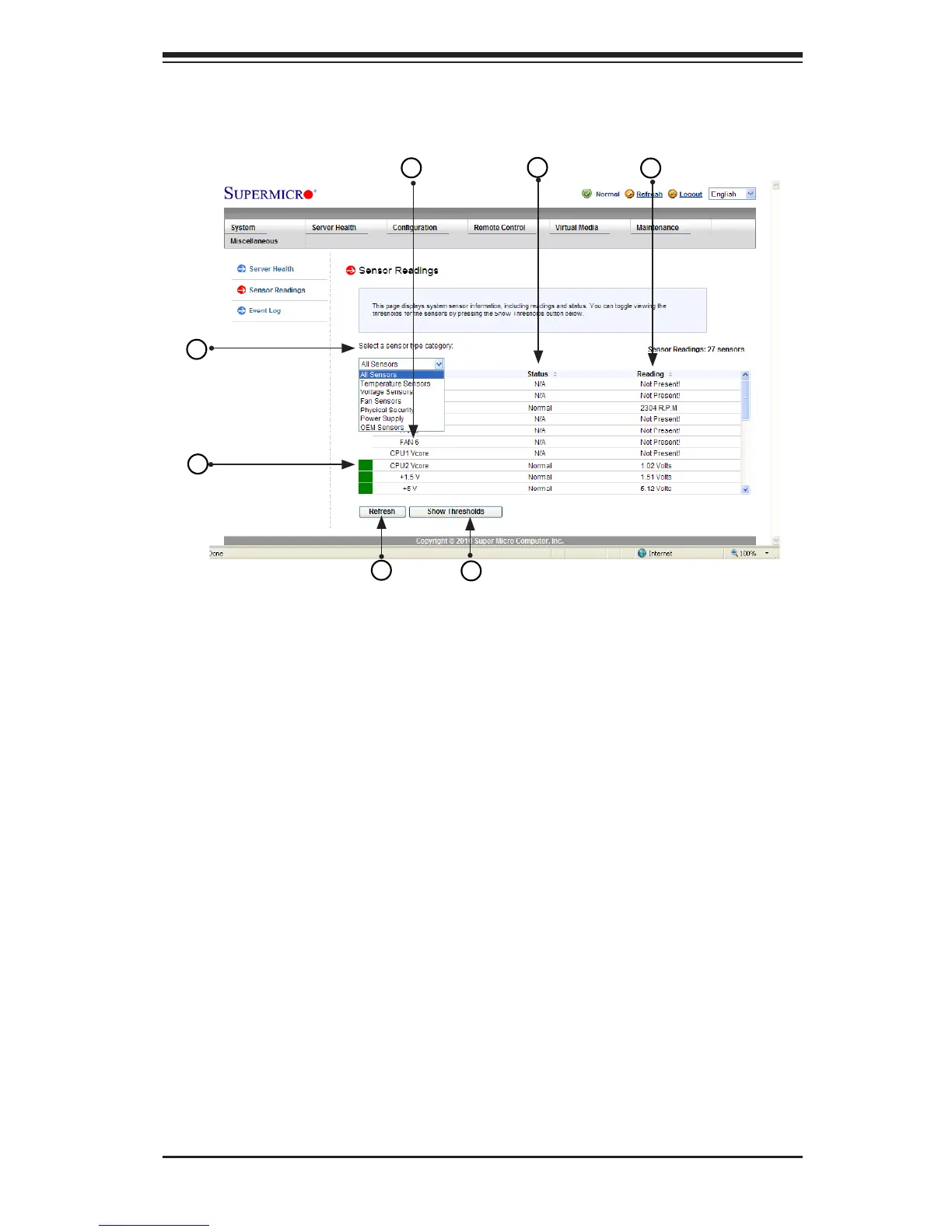Chapter 2: Conguring BMC/IPMI Settings
2-11
2.7.1 Sensor Readings
This page displays sensor readings for the remote console.
1. From the pull-down menu, select a sensor type (category). The options
include the following.
•All Sensors
•Temperature Sensors
•Voltage Sensors
•Fan Sensors
•Physical Security/(Chassis Intrusion)
•Power Supply
•OEM Reserved:
2. A senor color that is displayed in front of an sensor indicates the status of the
sensor.
•Green: It indicates that the sensor reading is normal. The system functions
normally.