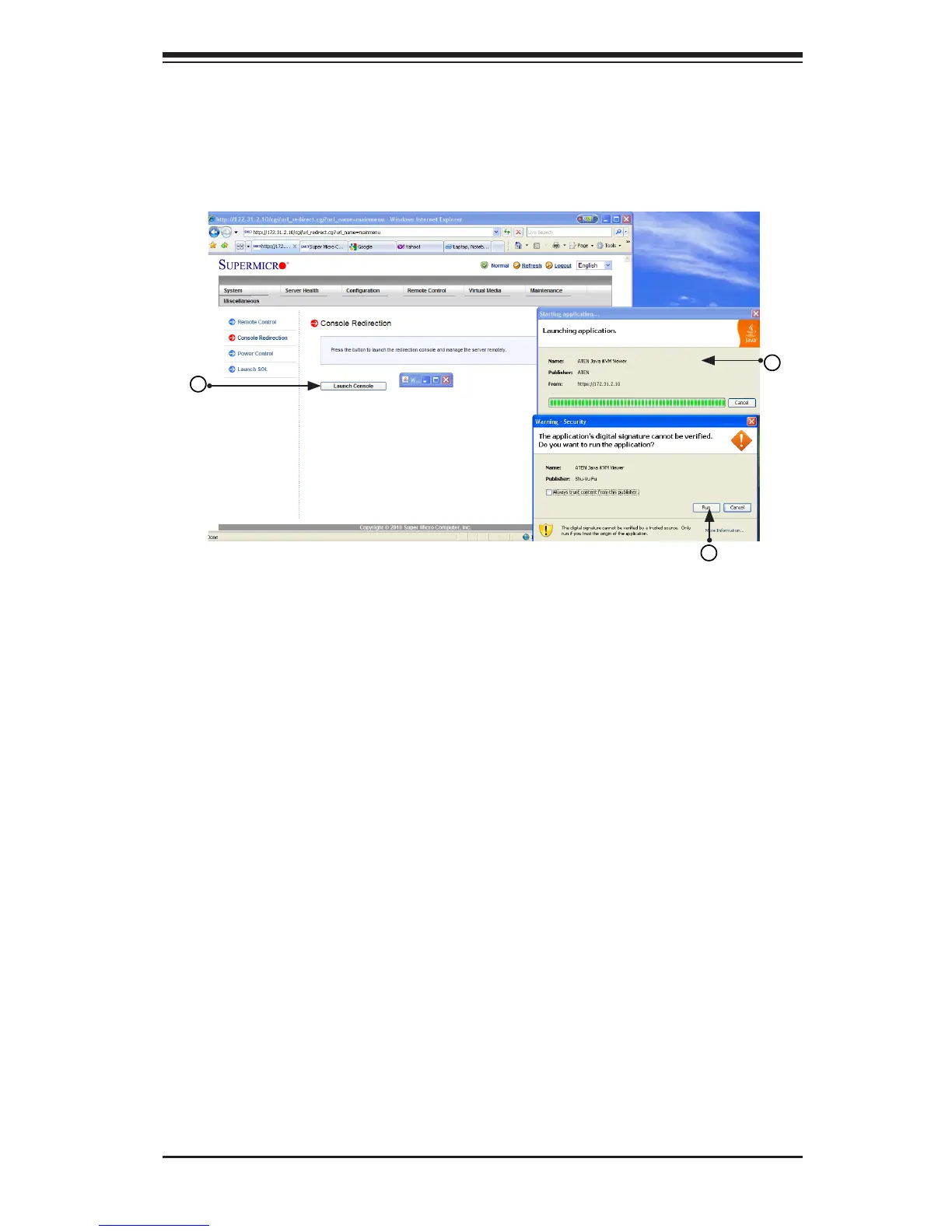Chapter 2: Conguring BMC/IPMI Settings
2-37
2.9.1 Launching Console Redirection
This feature allows you to launch Console Redirection via IKVM (keyboard, video/
monitor, mouse) support. When you click <(Launch) Console Redirection> in the
Options window, the following screen will display.
1. Click <Launch Console> on the Console Redirection screen to launch the
remote console via Java or Active X (for the Internet Explorer). If it is blocked
by the IE due to security reasons, click on the top of the menu bar and select
<Download File>.
2. A screen will display to indicate that Java is launching.
3. When the warning screen as shown above displays, click <Run> to launch
the remote console.