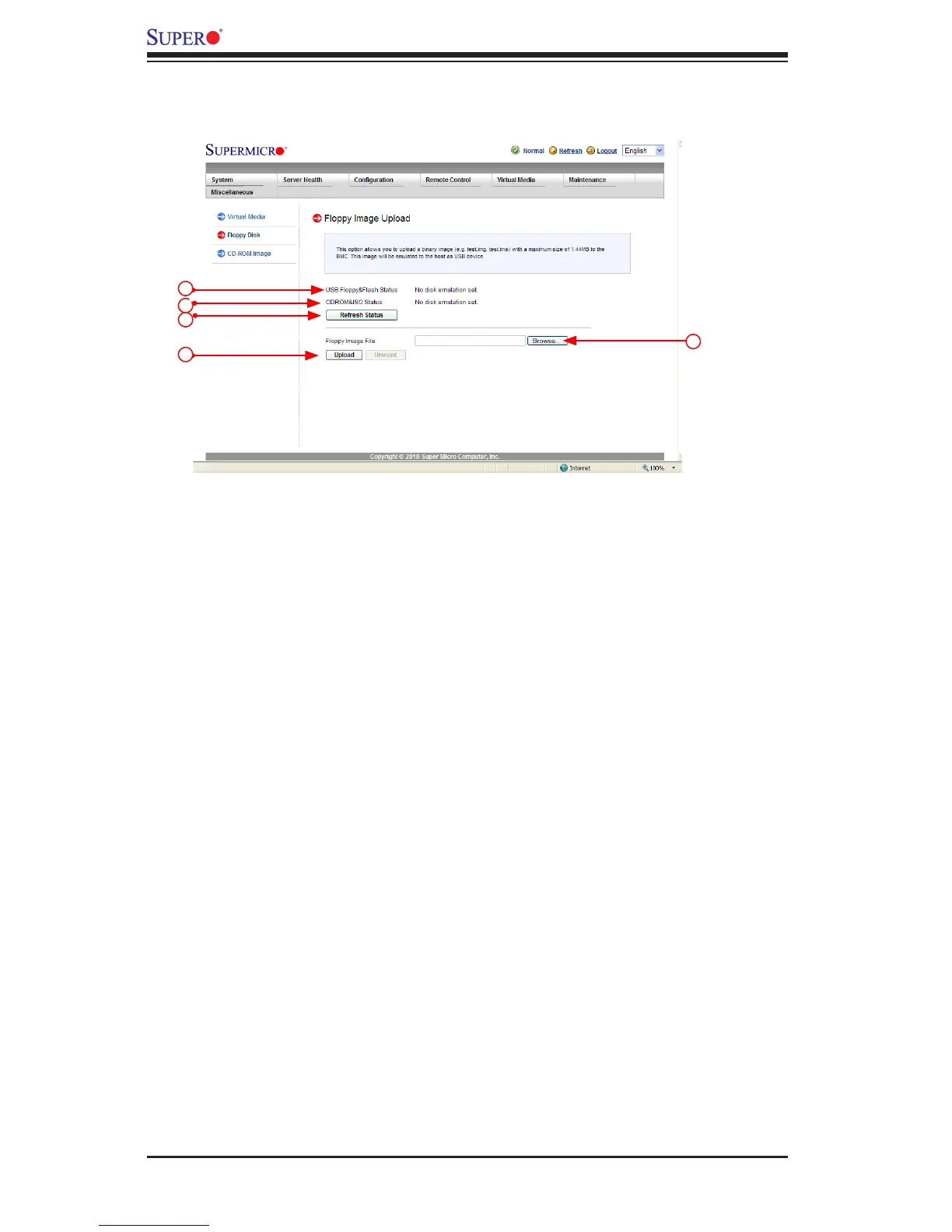2-62
SMT IPMI User's Guide
2.10.1ConguringUSBFloppy&FlashDeviceSettings
To congure CD ROM image les for sharing, follow the instructions below.
4. USB Floppy & Flash Status displays the status of a USB oppy or a ash
device.
5. CDROM & ISO Status displays the status of a CDROM or an ISO device.
6. Click <Refresh Status> to refresh the USB oppy or the ash device.
7. Click <Browse> to select an image le from your data base for your console
redirection.
8. After you've selected your image le, click <Upload> to upload your image le
to the server.
4
5
6
7
8