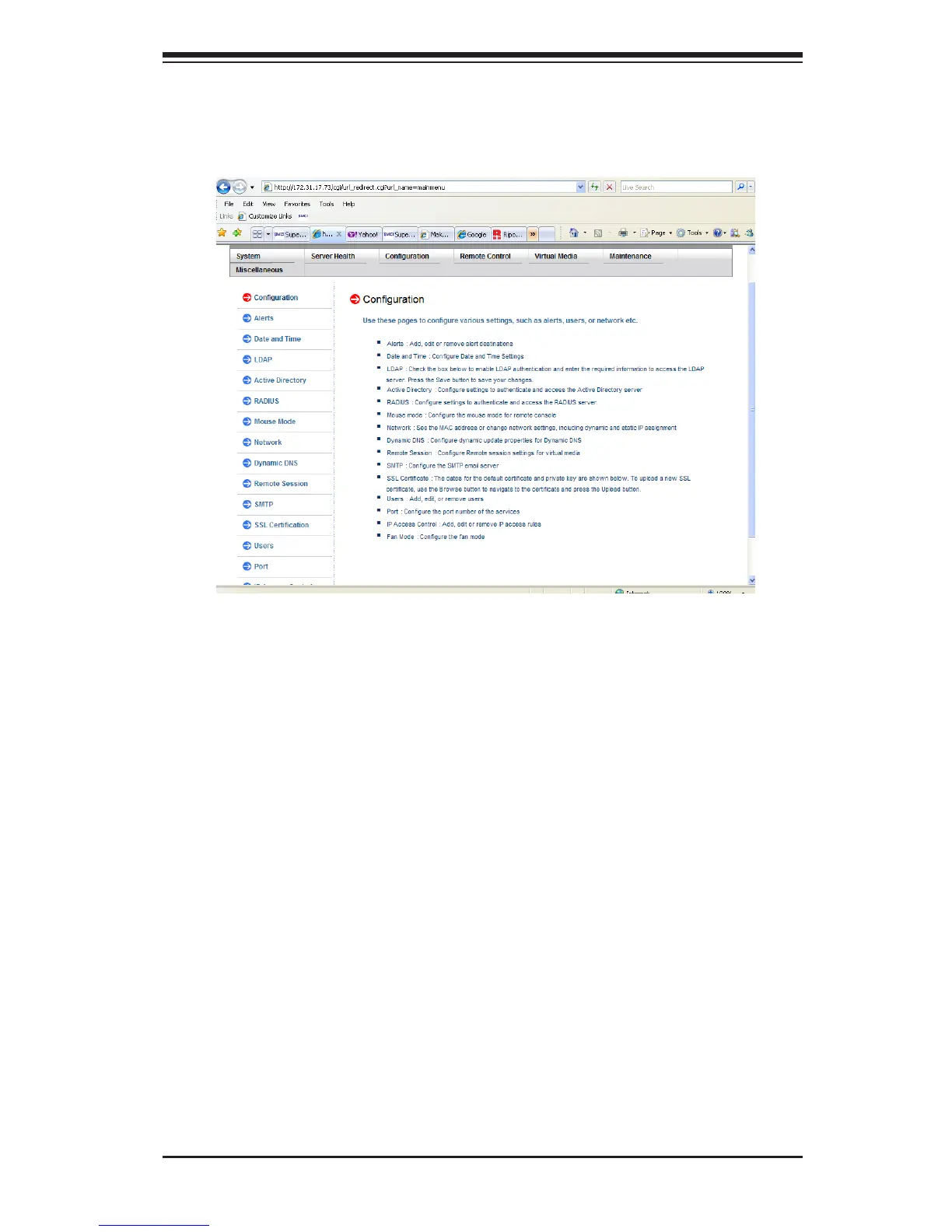Chapter 2: Conguring BMC/IPMI Settings
2-15
This section allows the user to congure the following settings.
•Alerts: Use this item to congure alert destination settings.
•Date & Time
•LDAP: Use this item to congure LDAP (Lightweight Directory Access Protocol)
settings for authentication and access to the LDAP server.
•Active Directory: Use this item to congure the settings for authentication and
access to the Active Directory server.
•Radius: Use this item to congure the settings for authentication and access
to the Radius server.
•Mouse mode
•Network
•Dynamic DNS
•Remote Session
2.8 Conguration
This feature allows the user to congure various network settings. When you click
the Conguration icon on the menu bar, the following screen will display.