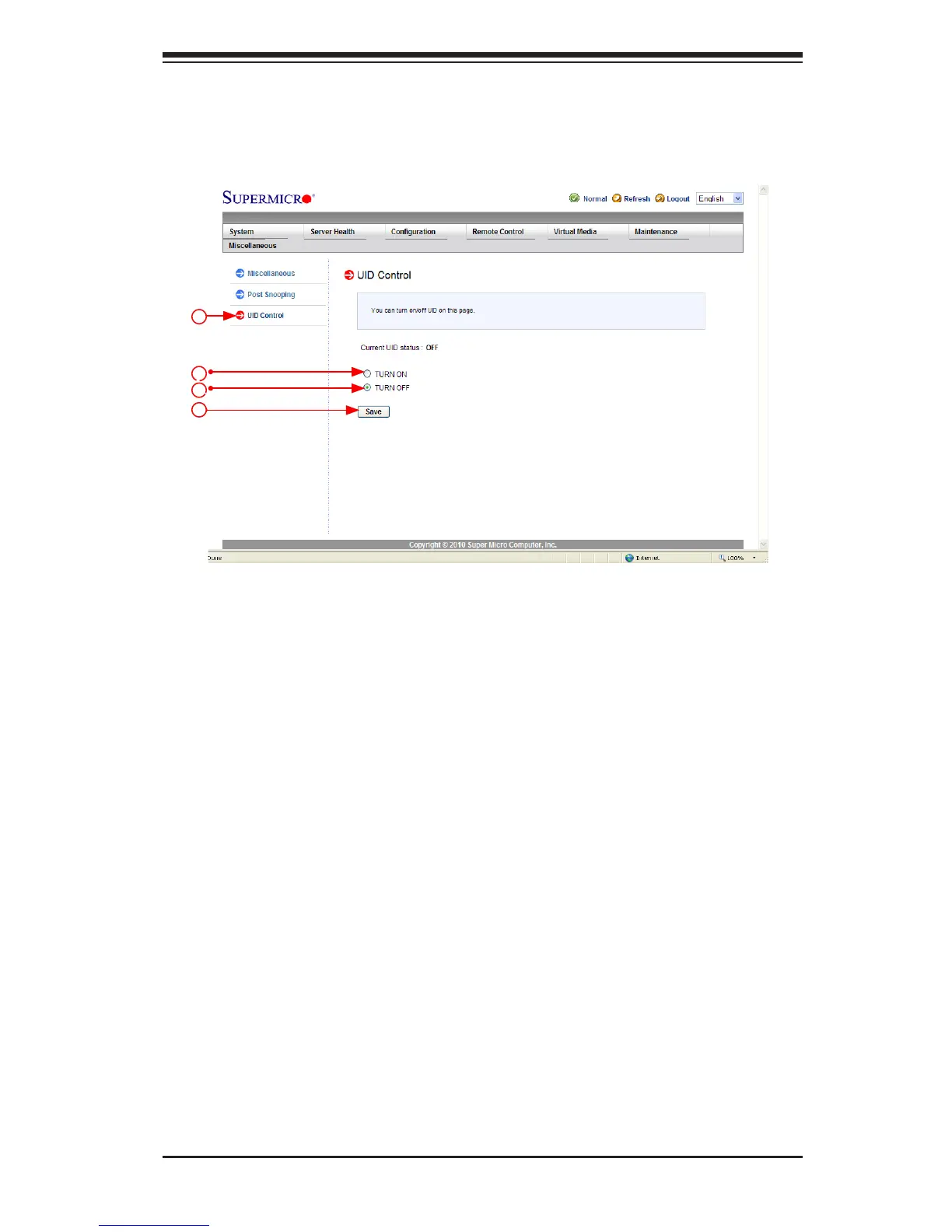Chapter 2: Conguring BMC/IPMI Settings
2-73
2.12.2 Miscellaneous - UID Control
This feature allows the user to turn-on or turn-off UID (Unit Identication) control.
To turn on or off UID control, follow the instructions below.
1. Click <UID Control> in the Options window. The <UID Control> screen will
display as shown above. It will also show the current UID Control status.
2. Click <Turn On> to turn on UID control.
3. Click <Turn Off> to turn off UID control.
4. Click <Save> to save the setting.
2
3
1
4