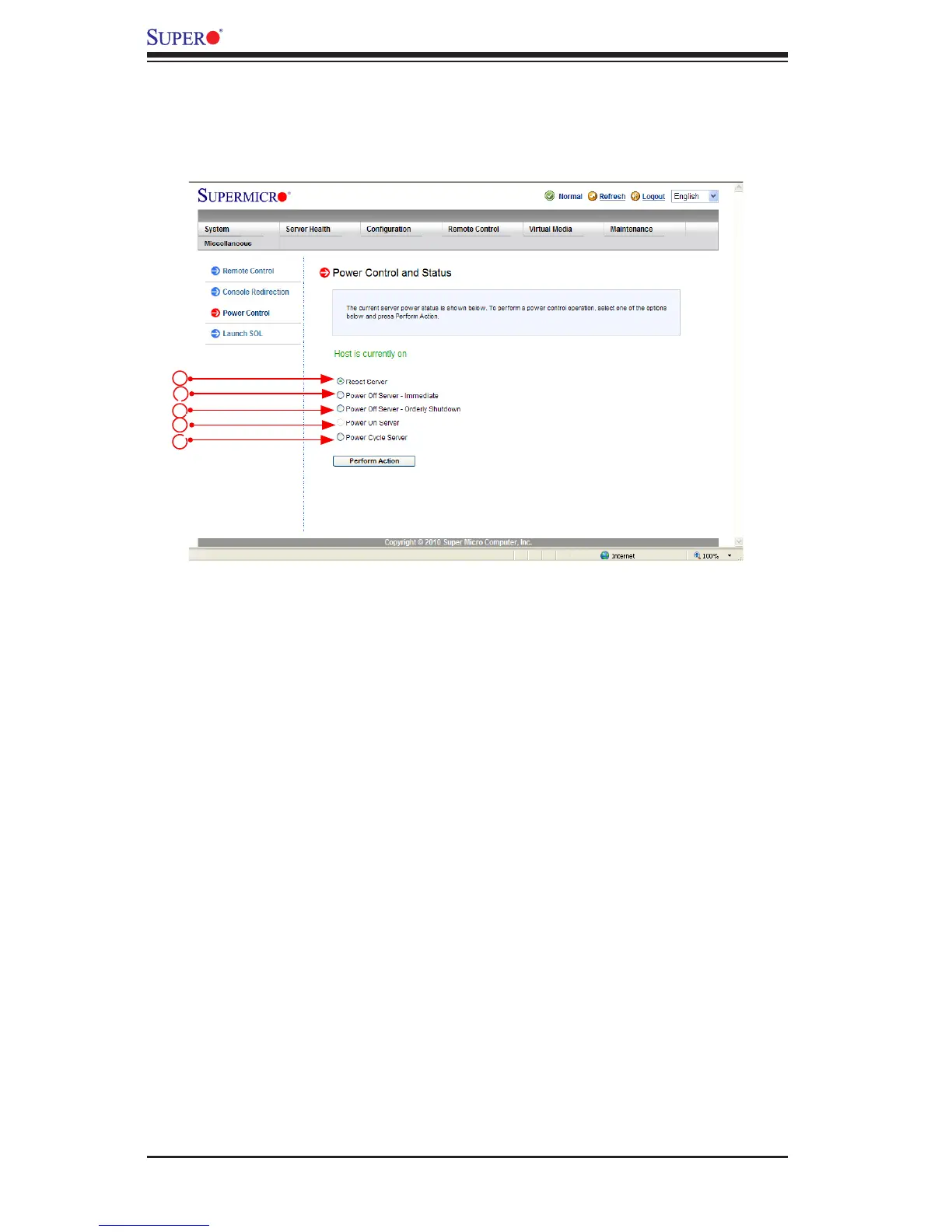2-58
SMT IPMI User's Guide
2.9.2 Remote Control - Server Power Control
This feature allows the user to check power state and perform remote power
control.
1. Click <Reset Server> and press <Perform Action> to reset the host server.
2. Click <Power Off Server - Immediately> and press <Perform Action> to power
off the remote server immediately.
3. Click <Power Off Server - Orderly Shutdown> and press <Perform Action> to
power off and shutdown the remote server orderly.
4. Click <Power On Server> and press <Perform Action> to power on the re-
mote server.
5. Click <Power - Cycle Server> and press <Perform Action> to reset the power
cycle of the remote server.
2
3
4
5
1