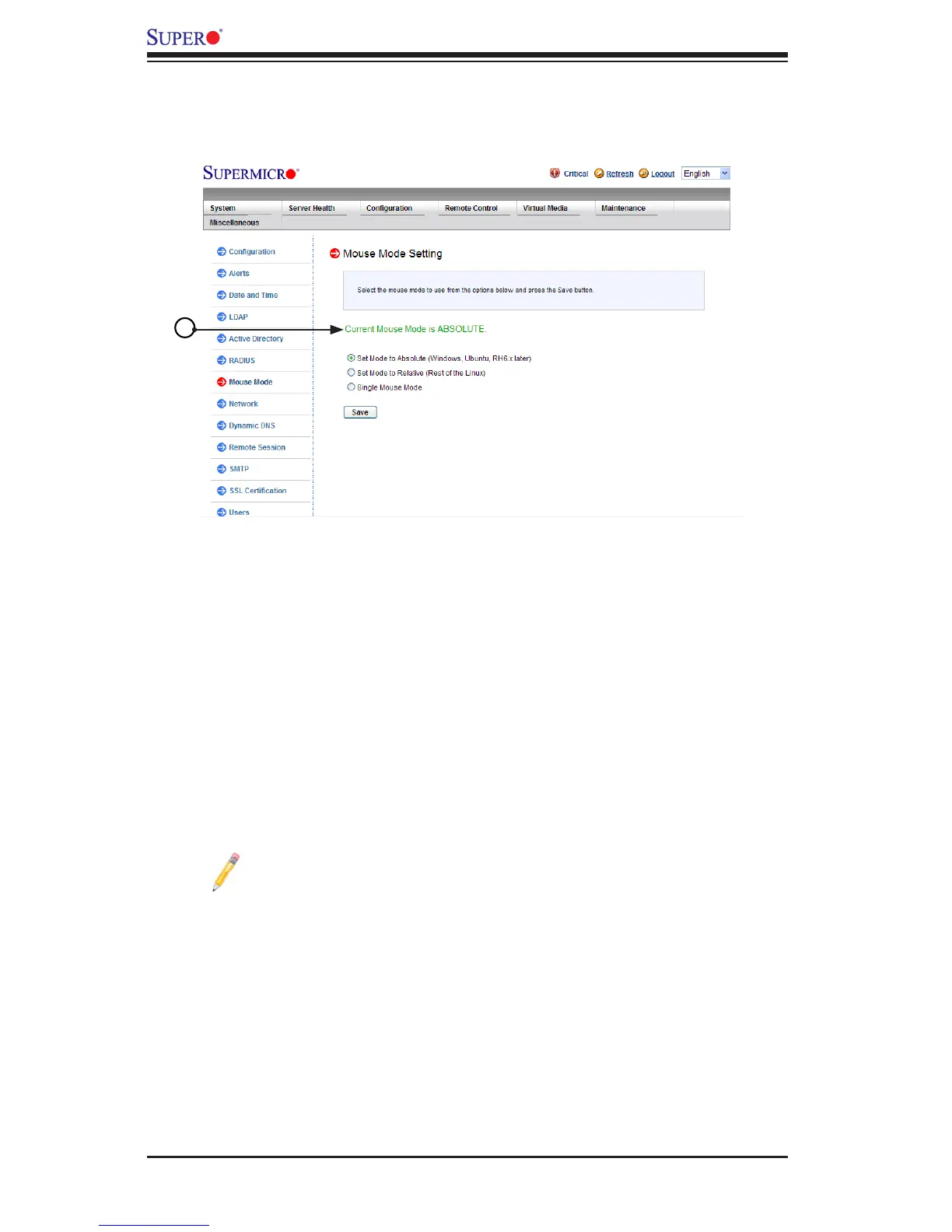2-24
SMT IPMI User's Guide
2.8.6ConguringtheMouseModeSettings
This feature allows the user to congure the Mouse Mode settings. When you click
the <Mouse Mode> icon in the Options Window, the following screen will display.
1. This item displays the current Mouse Mode setting. To select a proper Mouse
Mode setting, click the proper radio button as shown below.
•Check the radio button to set the mouse mode to Absolute Mode for the Windows
OS. (This is the default setting.)
•Check the radio button to set the mouse mode to Relative Mode for the Linux/
Unix OS.
•Single Mouse Mode: Check this radio button to use single mouse mode.
•After entering the information, click "Save" to save the settings.
Note: IPMI is an OS-independent platform, and IKVM support is an added
feature for IPMI. For your mouse to function properly, please congure
the Mouse Mode settings (see above) according to the type of OS used
in your machine.